How to install LibreOffice on Ubuntu, Linux Mint
Although Ubuntu is quite limited in terms of software and applications, it does not mean that it does not fully meet the needs of users. If Office is the symbol of Windows, then on Ubuntu we can install LibreOffice on Ubuntu, Linux Mint . Although the way to install LibreOffice for Linux is not the same as the Windows version, for Ubuntu users it will certainly not be too difficult to do, especially with the instructions below from TipsMake.
How to install LibreOffice on Ubuntu, Linux Mint
Step 1: To install LibreOffice on Ubuntu we will use an optional tool such as Command Prompt or Powershell of Windows 10, Terminal. To open Terminal, right-click > and select Open Terminal .
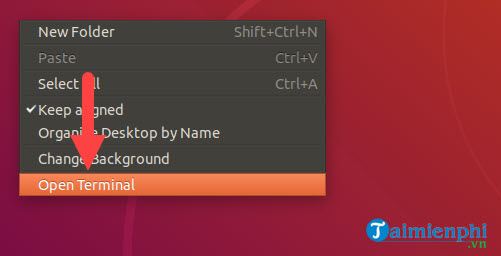
Step 2: Open Terminal interface opens, type sudo -i to be able to use Terminal with Administrator rights.
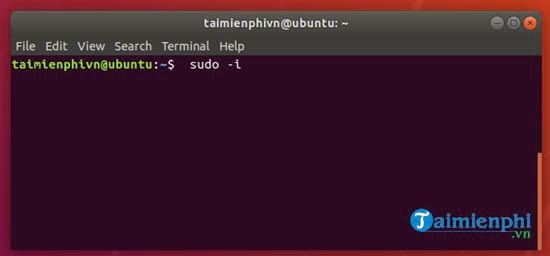
Note that after this operation we have to type the password and the password will not be displayed, so just type and press Enter .

Step 3: Next step we install LibreOffice on Ubuntu, here we will need to type the command sudo add-apt-repository ppa:libreoffice/ppa to download LibreOffice to your computer.

Step 4: If the system asks if you want to continue, press Enter to continue downloading and installing LibreOffice on Ubuntu.

Step 5: Type the next command to update the system with sudo apt-get update .
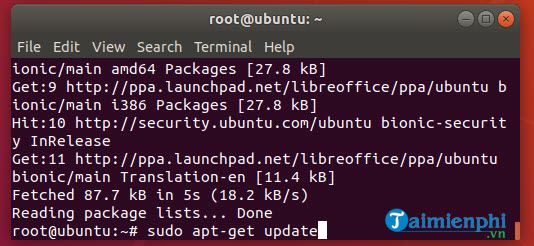
Step 6: After updating, type sudo apt-get install libreoffice to download and install LibreOffice on Ubuntu.
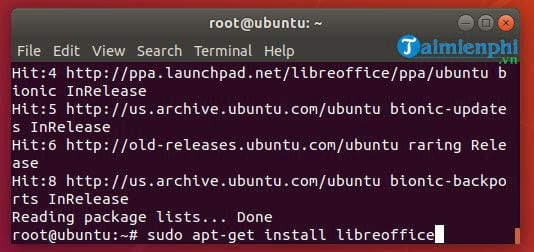
Step 7: Before downloading and installing LibreOffice on Ubuntu, the system will ask if you want it or not, of course you do and we will type Y and press Enter to agree.
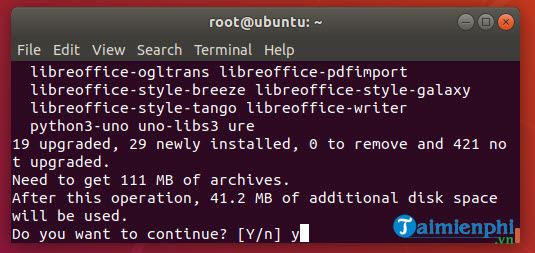
The download process will take quite a while, so readers will have to wait and do not close the Terminal panel.
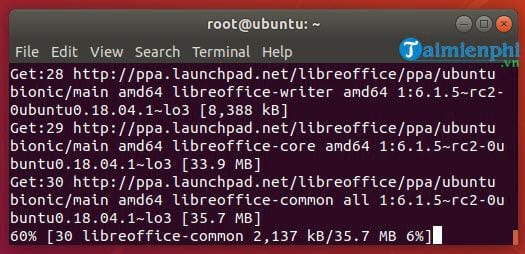
Step 8: After the line below appears, it means installing LibreOffice on Ubuntu is complete, now turn it off.
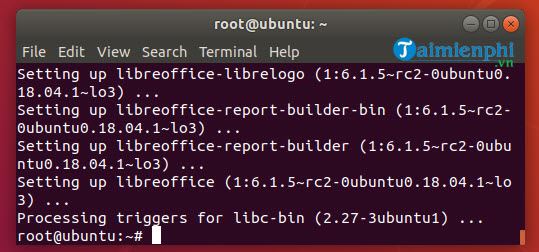
Step 9: Open Ubuntu's StartMenu and you will see LibreOffice icons.

For example, Writer is like Office's Word.
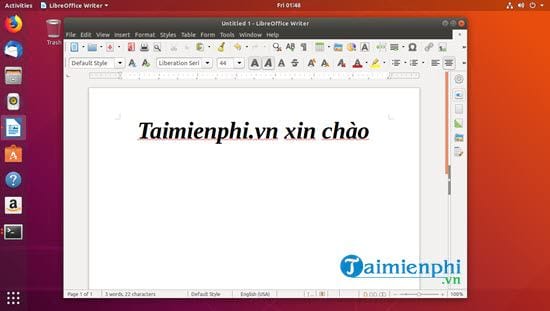
Or Calc is like Office's Excel.
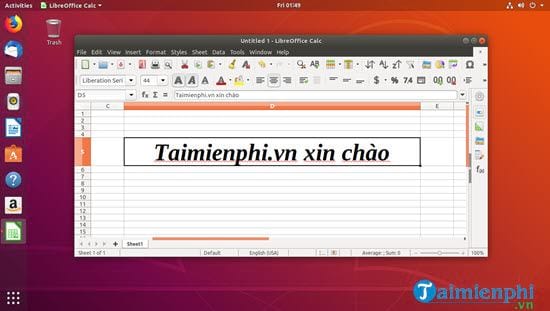
Or Impress , the name is quite difficult to remember but has the same function as Office's PowerPoint.
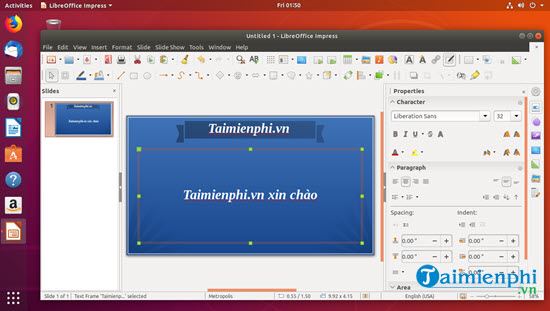
So TipsMake has completed instructions on how to install LibreOffice on Ubuntu with the latest version today. Not only LibreOffice but also many other software and applications that can be installed on this operating system that readers have not yet discovered, TipsMake also has topics to help you learn more about these types of topics. For example, installing Photoshop on Ubuntu, a version of Photoshop runs extremely smoothly. Do you want to try it because installing Photoshop on Ubuntu is very simple.
That's for Ubuntu, what about those who are using Macbooks? There are many options for users to get good text software, even Office. Refer to how to install Office 2016 for Mac and follow the instructions for detailed instructions.