Top 4 best password management software to use
Online accounts today are secured with usernames and passwords. For each different account we should use different passwords, such as bank accounts, facebook accounts, email addresses. if the website's database is hacked and the password stolen or simply your password is stolen, hackers can access all of your accounts. This is the main reason you should use a different password for each account.
Having a different password for each account means you can't remember them all, and you need to store it in a file (e.g. Excel) or better yet in a specialized application called a password manager. password.
Below is a list with the 4 best free password managers.
1. LastPass
A popular app that not only stores passwords and logins, but also increases your productivity by automatically filling in login details when it detects a website with a profile saved on your LastPass account. You can import passwords from another program, if you have previously used a password manager. Includes a password generator, which is constantly updated and has a modern look and concept.
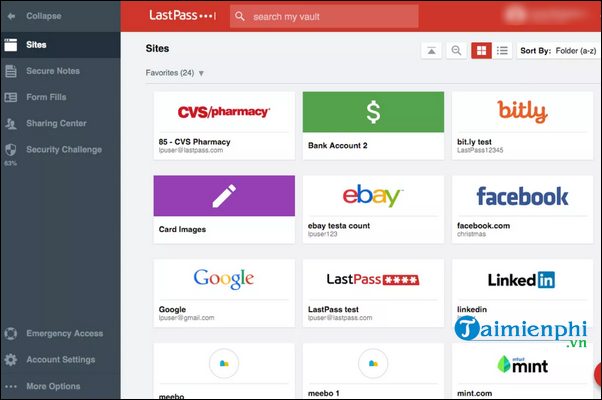
Latest LastPass download link:





2. KeePass
A popular program easy to use by anyone, remember just one password will give access to all passwords from its database. KeePass also allows importing data from other files, including CSV, it has a password generator, and you can easily copy and paste credentials to use it at the login page of different services , regardless of site type or technology.
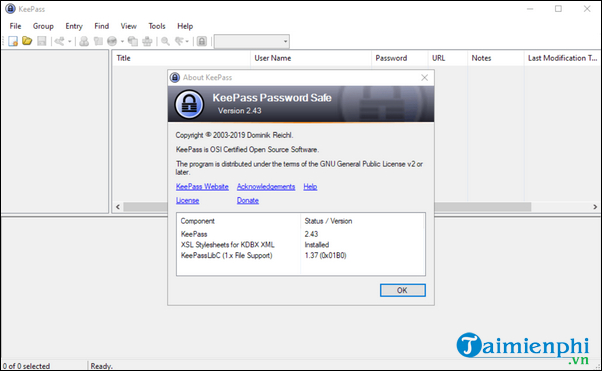
Download KeePass for computer:




3. Password Safe
The tool includes a virtual keyboard to ensure a high level of security for your master password, Password Safe also has a password generator, intuitive and easily accessible options to edit or use usernames or passwords. password is stored.
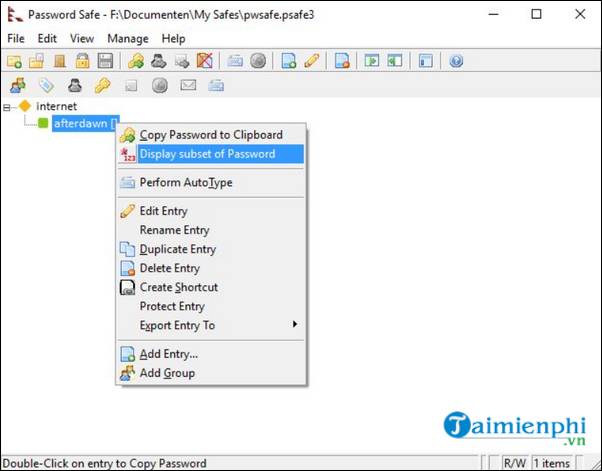
Download Password Safe password management software:




4. PINs
The master password that will protect access to the entire program will not be saved on your computer, and you can be sure that it has not been stolen from the program configuration files. Pins has a fairly dated interface, but the program can be used for basic management of passwords and other logins.
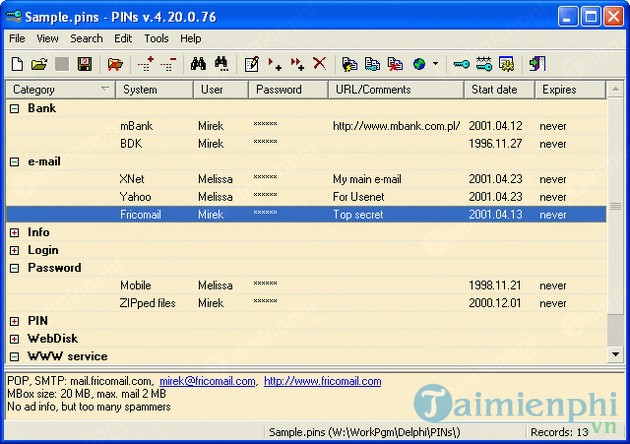
Download the latest PINs:

In addition, you can refer to how to manage passwords on Chrome through the tutorial article that TipsMake shared.
Above are the top best and completely free password management software that you should use. Hope you choose the best software.