How to install and activate the .NET Framework 3.5 on Windows 10
On Windows 10, by default, the latest .NET Framework 4.5 will be installed, but some older applications still require you to install .NET Framework 3.5 to run it. If you do not know how to install .NET Framwork 3.5 on Windows 10, let's find out how to install it in the following tutorial!

1. Install with .NET Framework 3.5 file from the homepage
Step 1: You visit https://www.microsoft.com/en-us/download/details.aspx?id=21 to download the .NET Framework 3.5.
Next, click Download to download.

Step 2: After downloading, you double-click the file to install or you right-click the file => Run as administration to install under admin.

Step 3: Click the Download and install this feature line .

After that the download process will take 1-3 minutes depending on your network speed.

Step 4: After the success message is completed. Click Close and reboot to apply the update.
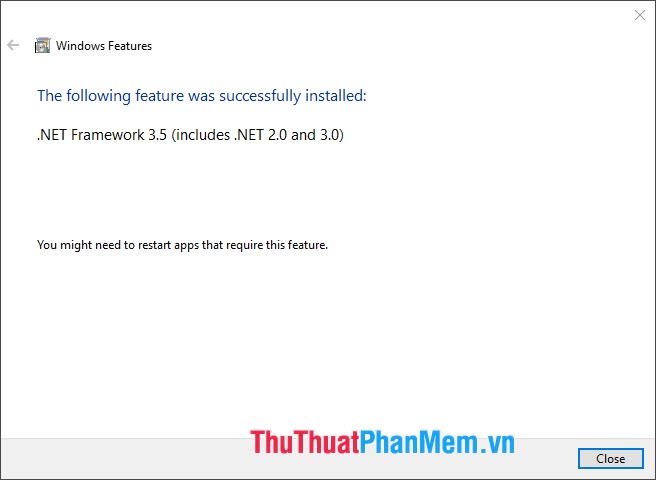
2. Install .NET Framework 3.5 in Windows Features
Step 1: Open the search tool (shortcut: Windows + S ) and enter the features keywords (1) => click Turn Windows features on or off (2) .
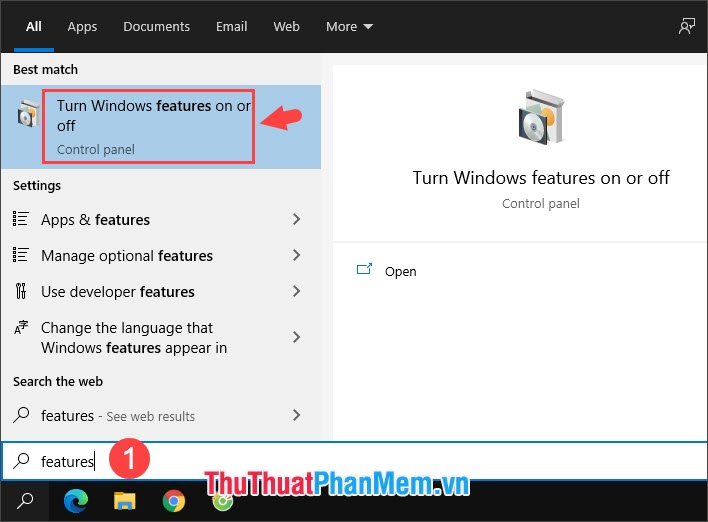
Step 2: Click the + sign in the .NET Framework 3.5 section (includes .NET 2.0 and 3.0) to expand the hidden content.

Then you tick the three items (1) => OK (2) .

Step 3: Select the line Let Windows Update download the files for you .
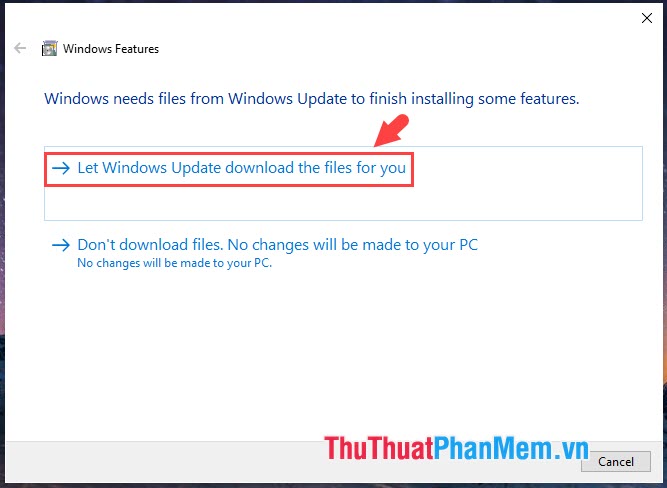
The update will then take place and apply to your computer for a period of 1-3 minutes.

Step 4: After having informed completed means. NET Framework 3.5 was successfully installed. Click Close and restart the computer to apply the changes.

By installing the .NET Framework 3.5 on Windows 10, you can fix missing .NET 3.5 effectively and can run old applications that require .NET 3.5 as smoothly as possible. Good luck!