How to install Laravel framework on Ubuntu
Laravel is appreciated for cutting down on work and allowing developers to do real work.
In this article, TipsMake will learn how to install and set up the Laravel framework on an Ubuntu system.
Condition
- Ubuntu Linux based system
- Terminal Access
- User account with sudo privileges.
Note : The commands in this tutorial are executed on an Ubuntu 20.04 system. All the methods in the tutorial are valid for any Linux based system.
System updates and upgrades
It is best practice to start any installation with an upgraded and up to date system but that is necessary as Laravel does not work with PHP versions lower than 7.2.
To update and upgrade the system, run the following command.
sudo apt update && apt upgrade -y 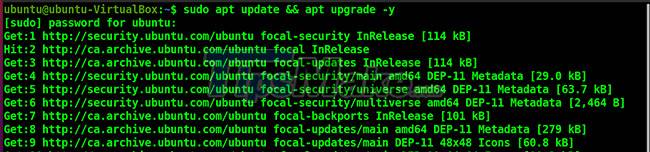
Install PHP
To install PHP on the system, run the following apt command.
sudo apt install php 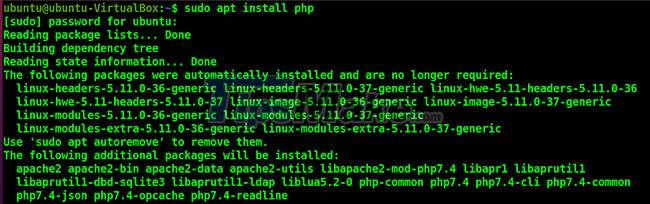
Once the installation is done, check the installed version with the following command.
php -vNow install the PHP extension with the same version using the following command.
sudo apt install php7.4-mbstring php7.4-xml php7.4-zipInstall curl
Run the following command to install curl if you don't already have it installed.
sudo apt install curlInstall Composer
You need Composer to manage dependencies in Laravel.
To install Composer, run the following command.
ccurl -sS https://getcomposer.org/installer | sudo php -- --install-dir=/usr/local/bin --filename=composerRun the following command with Composer file path to run without sudo privileges.
sudo chown -R $USER /usr/local/bin/composer/Install Symfony
Laravel typically uses the Symfony framework, so it's best to install it alongside Laravel.
To install Symfony, run the following command.
composer create-project symfony/skeleton testprojChange to testproj directory and run the following command
run php -S 127.0.0.1:8000 -t publicOpen the following link in a browser to verify the installation.
http://localhost:8000/ 
Install Laravel
Now that everything is up and running, install Laravel using the following composer command.
composer global require laravel/installerAdd Laravel on the path in .bashrc
After installing Laravel, open the .bashrc file.
nano .bashrcThen add the following line of code at the end of the file.
export PATH="$PATH:$HOME/.config/composer/vendor/bin"Press Ctrl + O and Ctrl + X to save and exit.
Next start running the file bashrc.
source ~/.bashrcCreate a new Laravel application
Just run the following command to create an application in Laravel.
laravel new [tên ứng dụng]Navigate to the application directory and run the following composer command.
cd [name of app] composer installNow, run the following commands to get the encryption key and access the localhost.
php artisan key:generate --ansi php artisan serveNote the development server link and open it in the browser.
http://localhost:8001 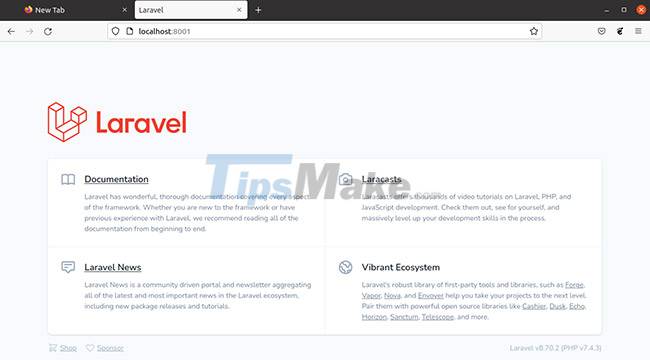
You can see Laravel in action.