How to increase the sensitivity of the touchpad on a Windows 11 laptop
For example, slide 2 fingers on the touchpad to scroll the page, or pinch open to zoom the screen and a variety of other gestures.
If you just bought a new laptop, you may have noticed that the default response of the touchpad can be quite slow. Some people like this. However, if you want your touchpad to be more responsive, that can be customized easily. Find out below.
Increase touchpad sensitivity on Windows 11
You can easily change the touchpad sensitivity on a Windows 11 laptop by following the steps below:
Step 1: Click the Windows icon on the taskbar and click the gear icon to open the Windows Settings application (You can also quickly open the Settings application with the Win + I keyboard shortcut).
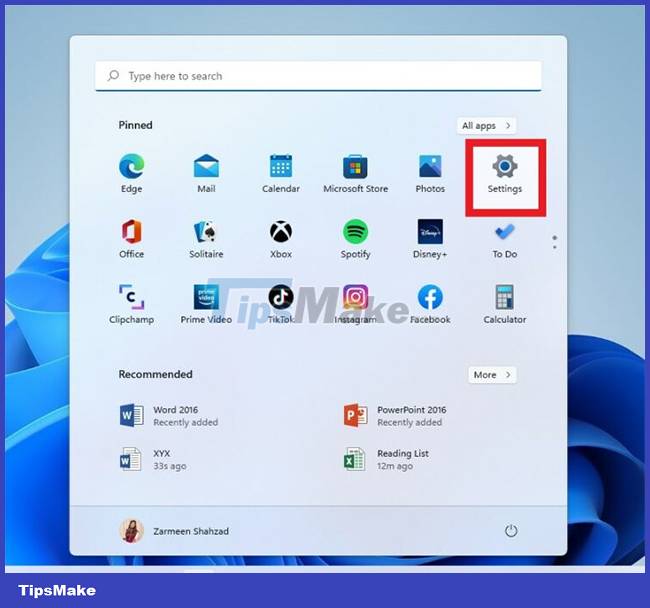
Step 2: In the Settings window that opens, click 'Bluetooth & Devices' in the list on the left.

Step 3: Move to the right screen and select 'Touchpad'.

Step 4: Make sure the 'Touchpad' toggle is on.
Step 5: Increase the mouse pointer speed using the adjustment slider in the Gestures & interaction section.
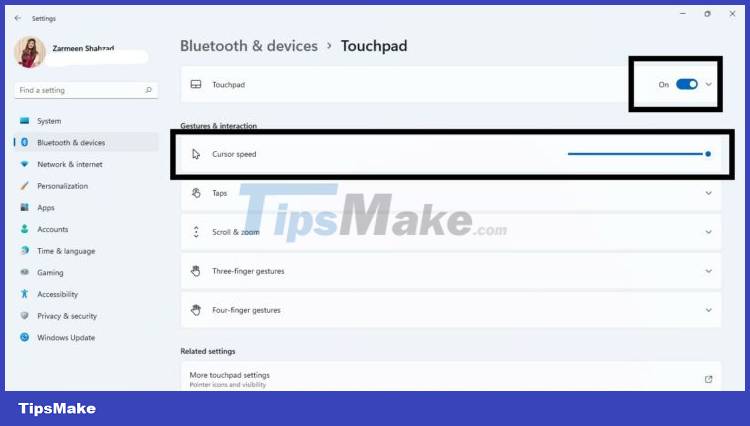
Step 6: Click the Taps section to expand the options menu.
Step 7: From the drop-down menu titled 'Touchpad sensitivity', select the 'Most sensitive' option.
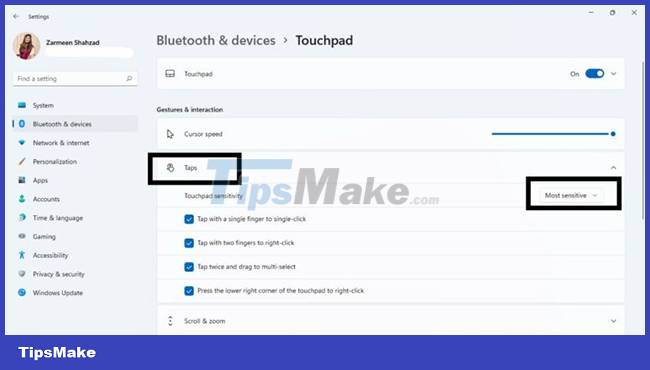
Once you're done, close the settings app and feel the difference. Hope you are succesful.
You should read it
- ★ Instructions for activating and customizing virtual Touchpad on Windows 10
- ★ How to change the page scroll direction of the touchpad on Windows 11
- ★ How to fix Touchpad error on Windows 10 does not work
- ★ How to change the pointer sensitivity, touchpad on a Mac
- ★ Touchpad tricks for both Windows and Mac