How to increase the read and write speed of HDD, SSD on the computer
Hard drive HDD, SSD on your computer after a long time of use will occur slowly and greatly reduce the read and write speed. If you are looking for a solution to improve the read and write speed of the HDD, SSD on the computer, please refer to the measures in the article below!
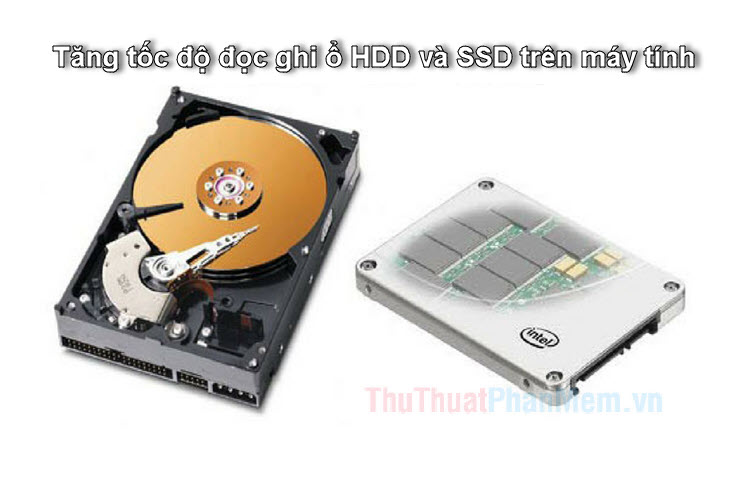
1. Hardware solution
With the development of technology, we were able to upgrade the read and write speed on the drive without having to buy a new hard drive, we just bought a small device to plug into the mainboard called Intel Optane .

Intel Optane is actually a component that helps to store caching on the computer with the same function as RAM but this cache is for the hard drive and makes the process of accessing data from the hard drive faster. Intel Optane will remember the applications you use often and put them in the cache, helping to increase the read and write speed of that application through Intel Optane and our HDD, SSD are now responsible. data storage service. The read and write speed of HDD and SSD after Intel Optane can be 3-4 times higher than the default drive.
However, the Intel Optane solution also has the following disadvantages:
- Only support 7th generation CPU and above and Core i3 CPU code and above . Does not support low-end CPU such as Pentium, Celeron.
- Mainboard must have M.2 2280 PCIe NVMe 3.0 expansion slot . In addition, information about the motherboard must have Intel Optane Memory Ready to use Intel Optane .
- Compatible with Windows 10 64 bit operating system.
- Difficult to install and use with newbies.
- When using Intel Optane , the speed will not be fast, but it is up to the 2nd and 3rd use onwards to improve the speed.
- The price of Intel Optane is quite high.
2. Software solutions
2.1. Windows Optimize Drives
Windows Optimize Drives is a solution that helps you improve the speed of your hard drive by defragmenting the drive. This is the default tool on Windows and you activate it by right-clicking on any drive on This PC and selecting Properties . Then you switch to the Tools tab and select the Optimize item to activate this tool.
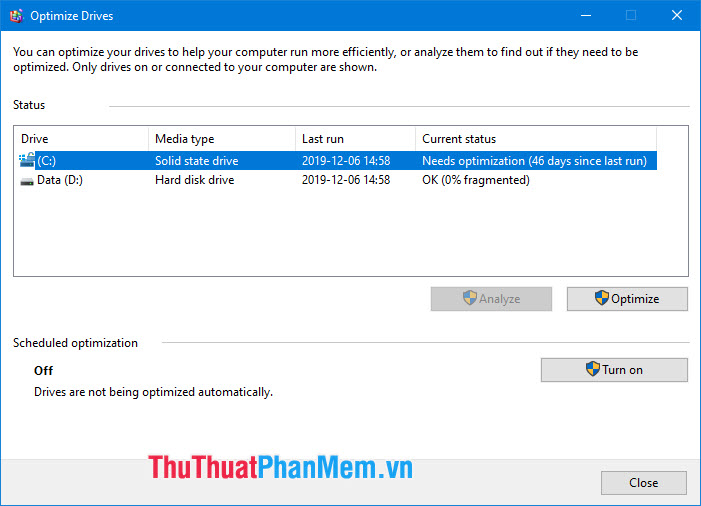
2.2. Partition the drive
With a traditional HDD, reading and writing data will take precedence from the edge of the hard drive and the more inward, the slower the read and write data will be. By taking advantage of this tip, we can increase the read and write speed on the HDD by partitioning the hard drive properly.
For hard drives larger than 320GB, you should partition into 3-4 drives (C, D, E, F) and use with specific functions to optimize. Drive C should be default to contain Windows and drive D, E to install software and contain data. With such a division, the read and write speed will be faster when we only use a C drive containing both Windows and data.
However, this method only works well on HDDs because the operation principle of this type of drive depends on how to read and write data on magnetic disks.For SSD, the principle of operation is not the same as HDD. This is not effective with SSDs.

With tips to speed up reading and writing on HDD, SSD shared in the article, readers can temporarily improve the speed on the hard drive to minimize the situation of slow, lag. For HDDs, SSDs that have been operating for more than 5 years or have Bad Sector status, the best solution is to change the hardware to make sure the data is not lost or corrupted. Good luck!