Software to check the read and write speed of SSD hard drives, HDD best
Have you ever wondered what is the fastest commercial SSD on the market?The manufacturer's reading and writing speed is not an exact parameter because they are not read speeds, but we can use it in practice every day.The only way to evaluate hard drives is to check the speed effectively in actual operation.So what is the effective speed?It is a measure of solid-state drive read and write speed for each typical workload, and the only way to measure this is to collect as much actual usage data from users as possible, this is also The reason why UserBenchmark website is the best site to check the real speed of SSD, HDD, USB, RAM, CPU and GPU.
- What is a hard drive? There are several types?
Warning
You should not repeat unnecessary reading and writing tests.Conducting a continuous reading speed reading can shorten the life of the storage device.If you're looking to upgrade your hard drive to SDD to improve speed, you should consider some of the best and best-selling SSD options on the market, such as:
- Samsung 850 Evo (the fastest SATA SSD).
- M.2 PciE SSD (fastest Pcie SSD).
- Samsung 850 Pro.
- OCZ Vector.
- Intel 730 series.
- Crucial M550.
- SanDisk SSD (owned by Western Digital).
- Mushkin Reactor

Switch to the main problem, below is a list of the software to check the read and write speed of SSD, the best HDD you can refer to (this is just a list, no ratings).
CrystalDiskMark (Windows)

CrystalDiskMark is a simple benchmarking tool (benmark) for your hard drives.CrystalDiskMark allows you to quickly measure random read and write speed readings of the drive.This software supports sequential read and write speed measurements, random read speed reading 512KB, 4KB, 4KB (Queue Depth = 32) and select test data (Random, 0Fill, 1Fill).
Download CrystalDiskMark
ATTO Disk Benchmark (Windows)
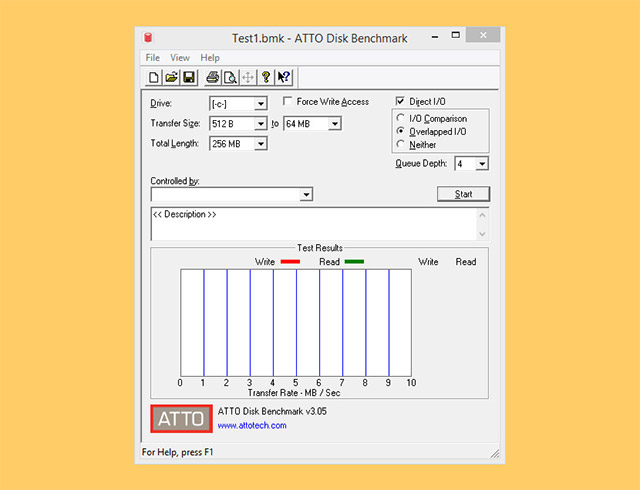
As a leading provider of highly efficient storage and networking products in the hardware sector, ATTO has also created a free drive scoring software that is widely used to help evaluate performance. of storage systems, it is ATTO Disk Benchmark.As one of the leading tools used in evaluating storage performance, Disk Benchmark can accurately determine the performance of a hard drive, solid-state drive, RAID as well as connection server performance. with attached storage memory.Leading drive manufacturers such as Hitachi, Toshiba . build and test their products using ATTO Disk Benchmark.The specifications of this software are as follows:
- Transfer size from 512B to 64MB.
- Transfer length from 64KB to 32GB.
- Built-in I / O support.
- Support various queue depths.
- Compare I / O with different test patterns.
- Timer mode allows for continuous testing.
- Measure performance without destroying formatting on drives.
Download ATTO Disk Benchmark
AS SSD Benchmark (Windows)

With AS SSD Benchmark, you can determine your SSD performance by performing a number of specific tests.You can check the read and write performance sequentially or read random records without using cache memory.AS SSD Benchmark will check the disk read and write speed with a 1GByte file as well as randomly selected 4K blocks.In addition, it performs tests using 1 or 64 threads and determines the access time of the SSD.
Two extensive benchmark tests will help check the status of the drive when we proceed to copy a few large files, many small files and mixed-size files using the copy function saved in cache, as well as checking read data according to the level of compression of the data.AS SSD Benchmark works well on Windows 10.
Download AS SSD Benchmark
Blackmagic Disk Speed Test (macOS)

Blackmagic Disk Speed Test is a simple tool that helps us quickly measure and evaluate the performance of drives used to work with high quality videos.Just click the start button and Disk Speed Test will check your drive using large blocks of data and then display the results.Disk Speed Test will constantly check the read and write speed from your drive so you can assess the performance and capacity of the drive over time.
Download Blackmagic Disk Speed Test
AmorphousDiskMark (macOS)

AmorphousDiskMark can measure the read and write capabilities of storage systems in Mbps and IOPS units.More specifically, AmorphousDiskMark is designed to measure megabytes per second and input / output operations per second, then display the results right on the software main window.This application supports four different types of tests, each with different data blocks.
- Reading speed of sequential read: Check reading speed with blocks 128KiB and Queue Depth = 1, 2, 4, 8, 16, 32, 64, 128, 256, 512 or 1024.
- Random read and write speed: Check reading speed with 4KiB and Queue Depth blocks = 1, 2, 4, 8, 16, 32, 64, 128, 256, 512 or 1024.
- Scoring read recording according to Mbps.
- Read score scored according to IOPS in tooltip.
- Test data: Random or 0.
- Check size: 50 MiB, 100MiB, 500MiB, 1GiB, 2GiB, 4GiB, 8GiB, 16GiB or 32GiB.
- Test interval: 0 seconds, ., 10 minutes.
Download AmorphousDiskMark
jDiskMark (Windows, macOS, Linux)

jDiskMark is a simple Java utility to help evaluate the input / output (IO) read speed of drives.Assessment is done by having the drives create and read user data files that can be configured.When performing a combined read and write operation, the disk buffer will not be deleted automatically, so the application must be restarted to avoid cache memory affecting IO read performance.Here are the features and features of jDiskMark:
- Drive read and write performance of the drive.
- Java cross platform solution.
- Save previous run information.
- Optional one or more files.
- Optional check sequential or random.
- Detect drive information.
- Adjust block size.
Download jDiskMark
Passmark Performancetest's Advanced Disk Test (30 days free) (Windows)

This advanced drive test software is part of PerformanceTest, allowing users to measure data transfer speeds when they are read or written to one or more disks.The speed at which data can be transferred between memory and hard drive is one of the most important aspects of system performance.There are many factors that affect this speed, and Passmark Performancetest's Advanced Disk Test allows users to track and change most of these factors and from there compare results.
This software can work with any Windows-mounted drive, including IDE, SCSI, RAID, USB, SATA, network-attached shared drives and removable drives.Users can also check multiple drives at once using multiple threads and specified information such as:
- The size of the test file used.Using larger files means that system buffers will have less effect on caching tests.
- The size of the data block used for each read or write request.Using larger blocks means fewer requests and can lead to improved performance.
- Four access methods: C / C ++ API, Win32 API cached / uncached and raw disk (raw disk).
- Sequential or random access.
- Synchronous and asynchronous access.
- The division between read and write speeds.
Download Passmark Performancetest's Advanced Disk Test
Parkdale (Windows, macOS, Linux, Android)
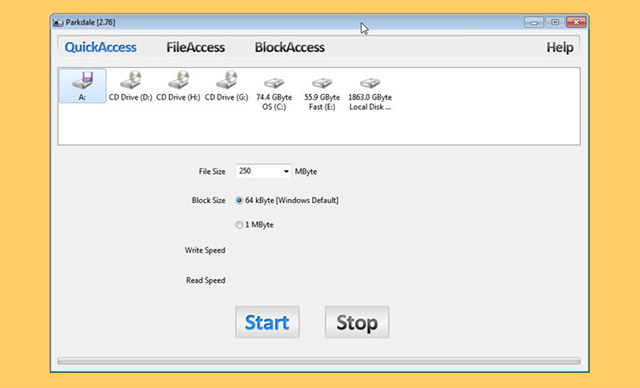
With just a simple click, Parkdale will check the read and write speeds from your hard drive, cdrom device and network server in Kbps, Mbps or even Gbps units using the system. file system.This software will tell you the speed of access to read sequential and random write of the drive using 4KB and 32 streams simultaneously.You can select multiple drives at once, they will in turn be checked and then the results will be written to a log file.So you can easily compare the test results of many different drives.
Download Parkdale
See more:
- Partition to create the second hard drive on Windows
- 5 ways to check hard drive effectively to help periodically check the hard drive
- How to format the hard drive on Windows
- Automatically backup the drive
You should read it
- ★ 7 tools to increase hard drive performance on Windows
- ★ To download Hard Disk Sentinel, the hard drive temperature checker application for USD 20, is free
- ★ How to use Auslogics Disk Defrag to defragment your hard drive
- ★ How to increase the read and write speed of HDD, SSD on the computer
- ★ Dissection of hard drive components