How to install and use Happymod to download games on Android, iOS, and PC fastest
Happymod owns many different Mods that you cannot find on the Google Play app store or App Store. Therefore, many gamers have downloaded Happymod iOS, APK to search for their favorite applications or games, experience free reward packages, and save a decent amount of money.
Instructions for downloading, installing and playing Happymod game on Android
2. Detailed instructions
Step 1: Access the link to download Happymod APK for Android HERE => click Download . Or you can directly download Happymod for Android here.
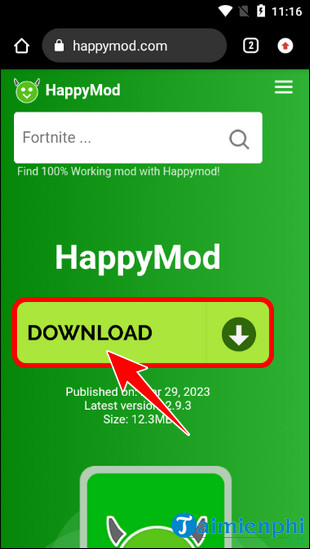
- Open the downloaded file => click File Happymod APK .

- Select Settings => press Open . However, first you need to turn on unknown sources to install the APK file .

Step 2: Click Allow applications to access files on the device => click OK , turn off Happymod notifications.

Step 3: Happymod interface will display as shown below. To start using the application, press the search box , search for your favorite game/app .

- For example, Taimienphi searches for Minecraft game , enter Minecraft in the search box => select Minecraft game .
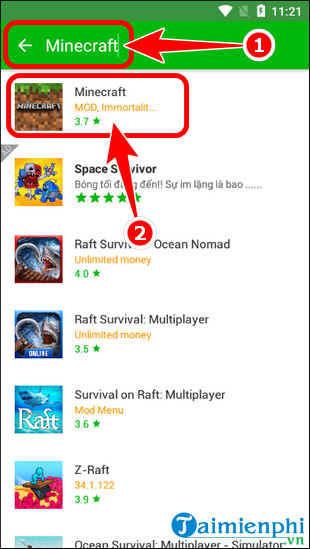
Step 4: Choose the version you like, click Download => press install, install , complete game installation. Besides Minecraft, there are many other games and mods waiting for you to explore and experience.
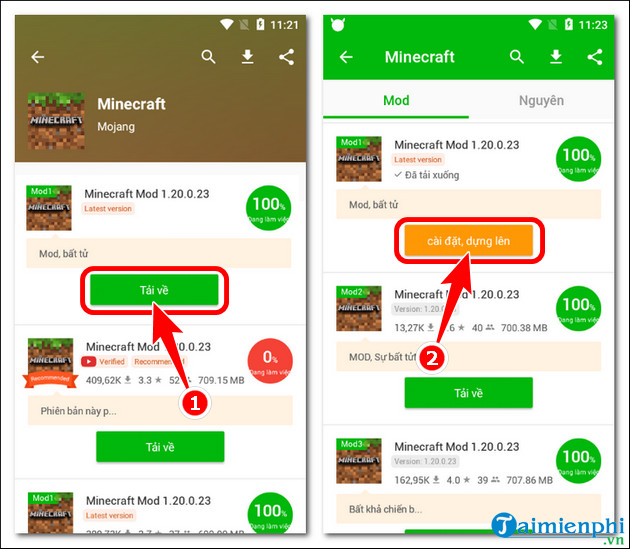
I. Instructions for downloading, installing and playing Happymod game on iOS
2. Detailed instructions
Step 1: Download Happymod for iPhone HERE . Enter Happymod in the search box => click Install , install the application.
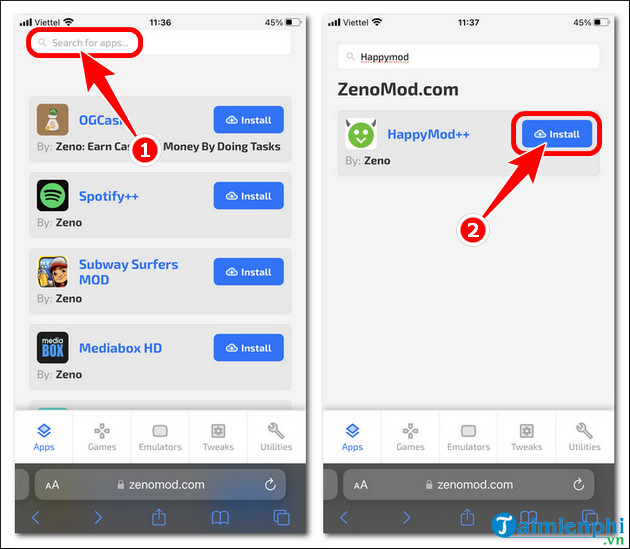
Step 2: Allow the website to download the configuration profile to the device => after the download is complete, select Close .

Step 3: Open Settings , click Downloaded profile => click HappyMod ++ .

- Click Settings => enter iPhone password => Done .

Step 4: Select Next => Install .
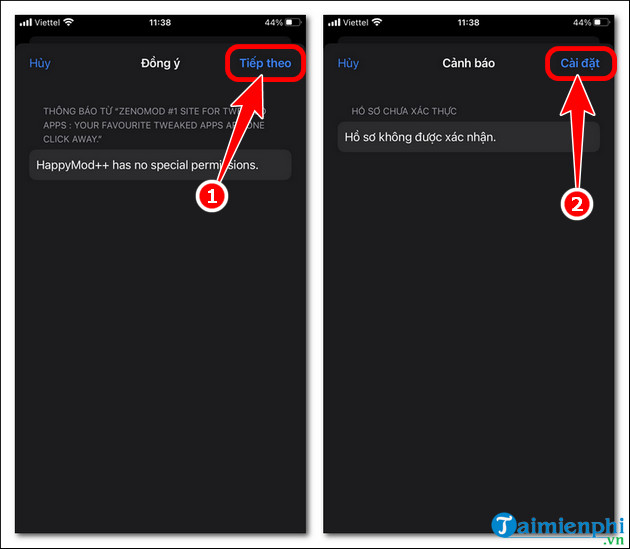
- Click Install Happymod application store.
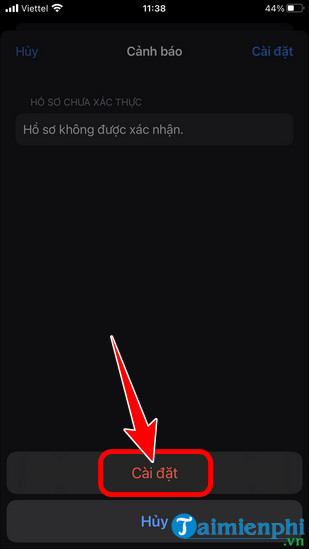
- After successful configuration installation, Happymod will appear immediately on your iPhone screen as shown below. You just need to open the application and search for your favorite game or app to experience.
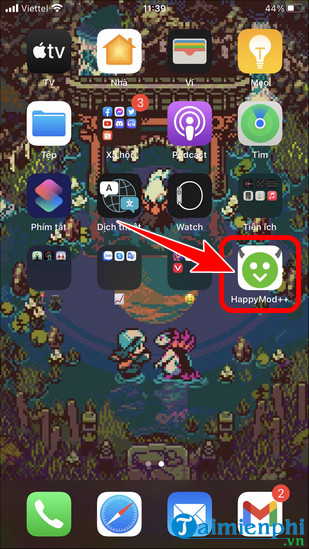
xxxx
IV. Outstanding features of Happymod
- Own more than 200,000 different Mods for many famous games/applications.
- The application allows users to download at extremely fast speeds, ensuring safety without malicious code.
- You can pause the APK file download process completely easily.
- Happymod supports many different languages for foreign users.
Currently, there are many reputable app installation tools online. In addition to Happymod, readers can also download TapTap APK for Android , iPhone and PC, an integrated toolkit for many platforms that supports downloading and installing games/apps. Completely free, easy to use.
 How to fix iPhone not turning on problem
How to fix iPhone not turning on problem How to change the clock position on the status bar of Samsung phones
How to change the clock position on the status bar of Samsung phones Flashlight on iOS 18 has a new focus beam and better brightness control
Flashlight on iOS 18 has a new focus beam and better brightness control iOS 18 adds Live Activities to Stopwatch
iOS 18 adds Live Activities to Stopwatch How to fix error DF-DFERH-01 on Google Play Store
How to fix error DF-DFERH-01 on Google Play Store Instructions to download and install MMLive for iPhone in the simplest way
Instructions to download and install MMLive for iPhone in the simplest way