How to install Canon 2900 printer, Canon 2900 Driver on Windows 7/10/11
The Canon 2900 printer is widely used in offices and households today. The operations to install Canon printers on computers with different operating systems are relatively simple. Users only need to connect the printer to the computer after installing the Canon 2900 Driver, ready for printing.
System requirements:
- Computer running Windows XP/Vista/7/8/8.1/10/11
- Canon LBT 2900 printer
- Connection wire between printer and computer
Instructions for downloading and installing Canon 2900 printer on your computer
Step 1: Download Canon 2900 Driver
- Additionally, you can find and install driver versions suitable for your operating system at: http://support-vn.canon-asia.com /?personal&lang=VN
Step 2: Run the downloaded installation file
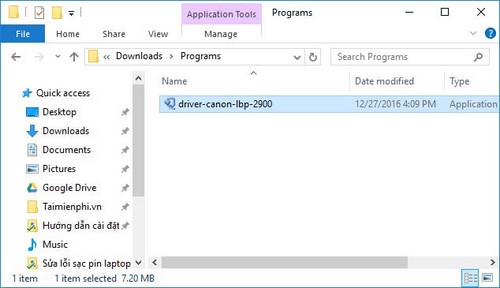
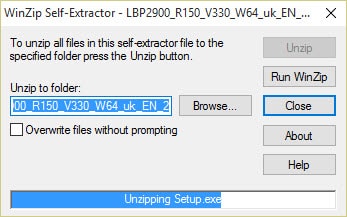
Step 3: The installation file will automatically unzip to another folder. Open that folder, then run the Setup.exe file
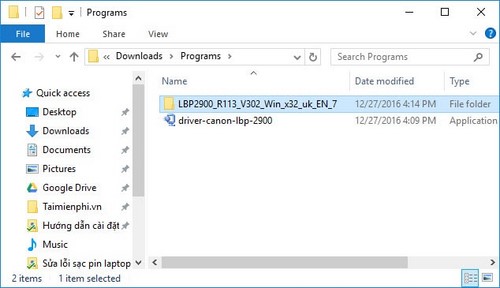
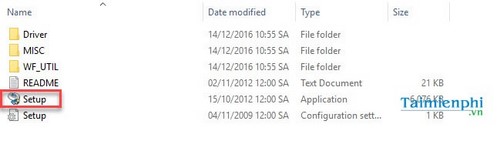
Step 4: Click Next to start the installation process
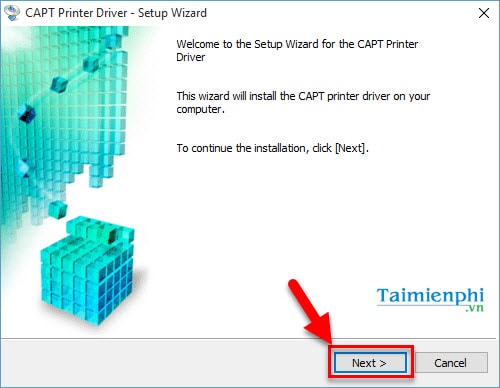
Step 5: Click Yes to agree to the terms of use and continue the installation process
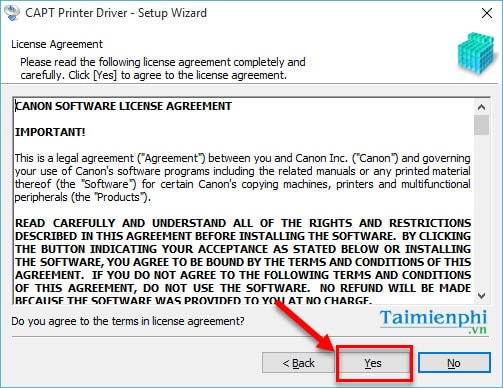
Step 6: This installation step will have 2 installation options
- (1): Install via network port according to a custom method
- (2): Install via direct connection.
- At this step, if you have prepared the printer and connection cable, you should choose the second installation method which is to install via direct connection ( Install with USB Connection ). Click Next to continue the installation
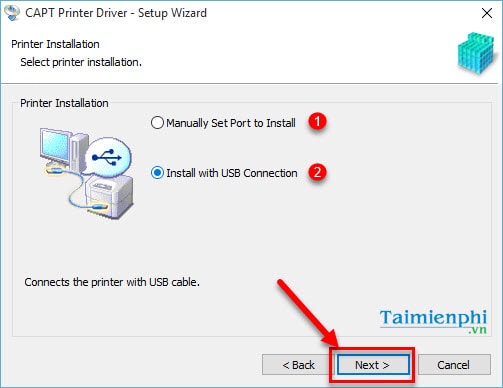
Step 7: Warning to disconnect the firewall for the printer, click Yes to continue
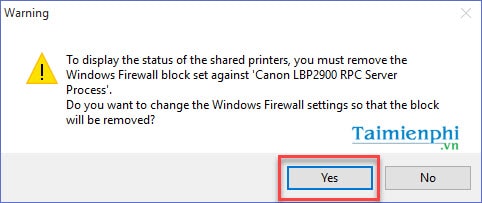
Step 8: The process of connecting the printer and computer via USB. You use the cable to connect the computer and printer so that the driver can check compatibility and begin installation.
- Note: If the printer does not automatically recognize the connection even when the cable is plugged in, please unplug the cable from the printer, then turn off the printer, reconnect the connection cable and restart the process. If it still doesn't work, check the connection cable again.
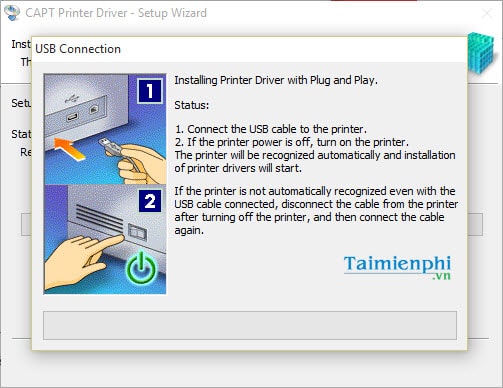
Step 9: After successful connection, the Canon 2900 driver will begin installing on the computer.
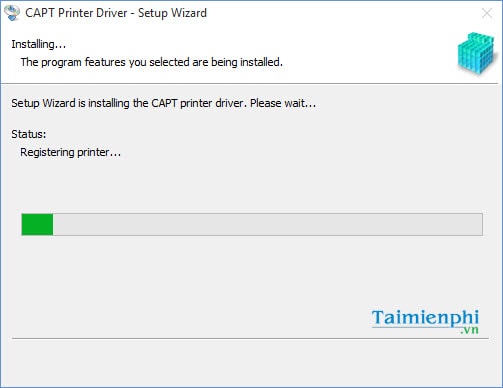
Step 10: The installation process is complete. Click Restart to restart the computer.
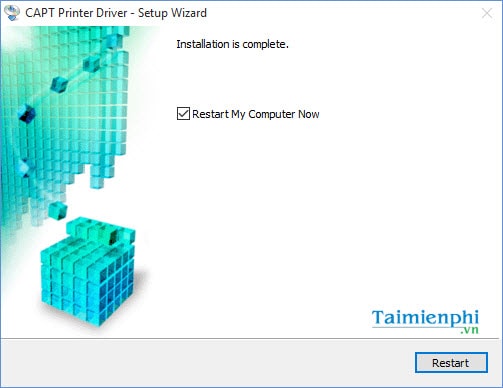
Step 11: After restarting the computer. Keep your computer connected to the printer, then check to see if the printer has received the driver.
- Go to Control PanelHardware and SoundDevices and Printers
In the printer list, if you see the Canon 2900 LBP printer icon with a blue tick, your computer has successfully installed the Canon 2900 LBP driver.
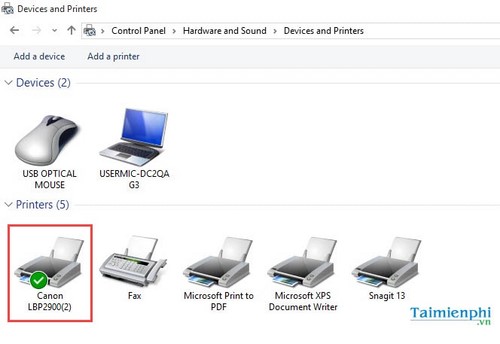
So you have completed installing the Canon 2900 64bit Driver on your computer. For other types of printers, the installation method will be similar . After you have installed the printer, you can share the printer with other computers on the LAN to use together to help print Word documents more conveniently.