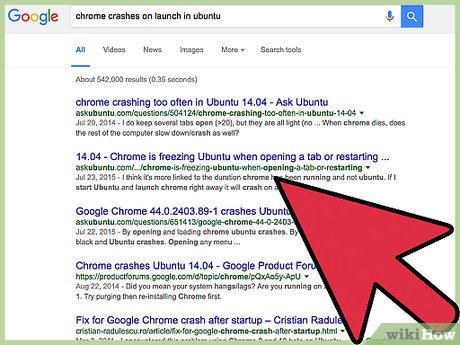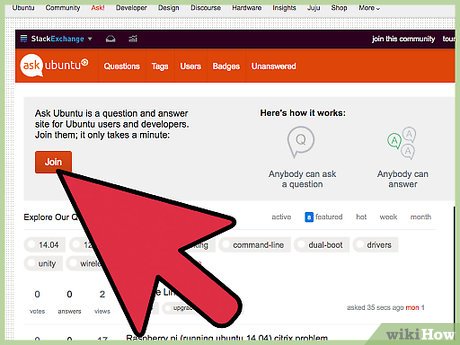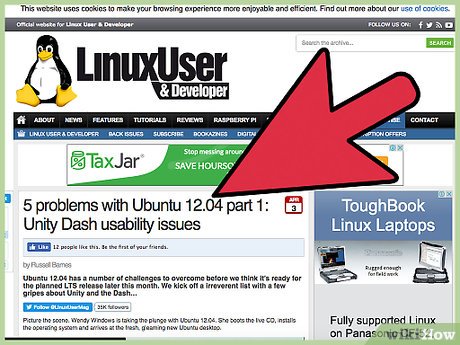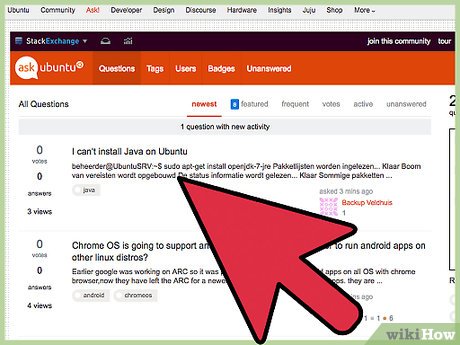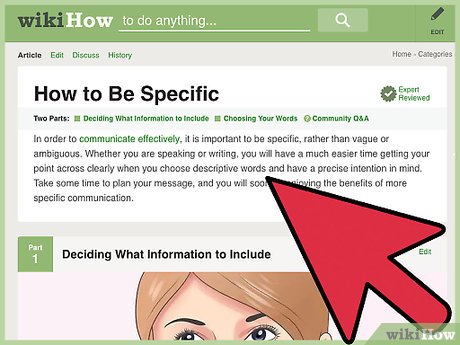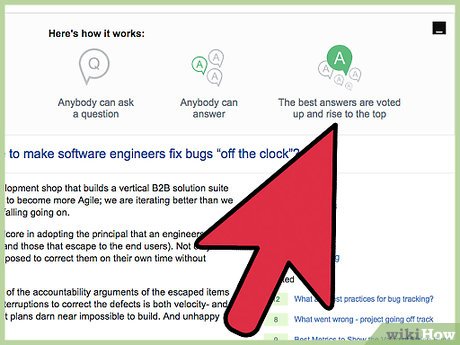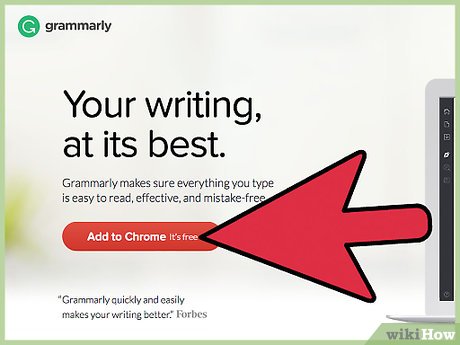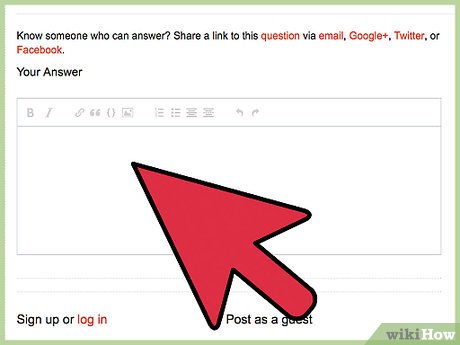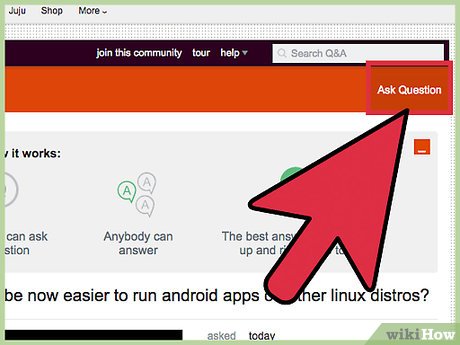How to Get Help for Ubuntu
Part 1 of 2:
Finding Support
-
 See if someone else has the same problem. Someone on any number of forum sites could have had the same problem as you. This person may or may not have found the solution. Try simply searching up any error code or issue you are having. Usually Google is the best for this, as you may be looking through several websites and it has the best indexing.
See if someone else has the same problem. Someone on any number of forum sites could have had the same problem as you. This person may or may not have found the solution. Try simply searching up any error code or issue you are having. Usually Google is the best for this, as you may be looking through several websites and it has the best indexing.- For an example, let's say that Firefox is crashing every time you try to launch it. Try searching "firefox crashed on launch in ubuntu". Be as straightforward as possible.
- If someone else seems to have the same problem as you but hasn't yet found the solution, tell them! If someone sees that many people are having the same problem, this will encourage someone to attempt to solve it. If it seems to affect every user, it's probably a bug.
-
 Ask your question on Ask Ubuntu. Ask Ubuntu is the official, community driven website (part of the Stack Exchange network) for people looking to ask questions about Ubuntu. You can ask your question for free with an account that you can sign up for using an email, Google, Yahoo! or Facebook.
Ask your question on Ask Ubuntu. Ask Ubuntu is the official, community driven website (part of the Stack Exchange network) for people looking to ask questions about Ubuntu. You can ask your question for free with an account that you can sign up for using an email, Google, Yahoo! or Facebook.- If you are planning on using Ask Ubuntu to search for help, be sure you read the How to Ask page as the community tries really hard to keep questions specific and on-topic.
-
 Search for help on the Ubuntu Forums. The Ubuntu Forums is the official forum website to discuss everything Ubuntu related. This website would be better than something like Ask Ubuntu if your question is more broad. You can sign up for the Ubuntu Forums using a Ubuntu One account.
Search for help on the Ubuntu Forums. The Ubuntu Forums is the official forum website to discuss everything Ubuntu related. This website would be better than something like Ask Ubuntu if your question is more broad. You can sign up for the Ubuntu Forums using a Ubuntu One account. -
 Join a Ubuntu IRC channel. The advantage of using IRC instead of something like Ask Ubuntu is that it is real-time. If the people on the IRC channel need more information to solve your problem, then this can be done in a matter of seconds. You can find a list of Ubuntu IRC channels at the Ubuntu Wiki IRC Channel List.
Join a Ubuntu IRC channel. The advantage of using IRC instead of something like Ask Ubuntu is that it is real-time. If the people on the IRC channel need more information to solve your problem, then this can be done in a matter of seconds. You can find a list of Ubuntu IRC channels at the Ubuntu Wiki IRC Channel List. -
 Ask someone you know. If you have a friend or know someone who might be able to help you, ask them! It might help to have someone you trust there helping you live instead of over the internet.
Ask someone you know. If you have a friend or know someone who might be able to help you, ask them! It might help to have someone you trust there helping you live instead of over the internet.
Part 2 of 2:
Asking for Help
-
 Determine your problem. Most - if not all - of the support you will get will be from the community. For this reason, you will need to explain your problem in a way the community will understand and hopefully be able to help you on.
Determine your problem. Most - if not all - of the support you will get will be from the community. For this reason, you will need to explain your problem in a way the community will understand and hopefully be able to help you on. -
 Explain your problem in detail. Try and make it as easy as possible for the individual trying to solve your problem. If they ask for more information and you can supply it (for an example, error logs or console output), give it to them. The more detailed your question is, the quicker you will get a response.
Explain your problem in detail. Try and make it as easy as possible for the individual trying to solve your problem. If they ask for more information and you can supply it (for an example, error logs or console output), give it to them. The more detailed your question is, the quicker you will get a response. -
 Be specific. Depending on where you are asking your question, being specific can be very important. Although broad questions are good for discussion, this may make it harder for the person to offer help.
Be specific. Depending on where you are asking your question, being specific can be very important. Although broad questions are good for discussion, this may make it harder for the person to offer help. -
 Aim to make your question helpful to others as well. Keep in mind that others who have the same problem may read what you have posted. Although this step is optional, many people will thank you.
Aim to make your question helpful to others as well. Keep in mind that others who have the same problem may read what you have posted. Although this step is optional, many people will thank you. -
 Spell and grammar check your post. You are aiming to make your question as readable and clear as possible for the best results. There are many online tools you can use to check spelling and grammar like Grammarly and Spell Check Plus.
Spell and grammar check your post. You are aiming to make your question as readable and clear as possible for the best results. There are many online tools you can use to check spelling and grammar like Grammarly and Spell Check Plus. -
 Declare what you have already tried. If you have attempted to follow a tutorial on how to solve the problem, link it! This will prevent people from giving you a solution that you have already tried and it will give them a better idea of what is going on.
Declare what you have already tried. If you have attempted to follow a tutorial on how to solve the problem, link it! This will prevent people from giving you a solution that you have already tried and it will give them a better idea of what is going on.- If you have run commands in attempt to solve the problem, copy and paste the terminal output into your post. Depending on the question, they might ask you to do this anyway, so this will cut out the middle-man and get you an answer quicker.
-
 Ask for more information if needed. Don't be afraid to ask for more information if the provided solution doesn't work. Depending on the size of your question, it may take several solutions to get an answer that completely solves the problem.
Ask for more information if needed. Don't be afraid to ask for more information if the provided solution doesn't work. Depending on the size of your question, it may take several solutions to get an answer that completely solves the problem.
Share by
David Pac
Update 04 March 2020