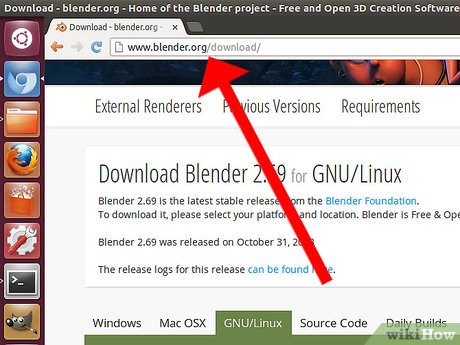How to Install Blender 3D on Ubuntu
Method 1 of 2:
Download Package Method
-
 Navigate to the Blender website. Then go to the download page. You can do that by clicking on this link.
Navigate to the Blender website. Then go to the download page. You can do that by clicking on this link. -
 Download the Linux package. Scroll down until you see the Linux Download packages. Download the correct package for your operating system. Be sure you download the correct package for your computer architecture system.
Download the Linux package. Scroll down until you see the Linux Download packages. Download the correct package for your operating system. Be sure you download the correct package for your computer architecture system.- If you don't know if your Ubuntu installation is 32-bit or 64-bit, open the terminal and type in uname -m. If the response is
x86_64, you have a 64-bit kernel; if the response isi686, you have a 32-bit kernel.
- If you don't know if your Ubuntu installation is 32-bit or 64-bit, open the terminal and type in uname -m. If the response is
-
 Create a new folder inside your Home folder. Extract the contents of the tarball into that folder. In the screenshot above, we used the name Programs for this folder.
Create a new folder inside your Home folder. Extract the contents of the tarball into that folder. In the screenshot above, we used the name Programs for this folder. -
 Make the blender file executable. You can do this by right-clicking the
Make the blender file executable. You can do this by right-clicking theblenderfile and clicking on Properties. Then select the Permissions tab and select the Allow executing file as program option. -
 Create a shortcut for Blender. Right-click the
Create a shortcut for Blender. Right-click theblenderexecutable and select Make Link. Then drag the new link to your Desktop or anywhere you like.
Method 2 of 2:
Ubuntu Software Center Method
-
 Open the Ubuntu Software Center.
Open the Ubuntu Software Center. -
 Search for Blender. In the top right corner, there will be a search box; type in Blender. The search will automatically begin. Then double-click the Blender entry.
Search for Blender. In the top right corner, there will be a search box; type in Blender. The search will automatically begin. Then double-click the Blender entry. -
 Install Blender. Click the Install, which is located in the top-right corner, just above the screenshot pictures. You will be required to provide an administrative password.
Install Blender. Click the Install, which is located in the top-right corner, just above the screenshot pictures. You will be required to provide an administrative password.
Share by
Lesley Montoya
Update 04 March 2020