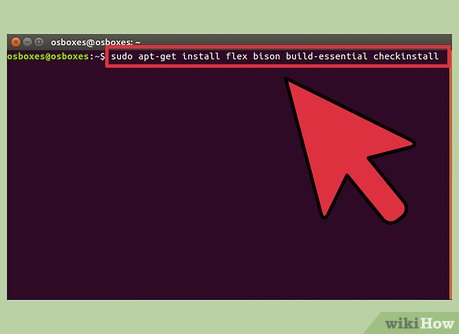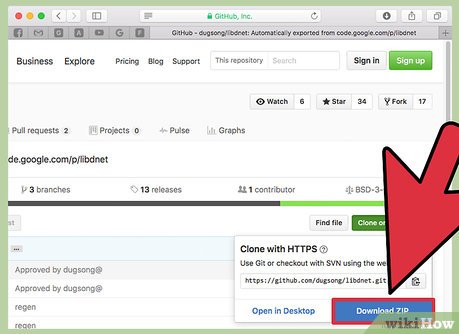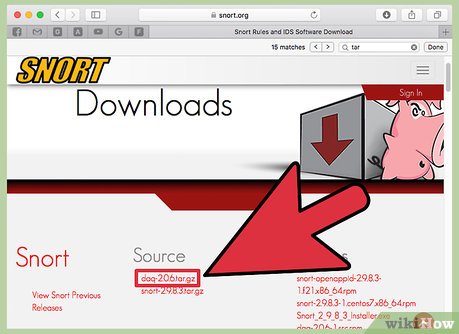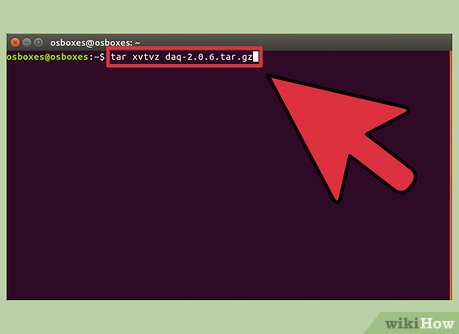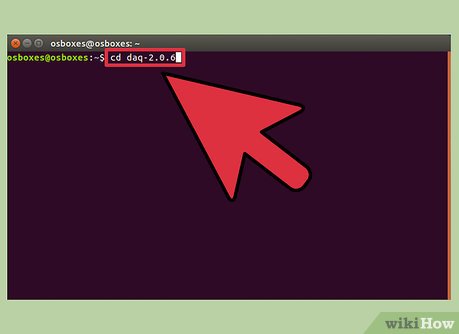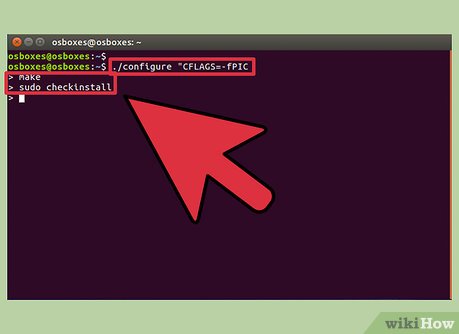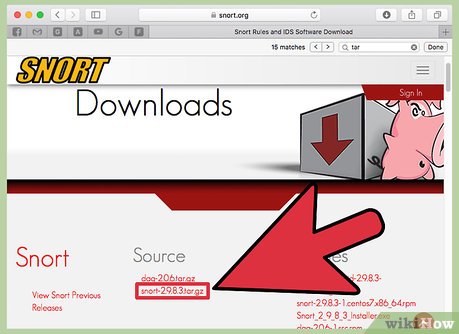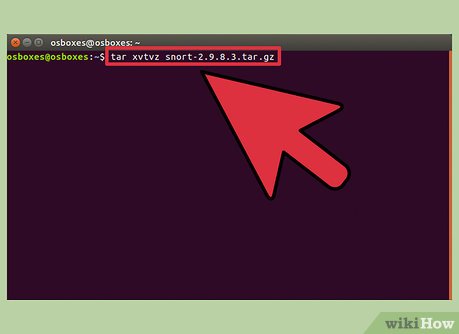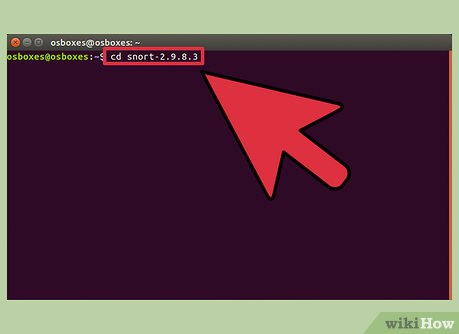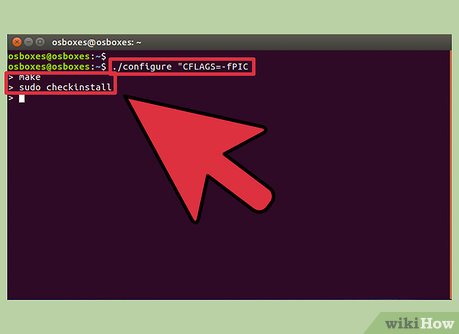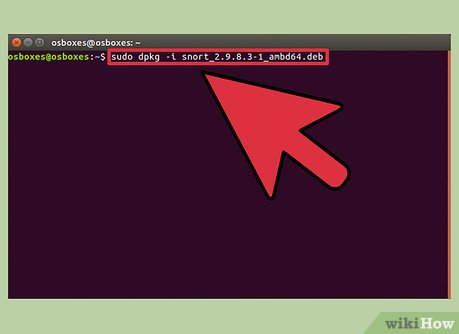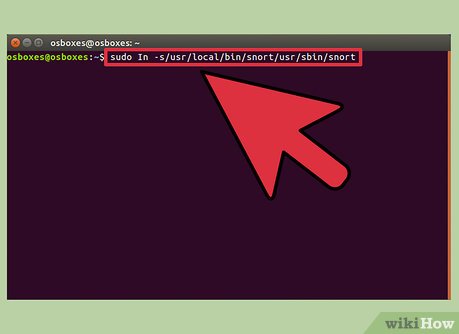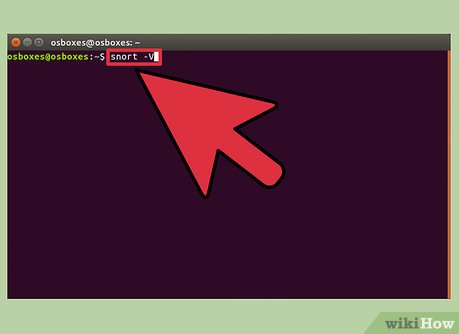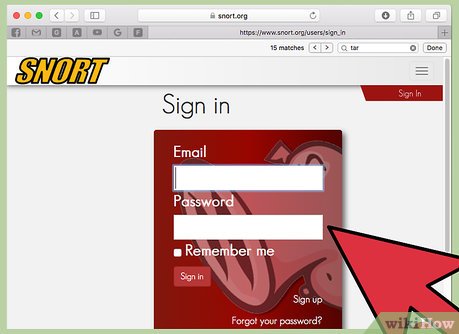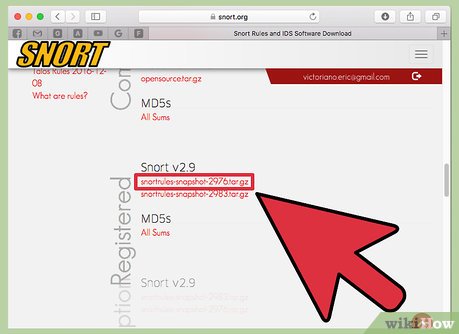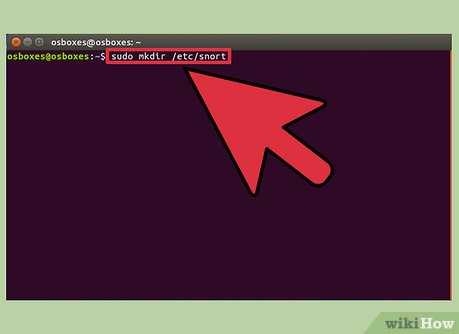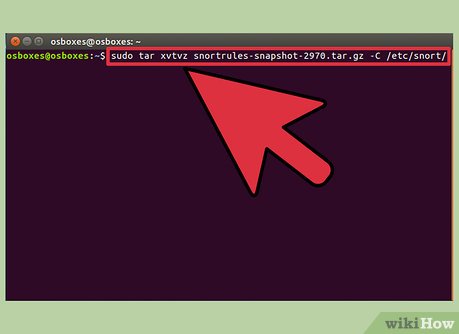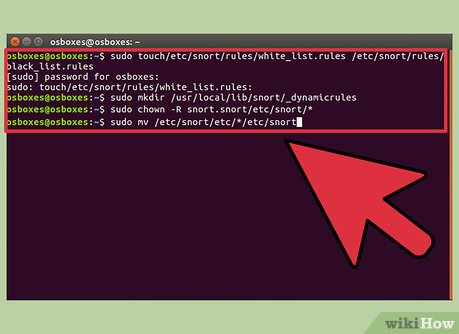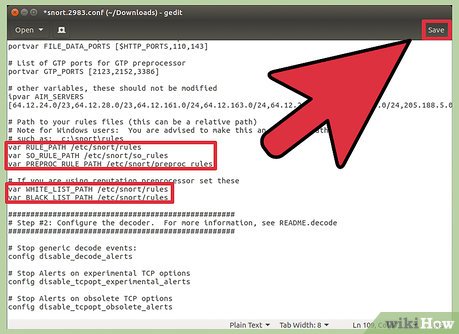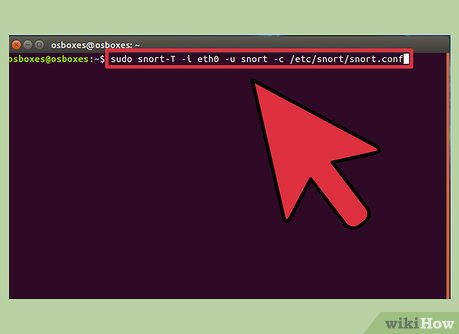How to Set Up an Independent IDS/IPS Lab Enviroment (Using Snort, Pytbull, Eclipse and Tomcat)
Part 1 of 5:
Prerequisites To Compiling Snort
-
 Install the required packets using:
Install the required packets using:- Sudo apt-get install flex bison build-essential checkinstall
- Sudo apt-get install libpcap-dev libnet1-dev libpcre3-dev
- Sudo apt-get install libmysqlclient15-dev libnetfilter-queue-dev iptables-dev
Part 2 of 5:
Install Libdnet
-
 Download libdnet-1.12.tgz. Download from: https://code.google.com/p/libdnet/downloads/detail?name=libdnet-1.12.tgz&can=2&q=. Alternatively, you can search for it online.
Download libdnet-1.12.tgz. Download from: https://code.google.com/p/libdnet/downloads/detail?name=libdnet-1.12.tgz&can=2&q=. Alternatively, you can search for it online. -
 Switch to the directory where the file was saved (this should be Downloads):
Switch to the directory where the file was saved (this should be Downloads):- cd Downloads
-
 Untar the file
Untar the file- tar xvfz libdnet-1.12.tgz
-
 Change into libdnet-1.12 directory:
Change into libdnet-1.12 directory:- cd libdnet-1.12
-
 Compile libdnet
Compile libdnet- ./configure "CFLAGS=-fPIC"
- make
- sudo checkinstall
- Type "y" and Enter when it reads "Should I create a default set of package docs? [y]: "
- Then when it reads ">>". Press Enter again
- Enter when it reads "Enter a number to change any of them or press ENTER to continue"
- Type "n" and Enter when it reads "Do you want me to list them? [n] "
- Type "y" and Enter when it reads "Should I exclude them from the package? (Saying yes is a good idea) [n]: "
- Install the package:
- sudo dpkg -i libdnet_1.12-1_amd64.deb
-
 Create the required symbolic link
Create the required symbolic link- sudo ln -s /usr/local/lib/libdnet.1.0.1 /usr/lib/libdnet.1
Part 3 of 5:
Install DAQ (Data Acquisition Library)
-
 Download daq-2.0.4.tar.gz. Download it from: https://www.snort.org/downloads, or the https://www.snort.org, or search online for it.
Download daq-2.0.4.tar.gz. Download it from: https://www.snort.org/downloads, or the https://www.snort.org, or search online for it. -
 Switch to the directory where the file was saved (this should be Downloads):
Switch to the directory where the file was saved (this should be Downloads):- If still inside libdnet-1.12 then type
- cd ..
- If in main directory then type
- cd Downloads
- If still inside libdnet-1.12 then type
-
 Untar the file:
Untar the file:- tar xvfvz daq-2.0.4.tar.gz
-
 Change into daq-2.0.4 directory:
Change into daq-2.0.4 directory:- cd daq-2.0.4
-
 Compile daq (Similar to how we compiled libdnet):
Compile daq (Similar to how we compiled libdnet):- ./configure
- make
- sudo checkinstall
- Type "y" and Enter when it reads "Should I create a default set of package docs? [y]: "
- Then when it reads ">>". Press Enter again
- Enter when it reads "Enter a number to change any of them or press ENTER to continue"
- Type "n" and Enter when it reads "Do you want me to list them? [n] "
- Type "y" and Enter when it reads "Should I exclude them from the package? (Saying yes is a good idea) [n]: "
-
 Install the package:
Install the package:- sudo dpkg -i daq_2.0.4-1_amd64.deb
Part 4 of 5:
Install and Configure Snort
-
 Download snort-2.9.7.0.tar.gz. Download it from https://www.snort.org/downloads or the https://www.snort.org or search for it online.
Download snort-2.9.7.0.tar.gz. Download it from https://www.snort.org/downloads or the https://www.snort.org or search for it online. -
 Switch to the directory where the file was saved (should be Downloads):
Switch to the directory where the file was saved (should be Downloads):- If still inside libdnet-1.12 or daq.2.0.4, then type
- cd ..
- If in main directory then type
- cd Downloads
- If still inside libdnet-1.12 or daq.2.0.4, then type
-
 Untar the file:
Untar the file:- tar xvfvz snort-2.9.7.0.tar.gz
-
 Change into snort-2.9.7.0 directory:
Change into snort-2.9.7.0 directory:- cd snort-2.9.7.0
-
 Compile snort (Similar to how we compiled libdnet and daw):
Compile snort (Similar to how we compiled libdnet and daw):- ./configure
- make
- sudo checkinstall
- Type "y" and Enter when it reads "Should I create a default set of package docs? [y]: "
- Then when it reads ">>". Press Enter again
- Enter when it reads "Enter a number to change any of them or press ENTER to continue"
- Type "n" and Enter when it reads "Do you want me to list them? [n] "
- Type "y" and Enter when it reads "Should I exclude them from the package? (Saying yes is a good idea) [n]: "
-
 Install the package:
Install the package:- sudo dpkg -i snort_2.9.7.0-1_amd64.deb
-
 Create the required symbolic link:
Create the required symbolic link:- sudo ln -s /usr/local/bin/snort /usr/sbin/snort
- sudo ldconfig -v
-
 Verify the snort version by typing:
Verify the snort version by typing:- snort -V
-
 Make snort an individual user with no login for network security:
Make snort an individual user with no login for network security:- sudo groupadd snort
- sudo useradd snort -d /var/log/snort/ -s /sbin/nologin -c SNORT_IDS -g snort
- sudo mkdir /var/log/snort
- sudo chown snort:snort /var/log/snort
Part 5 of 5:
Install and Configure Snort Rules
-
 In order to download the default snort rule-set, you will have to create a log in at https://www.snort.org.
In order to download the default snort rule-set, you will have to create a log in at https://www.snort.org. -
 Download snortrules-snapshot-2970.tar.gz. Download it from https://www.snort.org/downloads or the https://www.snort.org or search online for it.
Download snortrules-snapshot-2970.tar.gz. Download it from https://www.snort.org/downloads or the https://www.snort.org or search online for it. -
 Switch to the directory where the file was saved (should be Downloads):
Switch to the directory where the file was saved (should be Downloads):- If still inside libdnet-1.12 or daq.2.0.4 or snort-2.9.7.0 then type
- cd ..
- If in main directory then type
- cd Downloads
- If still inside libdnet-1.12 or daq.2.0.4 or snort-2.9.7.0 then type
-
 Make a new directory for the rules:
Make a new directory for the rules:- sudo mkdir /etc/snort
-
 Untar the file
Untar the file- sudo tar xvfvz snortrules-snapshot-2970.tar.gz -C /etc/snort/
-
 Configure the rule-set:
Configure the rule-set:- sudo touch /etc/snort/rules/white_list.rules /etc/snort/rules/black_list.rules
- sudo mkdir /usr/local/lib/snort_dynamicrules
- sudo chown -R snort:snort /etc/snort/*
- sudo mv /etc/snort/etc/* /etc/snort/
-
 Update snort config file:
Update snort config file:- Use any editor you are familiar with (vim, emac, gedit, pico) and open /etc/snort/snort.conf with sudo permissions. Eg: sudo vi /etc/snort/snort.conf
- Change Line 104 from "var RULE_PATH ../rules" to "var RULE_PATH /etc/snort/rules"
- Change Line 105 from "var SO_RULE_PATH ../so_rules" to "var SO_RULE_PATH /etc/snort/so_rules"
- Change Line 105 from "var PREPROC_RULE_PATH ../preproc_rules" to "var PREPROC_RULE_PATH /etc/snort/preproc_rules"
- Change Line 109 from "var WHITE_LIST_PATH ../rules" to "var WHITE_LIST_PATH /etc/snort/rules"
- Change Line 110 from "var BLACK_LIST_PATH ../rules" to "var BLACK_LIST_PATH /etc/snort/rules"
- Save and Exit
- Use any editor you are familiar with (vim, emac, gedit, pico) and open /etc/snort/snort.conf with sudo permissions. Eg: sudo vi /etc/snort/snort.conf
-
 Verify that snort is fully functional with the default rule-set listening to all the traffic on the network by running it in test mode.
Verify that snort is fully functional with the default rule-set listening to all the traffic on the network by running it in test mode.- sudo snort -T -i eth0 -u snort -g snort -c /etc/snort/snort.conf
Share by
Jessica Tanner
Update 04 March 2020