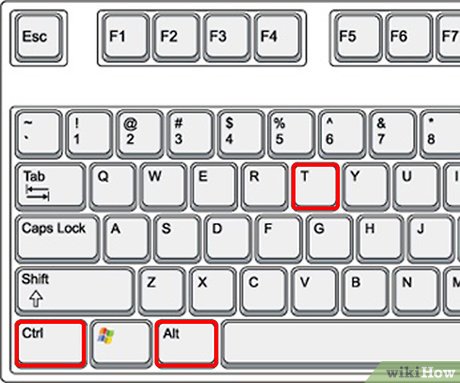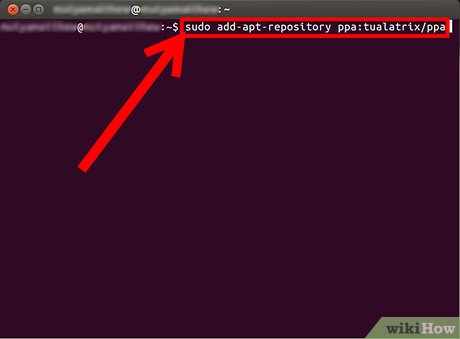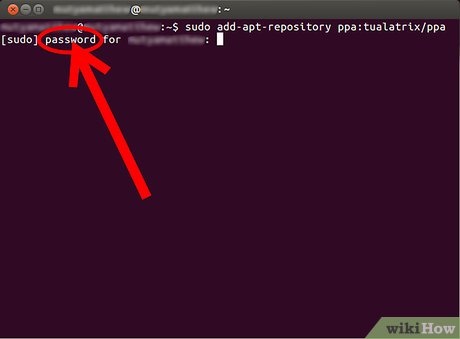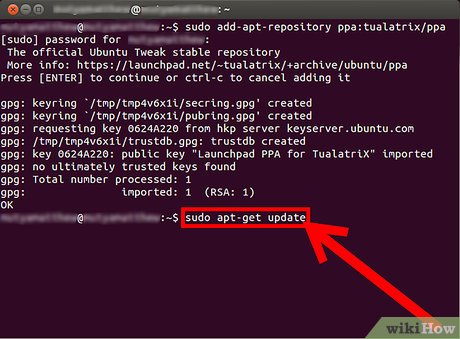How to Install Ubuntu Tweak 0.5.1 in Ubuntu
Method 1 of 2:
Use Keyboard Shortcut Or Main Menu To Open The Terminal
-
 To open Terminal, press Ctrl+Alt+T on your keyboard or go to Applications > Accessories > Terminal (which is located in main menu) to add repository of Ubuntu Tweak.
To open Terminal, press Ctrl+Alt+T on your keyboard or go to Applications > Accessories > Terminal (which is located in main menu) to add repository of Ubuntu Tweak. -
 To do this you need to type following command or to use copy/paste method: sudo add-apt-repository ppa:tualatrix/ppa
To do this you need to type following command or to use copy/paste method: sudo add-apt-repository ppa:tualatrix/ppa -
 Now hit Enter, after that when it asks you for password, type the password and hit Enter.
Now hit Enter, after that when it asks you for password, type the password and hit Enter. -
 To add second command, type the following command or use copy/paste method into Terminal: sudo apt-get update
To add second command, type the following command or use copy/paste method into Terminal: sudo apt-get update -
 To add last command, type the following command or use copy/paste method into Terminal: sudo apt-get install ubuntu-tweak
To add last command, type the following command or use copy/paste method into Terminal: sudo apt-get install ubuntu-tweak
Method 2 of 2:
Use Main Menu
-
 Now when Ubuntu Tweak is installed, close your Terminal. If you wanna to run Ubuntu Tweak just go to Applications > System Tools > Ubuntu Tweak.
Now when Ubuntu Tweak is installed, close your Terminal. If you wanna to run Ubuntu Tweak just go to Applications > System Tools > Ubuntu Tweak.
Share by
Isabella Humphrey
Update 04 March 2020