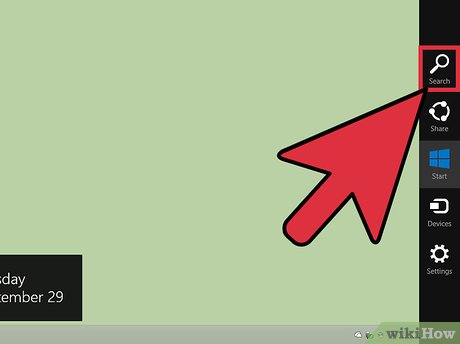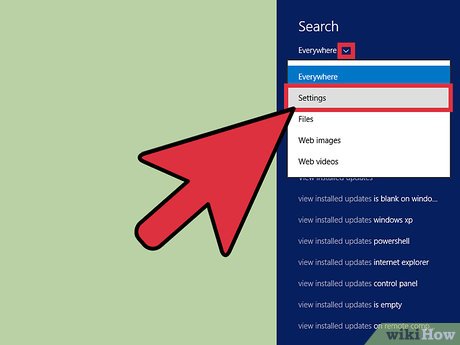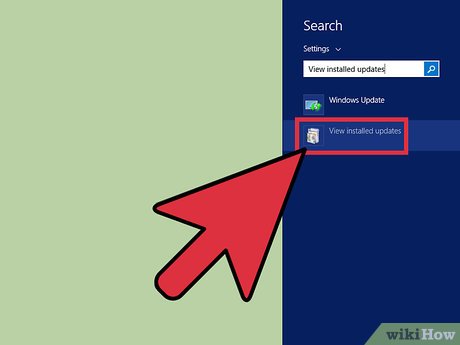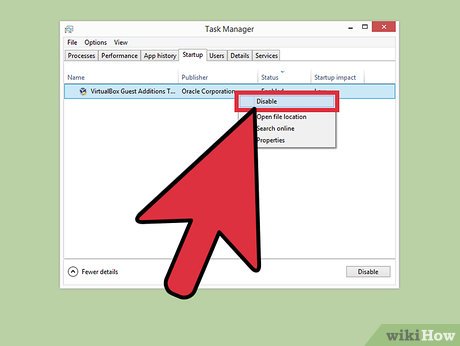How to Fix Windows 8.1 Crashes
Method 1 of 5:
Uninstall Incompatible Updates
-
 Press Windows Key + C simultaneously.
Press Windows Key + C simultaneously. -
 The Charms Bar will appear. Click the Search icon.
The Charms Bar will appear. Click the Search icon. -
 Type "View installed updates" in the Search Box.
Type "View installed updates" in the Search Box. -
 Click the Settings icon.
Click the Settings icon. -
 Open that from the Search Results.
Open that from the Search Results. -
 Sort the updates in date-wise manner. Click the "Installed on" column.
Sort the updates in date-wise manner. Click the "Installed on" column. -
 Uninstall any recently installed updates. To do so, right click an update and select Uninstall option.
Uninstall any recently installed updates. To do so, right click an update and select Uninstall option.
Method 2 of 5:
Refresh the PC
-
 Go to Settings.
Go to Settings. -
 Go to Change PC Settings.
Go to Change PC Settings. -
 Go to Update and Recovery.
Go to Update and Recovery. -
 Open Recovery, and click "Get started" under "Refresh your PC without affecting your files".
Open Recovery, and click "Get started" under "Refresh your PC without affecting your files".- You can also get to refresh your PC through search: Press Windows Key + X and select Search. Type "Refresh your PC" in the Search Box. Click the Settings icon. Open that from the Search Results, and follow the on-screen instructions.
Method 3 of 5:
Identify Malfunctioning Device Drivers
-
 Press Windows Key + X simultaneously.
Press Windows Key + X simultaneously. -
 Select Device Manager.
Select Device Manager. -
 Expand the top root entry, i.e. the computer name.
Expand the top root entry, i.e. the computer name. -
 Click the View menu, check-up Show hidden devices.
Click the View menu, check-up Show hidden devices. -
 Do you see devices with yellow-color exclamation mark? Right click a malfunctioning device and select "Uninstall" option to initialize the driver removal.
Do you see devices with yellow-color exclamation mark? Right click a malfunctioning device and select "Uninstall" option to initialize the driver removal. -
 After successful uninstallation, restart your computer.
After successful uninstallation, restart your computer.
Method 4 of 5:
Use the System File Checker
-
 Insert Windows 8.1 Operating System installation disc in your DVD Drive.
Insert Windows 8.1 Operating System installation disc in your DVD Drive. -
 Press Windows Key + X.
Press Windows Key + X. -
 Select "Command Prompt (Admin)".
Select "Command Prompt (Admin)". -
 Type the following command; press ENTER:
Type the following command; press ENTER:- sfc /scannow
-
 After successful completion, type "EXIT" and press ENTER.
After successful completion, type "EXIT" and press ENTER.
Method 5 of 5:
Clean Boot your PC
-
 Press Ctrl + Alt + Delete keys simultaneously.
Press Ctrl + Alt + Delete keys simultaneously. -
 Click "Task Manager".
Click "Task Manager". -
 Click "More details" link at the bottom left.
Click "More details" link at the bottom left. -
 Click the Startup tab.
Click the Startup tab. -
 Click the "Status" column to sort the startup items in a relevant manner.
Click the "Status" column to sort the startup items in a relevant manner. -
 Disable all the Non-Microsoft startup programs. To do so, right click a startup item, select Disable option.
Disable all the Non-Microsoft startup programs. To do so, right click a startup item, select Disable option. -
 Exit Task Manager and reboot the PC for the changes to take effects.
Exit Task Manager and reboot the PC for the changes to take effects.
Share by
Lesley Montoya
Update 05 March 2020