How to fix the error of the Sum function not adding in Excel successfully
One of the common errors is that the SUM function cannot be added, causing a lot of trouble. Please refer to how to fix this error through detailed instructions from Free Download.
Fix the error of the Sum function not adding, giving wrong results
Step 1: Open any Excel file or the file you need to fix and click on File .
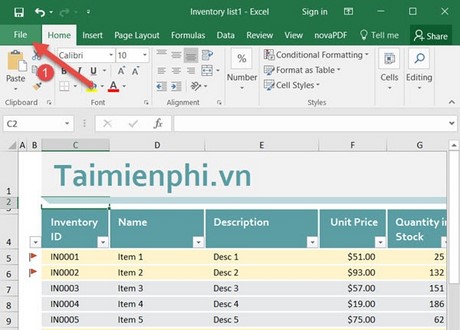
Step 2: In the Menu, select Options to enter Excel Options.
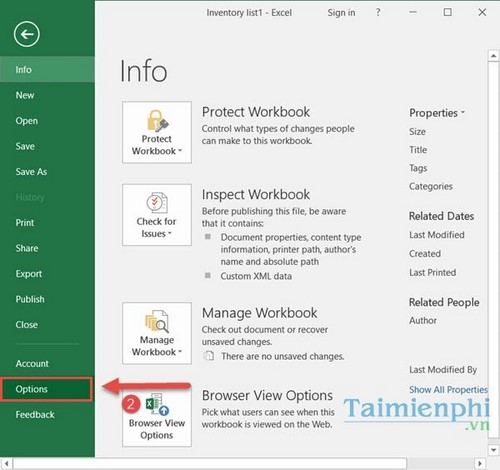
Step 3: In Excel Options, select Formulas in the Calculation Options section . Now select Automatic mode and then OK again.

After activating the automatic calculation mode, not only the SUM function but also other calculation functions in Excel will work normally. Especially, if you are a beginner with Excel, mastering the calculation functions will help increase work efficiency. You can refer to other calculation functions in Excel to get familiar with the spreadsheet.
 Crack Excel password, remove Sheet password in Excel file
Crack Excel password, remove Sheet password in Excel file Shortcut keys to quickly hide and show rows and columns in Excel
Shortcut keys to quickly hide and show rows and columns in Excel Create a PowerPoint presentation from an existing Word document
Create a PowerPoint presentation from an existing Word document PowerPoint presentation with keyboard, slide shortcuts
PowerPoint presentation with keyboard, slide shortcuts How to create notes on your computer screen using Sticky Notes
How to create notes on your computer screen using Sticky Notes How to add fonts to Word in Windows computer
How to add fonts to Word in Windows computer