Top best video calling applications on Android
In the age of technology, if you don't want to waste time traveling to meet friends and relatives, especially those who live far away, the most effective solution is definitely Video Calling . Accordingly, video chat applications on smartphones and Facebook are also being released more and more. If you are looking for the best video calling application on Android smartphones, please refer to the shares below from thuthuat.taimienphi.vn!
Top 10 video calling applications on Android
1. Zalo
Topping the list of video calling applications on Android that Taimienphi wants to introduce to users is Zalo. Although there are many names in the world that have been famous for a long time, with the advantage of domestic software, the quality of Zalo 's calling service can be said to be stable, no noise, no distortion.
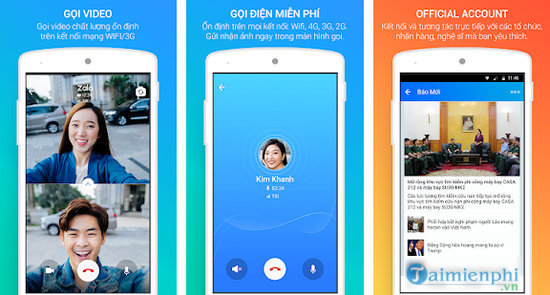
In addition to compliments about its calling and video chat services, Zalo is also highly appreciated by many users for its fast message sending speed, regular updates, and addition of icons and stickers according to events. The application is not only widely used in Vietnam but is also familiar to many users in the US, Japan, Taiwan, Korea, Russia,.
- Download Zalo for Android
2. Google Duo
Google Duo is one of the best video chat applications for Android smartphones. Google Duo has a simple interface and you can log in and verify your phone number easily and using it. With Google Duo, you have the opportunity to make faster and reliable video calls to other users just like you would make a normal phone call.

The Google Duo app also has a "Knock Knock" feature that gives you a live preview of the incoming caller before you receive the call. Google Duo is also a cross-platform tool so that both Android and iOS users can use the app. Overall, this is a great app for Android worth checking out.
- Download Google Duo for Android
3. Skype
Skype is a free video chat application for Android smartphones with more than 1 billion downloads on the Play Store. This tool is cross-platform and you can even use it on your computer. Although using Skype on Android smartphones is not as interesting as on computers, the application has most of the same features as Skype on computers. You can make video calls to a group of up to 25 people. Skype also provides users with features like free text messaging, phone calling, voice messages, emoticons, sending photos, emoticons, etc.
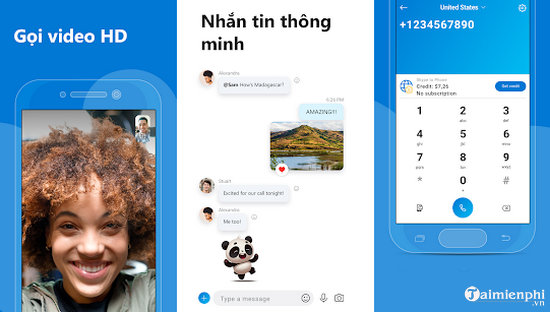
The quality of calls or texting on Skype is considered quite good, but when your network connection is weak, the quality will be more or less affected.
- Download Skype for Android
4. Viber
Viber is a video calling application for devices running Android that has long been famous on the Play Store. This application has been improved with a lot of features. This free cross-platform application is compatible with most operating systems, and also mobile devices such as Blackberry, Windows Phone, Android and Apple.
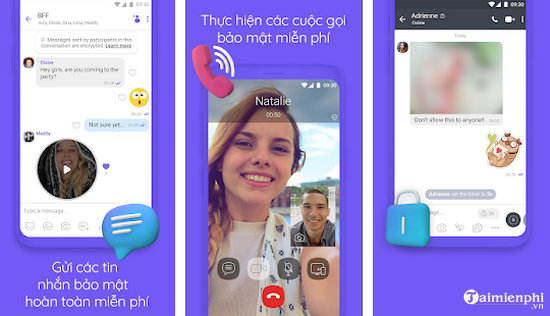
Viber gives users the opportunity to securely communicate with other users, and the app automatically encrypts text messages, video and voice calls, photos, and group chats. Viber has a user-friendly interface and users can make video chats quite easily by clicking on the Camera icon next to the user name and starting a chat. In addition, users can also play games on Viber with friends, follow public accounts, share image and audio files, etc.
- Download Viber for Android
5. IMO
IMO is a simple video chat app for Android that allows you to make free voice and video calls over 2G, 3G, 4G or Wi-Fi connections. IMO is cross-platform and compatible with both iOS and Android. Not only does it create an environment where you can text, call and video chat, this app also has many other interesting features. It is a trustworthy app as it provides complete encryption for messages and calls.

You can also make group calls, share photos, send stickers, etc. Many users said that compared to many other video calling apps, IMO uses less data when doing video chats. You can download the application for free and use it.
- Download IMO for Android
6. Facebook Messenger
Facebook Messenger is a video calling application trusted by many users. You can use this app on most mobile devices and computers, on any web browser by logging into your Facebook account. Facebook Messenger is quite easy to use and you can connect with your friends the way you want: send text messages, video calls, audio calls,.
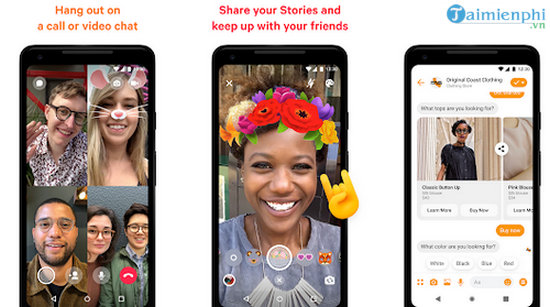
You can do more with Facebook Messenger like make group video calls, send emojis, stickers and GIFs, take photos and videos with cool graphics and effects, play games, etc. You can also Facebook Messenger can be used for business purposes.
- Download Facebook Messenger for Android
7. JusTalk
JusTalk is a secure and reliable application that allows you to make video calls on your Android device. This application has many interesting features such as hand drawing during video calling, group video chat with a large number of participants, playing games, creating ringtones, etc. JusTalk cross-platform application brings users Quality audio and video calls no matter what network you're using.
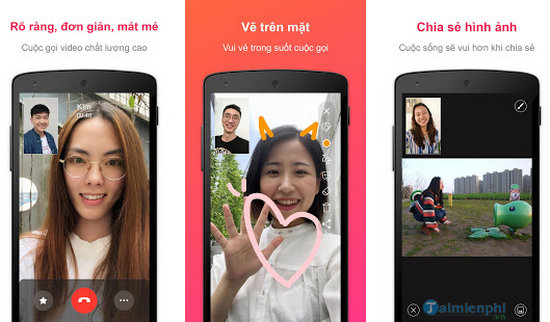
You can also send text messages, share images, and customize the app with different themes. Furthermore, JusTalk allows you to record your video calls and save them to your album. You can download the application for free and use it immediately.
- Download JusTalk for Android
8. WhatsApp
Not only is it one of the most famous messaging applications, WhatsApp deserves to be included in the ranks of the best video calling applications for Android. This app allows users to make millions of video calls every day worldwide on Android, iOS and Windows devices. The calling feature is very simple, you just need to open the contact you want and press the video call or voice call button.
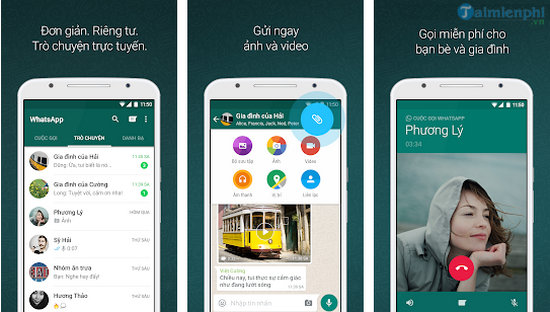
Additionally, the app also has features like sending text messages, sharing media files, GIFs, stickers, etc. This app is a safe and free app that doesn't show you anything. any advertising when used.
- Download Whatsapp for Android
9. Hangouts
Google Hangouts is an easy-to-use cross-platform app that you can use for free video chatting on Android devices. Hangouts connects to your Google ID so you can quickly connect with your email friends and Google contacts.
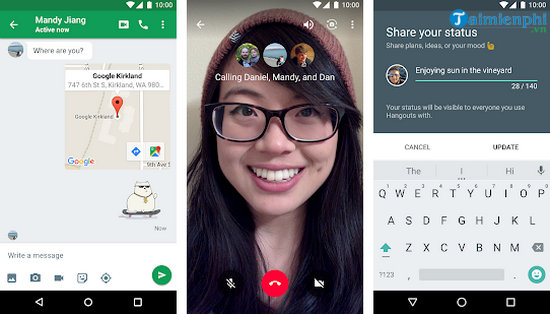
The app will give you excellent video call quality to any phone number in the world. . Just like Skype, call quality on Hangouts will also be affected because of the network connection. Furthermore, Hangouts supports status messages, emojis, animated GIFs, videos, photos, and maps, and you can also send messages to your contacts when they're offline.
- Download Hangouts for Android
10. LINE
LINE is a popular messaging app that allows you to text, call and video for free anytime, anywhere. With over 500 million users worldwide, LINE can be considered one of the best Android video chat apps. It lets you experience high-quality calls for free and you can even add effects and filters during video calling.
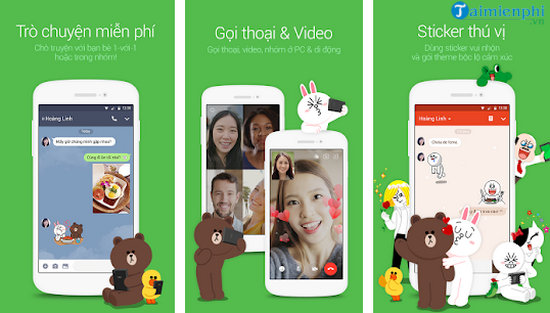
With this free cross-platform app, you can group video chat with up to 200 friends, share messages, photos, stickers, videos, etc. LINE requires Android 4.1 or higher.
- Download Line for Android
Above is a list of the top 10 video calling applications on Android today compiled by Tipsmake according to objective assessments. So what products have you experienced? Which is your favorite video chat app? Please leave your answer in the comments section below this article!
You should read it
- ★ Google Duo has a convenient video messaging feature
- ★ Instructions for calling Video Call with Viber on the phone
- ★ Microsoft Teams - the competing chat application with Slack has a free version
- ★ Video calling applications continue to record audio when you press the microphone off button
- ★ The best video calling applications on Windows, Mac, iPhone, Android