Distinguish & compare Core i3, i5, i7, i9 CPUs
Every product is designed to meet the needs of users, but the needs of users are very different. Therefore, Intel has divided its Intel Core generation into many small branches to meet the entire needs of different users. Thuthuatphanmem.vn will also differentiate and compare the Intel Core i3, Intel Core i5, Intel Core i7, Intel Core i9 CPUs.

I. CPU Core I3
It is the lowest Core processor with 2 cores but 4 threads thanks to Hybrid-Threading technology. Hyper-threading technology will have the task of doubling the processing flow of the chip thanks to the ability to simulate virtual processing cores. The L3 cache can even reach 3 to 4MB and the overall clock speed can be increased from a maximum of 2.7 to 3.9 GHz. The price for an Intel Core i3 chip now ranges from 110 to 140 USD . When the 8th generation was released, the Core i3 was brought in more power when Intel had upgraded to 4 cores / 4 threads with a previous generation Core i5 CPU.

Being in the lowest segment, but Core i3 is enough to meet all basic needs of users such as gaming, office, photo, video making, etc.The Core i3 chips always come with integrated Intel Graphics graphics card. built-in, allowing users to play basic entertainment games.
II. Intel Core i5
The processor is located in the higher segment than Intel Core i3 and lower than Intel Core i7. This processor has 4 cores with a clock frequency ranging from 2.4Ghz - 3.9GHz. Core i5 processors will lose Hybrid Threading technology, replacing it with modern technology Turbo Boost more modern. In addition, the L3 cache has increased to 6MB for desktop processors. By the 8th generation, the Core i5 has also increased its power with 6 cores / 6 threads and Cache capacity up to 8MB.
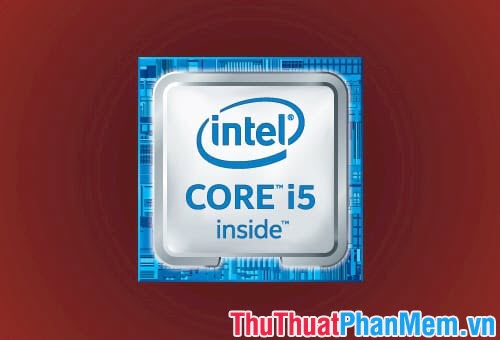
Thanks to the advantages of Turbo Boost, when working simple Core i5 runs at low clock speeds, which means saving power and cooling. When doing heavy work like: Render, graphics, . then the CPU will automatically increase the clock speed to solve the job quickly.
In addition, Core i5 CPUs also have overclocking (OC) versions, when using Core i5-K CPUs with motherboards supporting overclocking, you can freely take CPU frequencies to a higher level. compared to the manufacturer's published level. Whether or not the clock is high depends on your OC capabilities and on how cool your CPU is
Overall, the Core I5 CPU series is suitable for those who play games, render images or multitask many applications .
III. Intel Core i7
Until now, Core i7 was the most advanced version of the Intel Core line until Core i9 was born. The Intel Core i7 processor has 4 cores similar to the Core i5, but will have more Hyper Threading and Turbo Boost technology. L3 cache can even reach 8MB. Like its two younger brothers, the Core i7 CPU up to the 8th generation has been upgraded to 6 cores / 12 threads and a cache capacity of up to 12MB. Like its Core i5 siblings, Core i7 also comes with K-supported overclocking versions to give users unlimited power.

Core i7 will be an attractive choice for those who play super heavy games or as photos / videos . With a high clock speed, Core i7 handles tasks very quickly, along with a large thread multiplier to help the CPU does not clog. working.
IV. Intel Core i9
The Intel Core i9 series is the most advanced product of the Intel Core family with all of Intel's modern technology. Accompanied by that the parameters are slightly better than his juniors. Especially to mention as there are 8 cores / 16 threads and Cache capacity up to 16MB, the clock when Turbo Boots up to 5.00GHz. Achieving 5.00GHz on overclocked-supported CPUs is a struggle. But with Core i9, this is Turboboots speed, not to mention overclocking.

CPU Core i9 ensures to meet all the needs of users even the most demanding. With the strength of its Core i9 CPU, Intel once again asserted its name in the processor industry. Thanks to the above, Intel's production manager said during the launch: 'Core i9-9900K is the best gaming CPU in the world today! "
Thus, we have summarized the Intel Core i processor line. If you play light games, mostly on a budget but still want a smooth experience, choose Core i3. Core i5 CPUs are suitable for those who play graphics games at the heaviest level in the medium-high graphics level. And the Core i7 CPU is for those who require great gaming as well as the highest graphics level, the best images. For the Streamer, the Core i9 CPU is the perfect choice, to both help you stream sharp and experience all the games at the highest settings without any problems.