How to fix error code 0x80004005
Error code 0x80004005 is a kind of unspecified Windows error, which is related to a number of different problems. This error is often related to Windows Update, but it can also be derived from moving or renaming files and folders, Windows notifications from specific programs, even when working with files and folders. compression.
Learn about error code 0x80004005 in Windows
- How does the error code 0x80004005 appear?
- What is the cause of error code 0x80004005?
- How to fix the error code 0x80004005
How does the error code 0x80004005 appear?
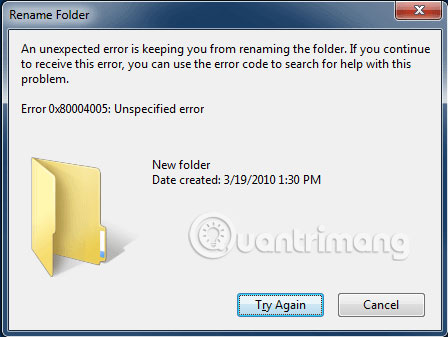
Error code 0x80004005 is an unknown error that may appear in many different places. Sometimes, it appears alone. Other times, code 0x80004005 will appear with a longer error message.
When error code 0x80004005 occurs, you will often see the following message:
Error Code 0x80004005 Unspecified error Tip : If your error message contains a lot of content, not just an error code, that extra text may be helpful in narrowing down the cause of the problem. Try searching Google for that text, instead of just using error code 0x80004005.
What is the cause of error code 0x80004005?

Error code 0x80004005 is an unknown Windows error that usually occurs when you try to access shared folders or drives, when you use a specific program or when you have problems installing Windows updates.
Here are the most common causes of error code 0x80004005:
- Problems with Windows Update
- Problems with shared files or folders
- Windows notification issue
- The problem opens or decompresses compressed files and folders
How to fix the error code 0x80004005
Since this is an unknown error, there are many different causes that can cause it. If you find that happens whenever you use a specific program, such as Microsoft Outlook or a file extraction application, that can help you narrow down the specific remedies that may be applicable. . If not, you will have to go through the following steps in order.
1. Run Windows Update troubleshooter : This error may be caused when Windows Update automatically fails or when files downloaded by Windows Update are corrupted. The easiest way to fix it and the first thing you should try is to run the automatic troubleshooting process.
To access this troubleshooter, enter "troubleshoot" into the search field on the taskbar, then select Windows Update> Run the troubleshooter . When the troubleshooter is running, follow the prompts on the screen.
2. Delete everything in the Windows Update download folder: If the automatic troubleshooter does not fix your problem, open File Explorer and navigate to C: WindowsSoftwareDistributionDownload. When the folder is open, select the content to delete.
3. Run Windows Update : If your problem is related to Windows Update, you may have to complete downloading and installing updates to complete the error correction. After running the troubleshooter and manually deleting the files from your Windows Update folder, try running Windows Update again.
4. Delete potentially corrupt temporary files : In some cases, a temporary temporary file will cause this error code. When that happens, the easiest way to fix it is to just delete your temporary files. This can be done via the Windows Disk Cleanup disk cleanup tool or you can do it manually, by typing "% temp%" into the search box on the taskbar. With the temporary folder open in File Explorer, select everything and delete them.
5. Disable Outlook's new mail notification feature : Microsoft Outlook is a program usually associated with this error code. Specifically, error codes are usually created when you receive new mail and Outlook notifies you. If you are using Outlook, you should try disabling this feature. If that fixes your problem, you'll have to choose between turning off the feature or switching to another free email program.
6. Disable antivirus software : If you encounter error code 0x80004005 when using Microsoft Outlook and turning off notifications is not useful, temporarily disabling antivirus software will sometimes fix the problem. This is because antivirus software incorrectly detects an issue related to the Microsoft Outlook application.
TipsMake.com has instructions to disable Windows Defender and remove Norton Antivirus. If you use another antivirus software and you can't figure out how to disable it, contact the developer.
Tip : Check out the list of free antivirus software offered by TipsMake.com to find alternatives, if disabling the antivirus tool seems to fix your problem. Note that disabling antivirus software can make your system vulnerable to attack and you can find another free option that works without causing 0x80004005 error.
7. Try another decompression program : Error code 0x80004005 sometimes comes from file extraction software. When this happens, you will see an error code that appears when trying to extract or open compressed files, such as .zip and .rar files .
This fix is very simple, but it only works if you see this error when interacting with compressed files. If that's the case you encounter, download and install an alternative decompression program and try using it.
8. Re-register jdscript.dll and vbscript.dll : If you still see the error 0x80004005 appears when trying to extract the files, after trying some alternative programs, try re-registering two Dynamic Link Library ( DLL) may help. To do this, you will need to open the Command Prompt with admin rights.
Press the Windows + R key to open the Run box , enter "cmd", press Ctrl + Shift + Enter and select Yes if prompted. When the Command Prompt opens, enter the following command, then press Enter :
regsvr32 jscript.dll Then enter the following command and press Enter :
regsvr32 vbscript.dll 9. Add a key to the Windows Registry : If you suspect you are having errors 0x80004005 when copying or moving files, open regedit and navigate to the HKLMSOFTWAREMicrosoftWindowsCurrentVersionPoliciesSystem.

If you have a 32 bit system: Create a new DWORD value named LocalAccountTokenFilterPolicy- If you have a 64 bit system: Creating a QWORD value (64-bit) is called LocalAccountTokenFilterPolicy
In both cases, set the value to 1 (on), then select OK . Next, you will have to restart your computer to see if the problem has been fixed.
Warning : Be careful when working with the Windows Registry. Don't delete or change anything unless you're sure what you're doing.
Hope you are succesful.
You should read it
- ★ Summary of driver error codes on Windows and how to fix (Last part)
- ★ Summary of driver error codes on Windows and how to fix them (Part 1)
- ★ Summary of several ways to fix No Service errors on iPhone
- ★ How to fix Kernel Data Inpage Error on Windows
- ★ Instructions for fixing 1406 errors during application installation