How to create a hacked Windows Registry file yourself
When reading the tips, you see people use hacked registry files to customize and tweak Windows computers and wonder how to create them. This article will guide you through the basic steps to create your own registry hack file.
- 50 Registry tricks to help you become a true Windows 7 / Vista "hacker" (Part 1)
- Unlock hidden features on Windows 10 with some Registry tricks
- 36 best free registry cleaning software
So what is a registry hack?
Whenever you customize the key or value in the registry, you can call this action as a registry hack but in this context we refer to the downloadable registry hacking files with the .reg file extension, actually. Show "magic" for your computer.
Simply put, a registry hack file is a backup of all changes you have made to the registry saved to a file, so you can apply the same changes to your computer if done. Reinstall or on another computer.
Create a registry hack file
Once you've learned and changed the registry values at your disposal, you'll use the Export feature to save everything to a text file with the .reg extension (also known as a file hack registry). These files follow the standard format, so you can create them from scratch if desired.
When exporting the key, you should leave the key in the appropriate position on the screen so that when you right click on the key on the left, you can still see the value on the right. Select Export in the context menu and then save it somewhere convenient to use.

Now that you have successfully saved the file, double-click it to merge the values into the registry or copy it to another computer and merge the value into the registry when setting the same value.
And in the case of this specific registry hack file, it can work well because there is only one value on the right but for other cases, you need to edit the file. To edit, right click on it and select Edit to open it in Notepad.
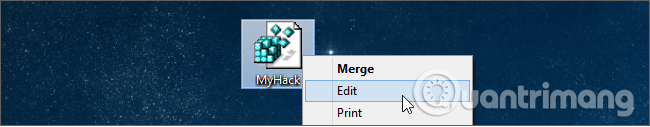
And now you can see the file format of the registry hack, which is quite simple. All registry hacks contain the first line, this line aims to determine this is a registry hack. Without this line, the file will not work.
Windows Registry Editor Version 5.00
You only need this line once in the file and it must be the first line. If you combine multiple hack registry files together, one thing to note is that you only need it to appear once and at the top.
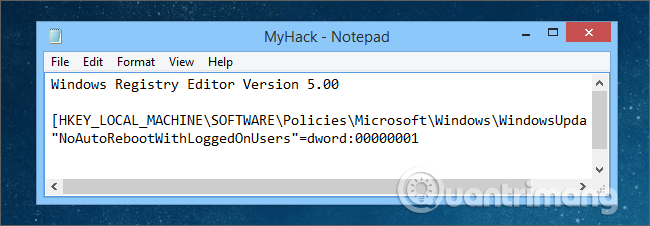
The next part may be long or short depending on your hacked registry file that needs to be sorted into sections for the Keys (the left part of the Registry Editor) and then the set of values for that key. For example, as shown below, if you want to set up two keys, you will have SomeVariableName as the right-hand value in SOMEKEYHERE on the left hand side and SomeValue will be under ANOTHERKEY.
[HKEY_LOCAL_MACHINESOFTWARESOMEKEYHERE]
"SomeVariableName" = dword: 00000000
[HKEY_LOCAL_MACHINESOFTWAREANOTHERKEY]
"SomeValue" = dword: 00000001
Here's an example to make it easier for you to understand. First open the Registry Editor and browse to the following key on the left. This key determines whether the User Account Control disappears from the screen when a window appears.
HKEY_LOCAL_MACHINESOFTWAREMicrosoftWindowsCurrentVersionPoliciesSystem
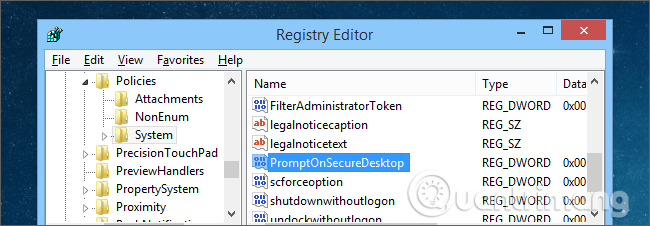
Now Export from the System key on the left hand side. Open the registry hack file and you will see PromptOnSecureDesktop included in the file, but what about all other things?
If you bring this registry hack file to another computer and import it, everything else under the key that has been set up on this computer will be set up on the new computer. For example, in your hack file there is the EnableLUA key used to enable or disable UAC. If you want to set the Secure Desktop value and don't want to change UAC on another computer, you can change that value along with other things in the file.
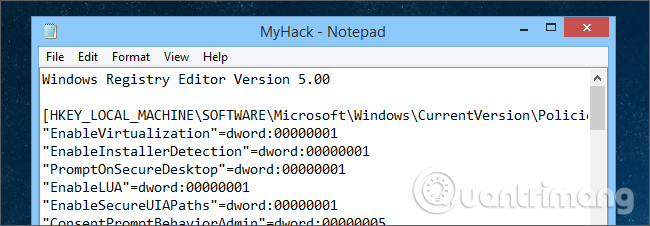
To do this, you only need a text editor, deleting everything that is not the value you want to install. In this case, you need to delete everything except this unique value.
One thing to note is that you cannot delete the first line and line [HKEY_LOCAL_MACHINESOFTW . .etc] directly above the value because Registry Editor needs to know where to set the value.
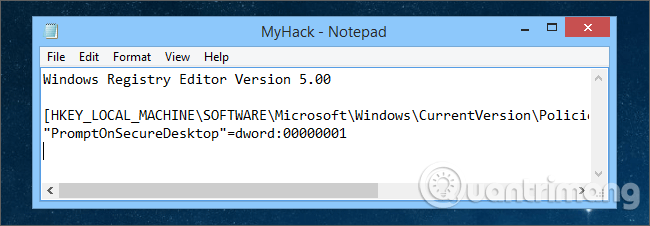
Combine hacking files together
If there is a hack file NoAutoReboot you want to add a Secure Desktop hack file, the process is simple, just remember the rule: the Windows Registry Editor version 5.00 should be in the file and in the first line then copy and paste file together.
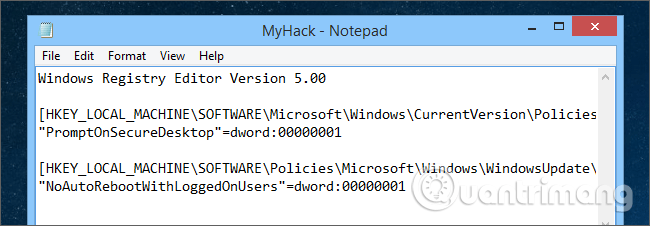
Delete a registry value
In some cases the registry hack file requires the creation of a new non-existent key and changing the installation requires deleting that registry key. How to do it is quite simple, you need to export the key and change the value so that it is only a minus sign.
For example:
'NoAutoRebootWithLoggedOnUsers' = dword: 00000001
Will become
'NoAutoRebootWithLoggedOnUsers' = -
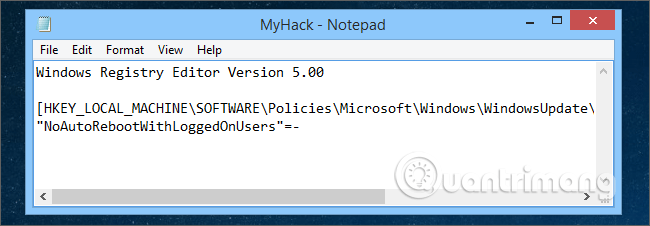
So what if you want to delete the registry key instead of the value? The registry key is the one on the left side of the Registry Editor. Again it involves the minus sign icon placed in a registry hack file. So if you want to delete the entire key as shown in the screenshot above, you need to change it from:
[HKEY_LOCAL_MACHINESOFTWAREPoliciesMic .]
City:
[-HKEY_LOCAL_MACHINESOFTWAREPoliciesMic .]
Do you see the minus sign here? It will tell Registry Editor to completely delete the key and value below it.
However, you need to use it very carefully because it may lead to system failure.
I wish you all success!