How to fix computer errors that do not recognize keyboard and mouse
Detachable keyboards or USB wired mice are both great assistants to support computer users today. Typing on the keyboard will also be faster, and mouse handling when playing games will be more effective.
However, during use, it is not uncommon to encounter the error of the computer not recognizing the keyboard and mouse . Even if you press the CapsLk or Num Lock button, the light will turn on. Please join Taimienphi to refer to the errors and how to fix the problem of the computer not recognizing the mouse and keyboard below.
Table of Contents:
1. Restart the computer.
2. Due to poor contact with the USB port on the computer.
3. Because the USB port is locked.
4. Because your computer lacks Diver.
5. Because the computer is infected with a virus.
6. Due to hardware damage.
How to fix computer errors that do not recognize keyboard and mouse
1. Restart the computer

This is the simplest and most common method today, which is. restarting the computer. This will cause the computer to restart and re-scan all internal devices of the computer, then it is likely that the USB port will work 'well' again and fix the problem of the computer not working properly. receive mouse.
2. Due to poor contact with the USB port on the computer

Because your computer is used for a long time in a tropical climate, the USB ports are susceptible to dust, rust, etc., leading to poor contact. A simple but highly effective fix is to clean the USB port and try plugging it into another USB port.
3. Because the USB port is locked

It could be because you accidentally locked the USB port or someone borrowed your computer and did this. In this case, it is less common but not impossible. The way to fix this problem is to check if the computer has been locked by someone on the USB port through the method of locking the USB port previously instructed by Taimienphi, then do the opposite of the instructions to recover.
4. Because your computer lacks Diver
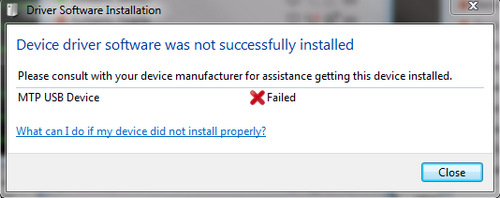
This reason is also quite common because many times your computer installed Windows is missing drivers or because the Ghost version has been tweaked quite a bit. The way to fix this problem is to download any driver installer and reinstall the missing driver. You can use Driver Easy software to scan and download missing drivers.
5. Because the computer is infected with a virus

Viruses are truly a disaster. If you do not have experience using computers, it is easy to get infected with harmful viruses that can destroy data or damage your operating system. Solution Now install anti-virus software, then scan for viruses and restart your computer to check if the problem is resolved. However, in some cases where the computer has a serious virus, you should reinstall Windows to completely fix the error of the laptop not recognizing the keyboard.
6. Due to hardware damage
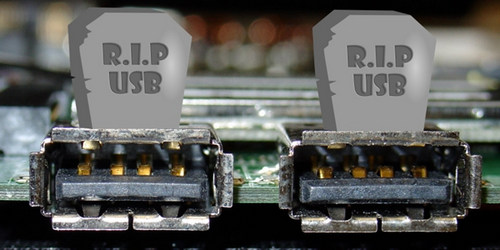
If you have tried most of the above methods and still cannot connect the mouse or keyboard to the computer, while the devices tested on other computers still work normally, the final cause is your computer's USB port. you have made an error. With this error, please bring your device to a reputable repair place to fix or replace another USB port.
So with the cases and ways to fix the error of the computer not recognizing the keyboard and mouse that Taimienphi compiled above, we hope to solve the problem of the laptop not recognizing the mouse or other peripheral devices through the USB port. In addition, for those of you who are using a wireless keyboard and mouse, if you encounter a situation where you cannot connect to the computer, you can refer to the article on fixing broken keyboard errors introduced in the previous article. Good luck.
You should read it
- Reasons why the computer does not recognize the mouse and how to fix it
- How to fix computers, laptops do not recognize the mouse, keyboard
- How to fix mouse error lights but does not work
- How to fix the wireless mouse error does not work
- 8 things to know when buying a computer mouse
- 3 ways to fix the error of not receiving USB USB after installing Windows
 Instructions for adjusting the computer screen to a smaller size on Windows and Macbook
Instructions for adjusting the computer screen to a smaller size on Windows and Macbook How to adjust BIOS on Asus laptop to BOOT from USB
How to adjust BIOS on Asus laptop to BOOT from USB Nvidia Geforce Experience - How to download, install and use
Nvidia Geforce Experience - How to download, install and use How to format a write-protected USB drive (Write Protected)
How to format a write-protected USB drive (Write Protected) The simplest way to choose sound boost mode with Sound Booster
The simplest way to choose sound boost mode with Sound Booster Instructions for increasing computer volume beyond 100% with Sound Booster
Instructions for increasing computer volume beyond 100% with Sound Booster