Instructions for increasing computer volume beyond 100% with Sound Booster
For those who don't know, Sound Booster is a software that helps users increase the sound quality of computer speakers. You can adjust it manually or choose a level to increase the computer volume more than 100% with Sound Booster. .
I. Notes when increasing computer volume more than 100% with Sound Booster
- Using Sound Booster increases the computer volume by more than 100%, exceeding the device's threshold for a long time can affect the speaker (durability, performance, usage time). Therefore, you should consider and set a reasonable sound level when using Sound Booster.
+ Sound Booster can increase your computer volume by 500%.
II. How to choose the level to increase computer volume more than 100% with Sound Booster
Step 1: Open Sound Booster software .
- Note: You need to open Sound Booster the first time you use it, the next time the software will automatically start with your computer.

Step 2: Click the arrow icon below the Taskbar , select Sound Booster .

Step 3: Drag and drop the slider up to increase the computer volume.

- Additionally, you can choose the level to increase the computer volume more than 100% with Sound Booster in the Setting section, right -click on Sound Booster in the Taskbar, select Settings => select the volume increase level at Boost level on startup .
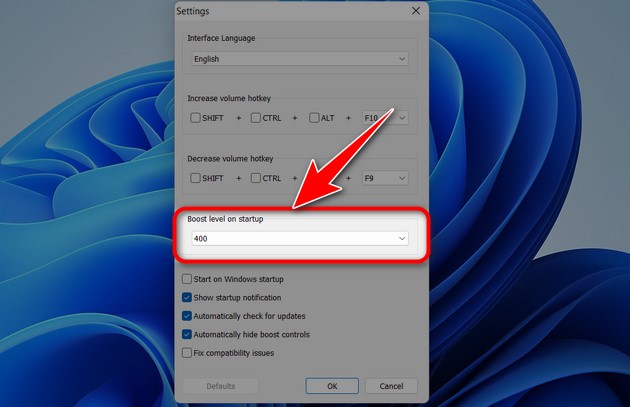
In addition to visual factors, sound also plays an extremely important part in your experience of using a computer for work, study and entertainment. With many advantages as well as ease of use, Sound Booster is the software that makes the sound experience on your computer better than ever.
Besides Sound Booster, FxSound and DFX are also software used by many people to amplify the sound on the computer many times. The interface and usage of FxSound and DFX are quite simple, easy to operate for anyone. Who.
You should read it
- ★ How to install and use Sound Booster to increase computer speaker volume
- ★ How to increase the sound of MP3 files on MP3 Volume Booster
- ★ Maximize the computer volume with Sound Booster
- ★ Increase computer speaker volume with Sound Booster
- ★ How to increase computer volume 500% without noise with Sound Booster