How to fix mouse error lights but does not work
Currently, most types of mid or higher computer mice design signal lights below or above the mouse body. This will help users determine whether the mouse has been successfully connected to the computer, in addition to the notification via connecting a USB device on the computer.
In principle, if the mouse is lit, the user can use the mouse on a normal computer. However, some users reflect the behavior of the mouse error even if the light is on but it does not work. So what is the cause of this error and how to fix mouse light errors?
- The basic steps of fixing cursor cursors flutter in Windows
- How to change mouse settings in Windows
- Touchpad on Windows 10 does not work, this is how to fix it
How to fix Windows inactive mouse error
Method 1: Use another USB port
It may be due to the USB port of the liquid mouse, or the computer USB port having problems, leading to the above error. Try another USB port to connect to the mouse.

Method 2: Restart the computer
The method to restart the computer is the solution of most basic errors on the computer. It is possible that your computer conflicts with software so the mouse Diver does not run. In case the mouse does not run, press the key combination to restart the computer.
With Windows 10 , Windows 8 press Alt + F4 and then the options panel to reboot or turn off the computer. Use the up and down arrows to find the Restart option.
- Ways to turn off Windows 10 computer
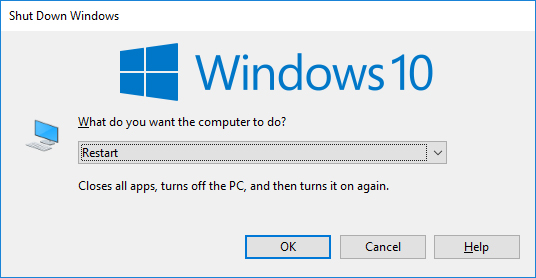
With Windows 7 you can press the Windows key to select the right arrow, select the arrow up to the Restart section and press Enter to restart the computer.
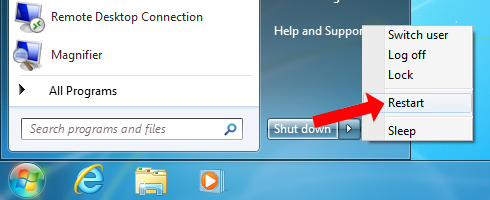
Method 3: Uninstall the computer mouse driver
Step 1:
Press Windows + R to open the Run dialog box and enter devmgmt.msc keyword .
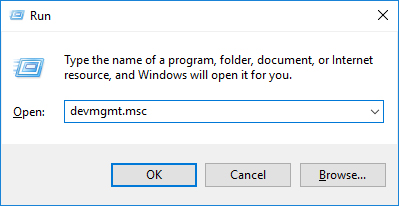
Step 2:
The Device Manager interface appears, navigate to Mice and other pointing devices settings, then click to open the list inside.
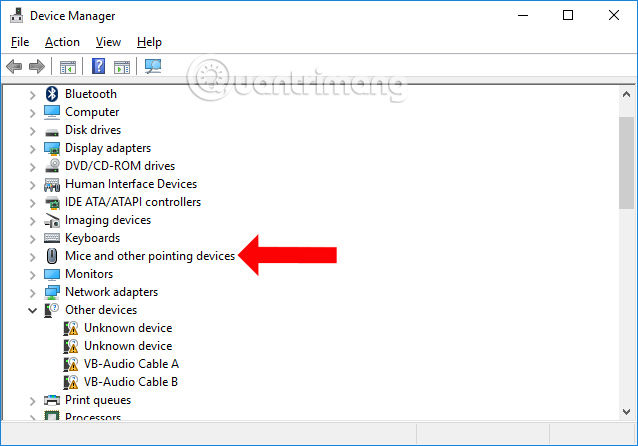
Step 3:
Right-click on the HD Complaint mouse and click the option to Uninstall . Then restart the computer in the second way above.
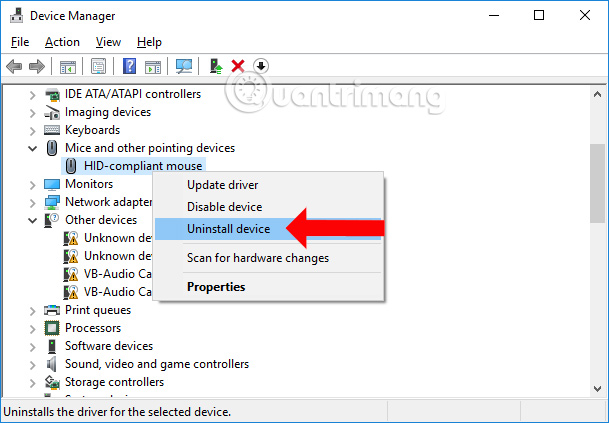
In case you have tried one of the three ways but the mouse is still unable to move, it is possible that the inside of the mouse is broken. Try using a new computer mouse to connect to the computer.
See more:
- Set up a computer mouse for left-handed people
- Instructions for cleaning the computer mouse properly
- Share mouse and keyboard for multiple computers
Hope this article is useful to you!