How to fix 0x00000019: BAD POOL HEADER on Windows
Error 0x00000019: BAD POOL HEADER is a dead blue screen error that occurs when a process uses RAM and when it is impossible to exit, corrupt the Memory pool evenly.
The following article shows you how to fix 0x00000019: BAD POOL HEADER on Windows Vista, Windows 7, Windows 8, 8.1 and Windows 10.
How to fix error 0x00000019: BAD POOL HEADER on Windows
- Causes of BAD POOL HEADER error
- 1. RAM module is broken
- 2. Device driver is not updated or corrupted
- 3. Install anti-malware software
- BAD POOL HEADER bug fixes on Windows
- 1. Check RAM
- 2. Update the driver
- 3. Uninstall the anti-malware software
Below is an image of the error message:

On Windows 8 and Windows 10, the following error code replaces the BAD POOL HEADER error code:

Causes of BAD POOL HEADER error
1. RAM module is broken
The most common cause of this error is because the RAM module is corrupted, often causing read / write errors. In this case, you should scan the system memory and replace the damaged RAM module.
2. Device driver is not updated or corrupted
Sometimes device drivers that are not properly configured, corrupted or not updated after updating or downgrading Windows may cause this BAD POOL HEADER error.
3. Install anti-malware software
Sometimes, some specific anti-malware software companies may damage the system memory resulting in a blue screen error.
BAD POOL HEADER bug fixes on Windows
1. Check RAM
If the blue screen error is caused by RAM memory failure, you should check your RAM using the Windows Memory Diagnostic Tool. Refer to the article 2 ways to check RAM and check RAM errors on the computer with the highest accuracy rate to know how to do it.
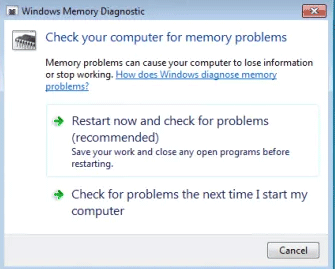
2. Update the driver
Refer to the article 5 basic ways to update and update drivers for computers.
3. Uninstall the anti-malware software
Sometimes anti-malware software like Malware Bytes may be the main cause of this error. Uninstall this software on the system and restart the computer.
- 10+ best free software uninstaller tools
I wish you all success!