How to enable Restricted Mode USB on iPhone
Apple's iPhone will become extremely secure when you have used TouchID or FaceID and a passcode to lock them, but there's a flaw with dedicated USB tools that plug into the Lightning port. Here's how to turn on Restricted Mode USB to secure your iPhone or iPad.
How does Restricted Mode USB work?
The attacks work by connecting via the iPhone's Lightning port via USB, just like how you plug your iPhone to backup using iTunes, but there are crack passcode tools that take advantage of this port to hack your iPhone.
Once you have enabled USB Restricted Mode, your phone will completely turn off access to the iPhone's USB port, if your phone has not been unlocked for more than an hour, eliminating the possibility of being attacked.
It is worth noting that depending on the geographical location, you may be forced to provide fingerprints to unlock the phone, so if you are traveling and want to prevent it, you may be temporarily disabled Chemicalize FaceID or TouchID and request replacement with passcode.

Turn on Restricted Mode USB mode
Recently, Apple has released iOS 11.4.1, a small release that brings new iOS 12 security features to iOS 11 users. So if you want to enable USB Restricted Mode, you should switch to the color notification. Red on the installation icon and upgrade to the latest update.
Once you have done that, open Settings and switch to Touch ID & Passcode (or if you are using iPhone X, go to Face ID & Passcode ). You will be prompted to enter a passcode to go to the next screen.
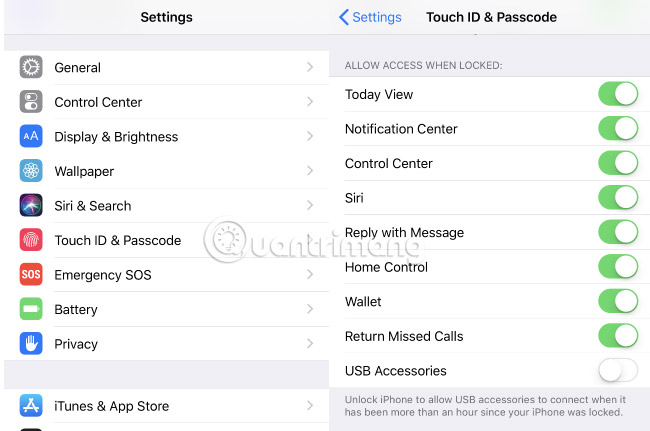
Now you will need to bring USB Accessories to Off mode to enable Restricted Mode USB. what does it mean? It is hard to understand.
A better way to think about this is "Do you want to turn on USB Accessories to have your phone hacked?". And of course the answer is "No, thank you". So you'll have to turn off that USB Accessories button.
How to turn off USB Mode Restricted on iPhone / iPad
By default, USB accessories are restricted to iPhone access if the device shuts down for more than 1 hour. Although this is a great security feature, you'll want to turn it off if you regularly sync your device with iTunes.
Open the Install app on iOS device> now, click on Face ID & Passcode or Touch ID & Passcode depending on the device.
Next, you need to enter the iPhone password.
Scroll down to ALLOW ACCESS WHEN LOCKED section and turn on the switch next to USB Accessories.
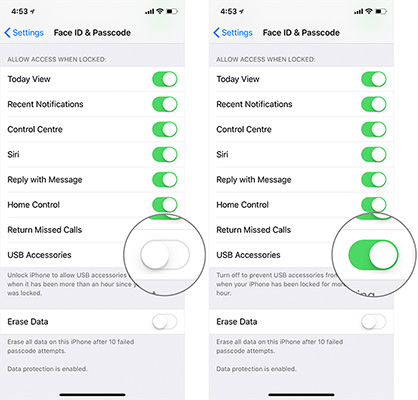
After shutting down, you won't need to verify that the iPhone is locked when syncing it to the computer. It is also useful in situations where your device is nearly broken and you want to get help from iTunes to restore it.
Many people take advantage of USB access to iOS devices to power cracking tools like GrayKey. With the appearance of this feature, connecting iPhone data via USB will no longer work with GrayKey.
Another note
It should be noted that no one can hack USB Restricted Mode, after an hour since you unlocked the phone.
But almost immediately after this feature was announced, a network security company found the vulnerability of Restricted Mode USB (ElcomSoft, The Verge). Restricted Mode USB can be disabled by resetting the counter, which determines the one hour interval from when you lock the device.
So while Apple will definitely fix this, if someone steals your phone before the fix appears, and then immediately plug a special accessory into the Lightning port and then use the tool. hack tools, they will still be able to hack your phone.
See more:
- On iOS 11.4, iPhone without unlocking for 1 week will be blocked USB connection
- Security experts found a way to break iPhone passwords on all versions without worrying about locking or deleting data
- Apple denies that iPhone can be brute force to open passwords easily
You should read it
- ★ New Restricted Mode USB mode on iOS 11.4.1 appears a serious security vulnerability
- ★ How to turn off the 'Unlock iPhone to Use Accessories' warning on iPhone, iPad
- ★ How to enable sensitive, violent video restriction on YouTube
- ★ How to restrict viewers to post on Facebook
- ★ How to enable limited video mode on Youtube