Google Chrome 78 officially launches, Dark Mode is the default for all websites
Google has recently officially released version 78 of its Google Chrome web browser for Windows, macOS, Linux, ChromeOS, Android and iOS users.
Google Chrome 78 version adds many new features such as support for password checking tools, custom menus for the New Tab page, transferring calls from the browser to the phone. On this version of the operating system, the old XSS Auditor security feature has been removed.
The new Customize menu allows users to customize the theme's colors according to their preferences by clicking 'Customize' in the lower right corner of the New Tab page.
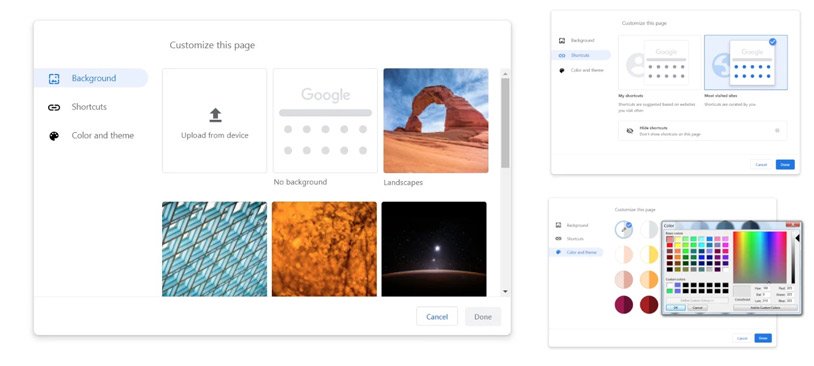
The 'click-to-call' feature allows users to transfer calls from the browser to the phone associated with the Google account.
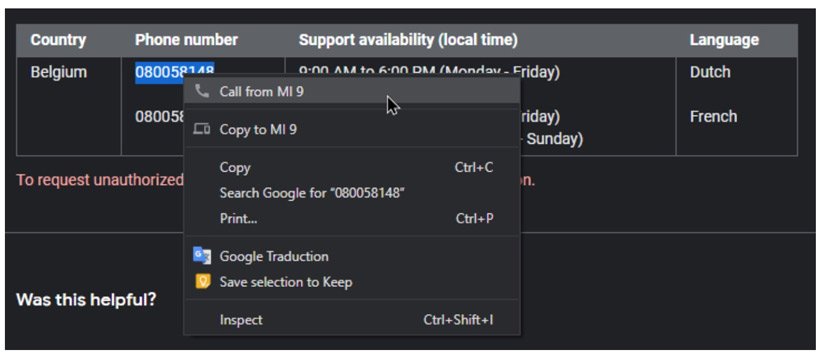
Tab Hover Cards feature supports users to quickly view content on a tab. Users can turn off or choose to use other hover styles by visiting the link below.
chrome://flags/#tab-hover-cards 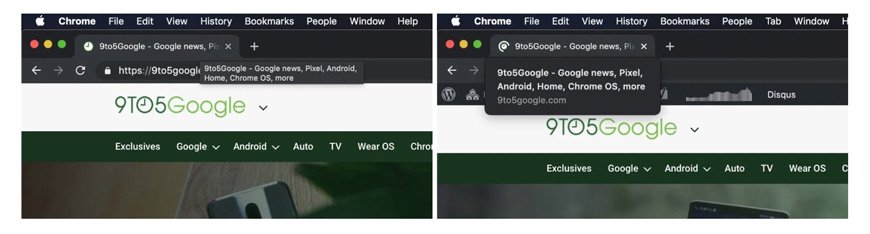
The most striking feature in Chrome 78 is the default Dark Mode for every website whether or not that website is supported. This feature uses color inversion to convert the site interface into Dark Mode, rather than changing the source code of the site.
When this feature is enabled, some websites may look quite strange because they are not really perfect. But it still gives users an exciting experience that has never been possible before.
To enable Forced Dark Mode, users must update Chrome 78, then visit the address below.
chrome://flags/#enable-force-dark 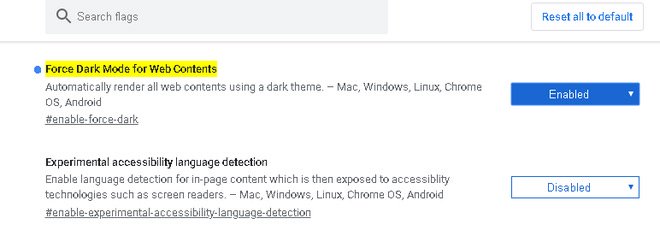
Chrome Password Safety Tool is an extension developed by Google, first integrated on Chrome 78. To activate Chrome Password Safety feature, users access the link below.
chrome://flags/#password-leak-detection 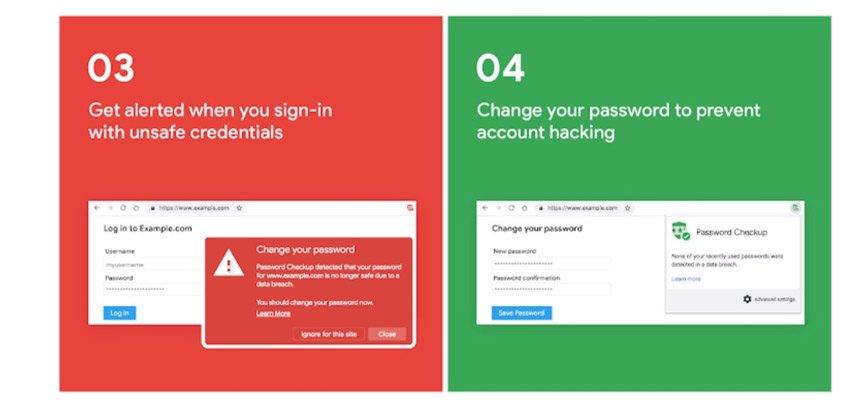
- Please download the all-new Microsoft Edge stable version of Chromium 78 from the official Microsoft website
- Deepin Linux - Extremely interesting operating system, beautiful interface, far beyond both Windows 10 and macOS
- Freeze tab, a new feature that helps Google Chrome to consume less RAM, please experience
You should read it
- ★ Google launched Chrome 87: performance increased sharply
- ★ How to update Google Chrome to the latest version
- ★ To speed up Chrome browser, apply these tricks
- ★ Chrome 72 officially launched, blocked code injection and many new features for developers
- ★ Please download Google Chrome 62 for Windows, Mac and Linux