How to enable and disable Preview Thumbnails on the taskbar in Windows 10
Taskbar Preview Thumbnails on the Taskbar is a thumbnail image of the open applications under the taskbar on Windows 10. This is a useful feature that helps you preview the active application on your computer without clicking this. Help you handle quickly flexible work. For example, when moving any application on the taskbar:
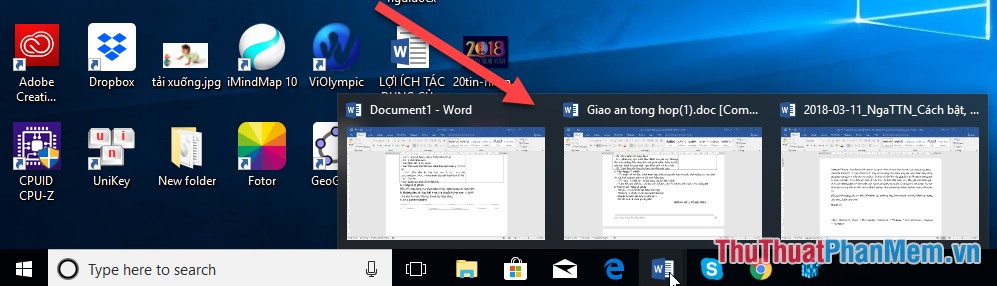
However, with some low-profile computers or the screen resolution is too small to make the space become cramped, users do not want to use this feature. The following article details how to enable / disable Preview Thumbnails on the taskbar in Windows 10.
This feature is available on Windows 10, in case you want to disable this feature, do the following:
Step 1: Press the Windows + R key combination, the Run dialog box appears, type regedit -> click OK:

Step 2: The Registry Editor window appears, accessible under the path: HKEY_CURRENT_USER -> SOFTWARE -> Microsoft -> Windows -> CurrentVersion -> Explorer -> Taskband

Step 3: Right-click Taskband -> select New Dword (32 bit) Value:
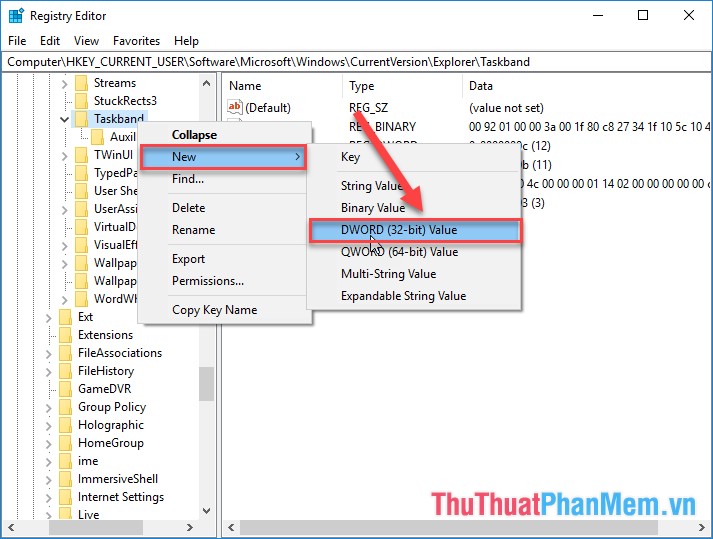
Step 4: Enter the file name of ExtendedUIHoverTime:

Step 5: Right-click the newly created file and select Modify:
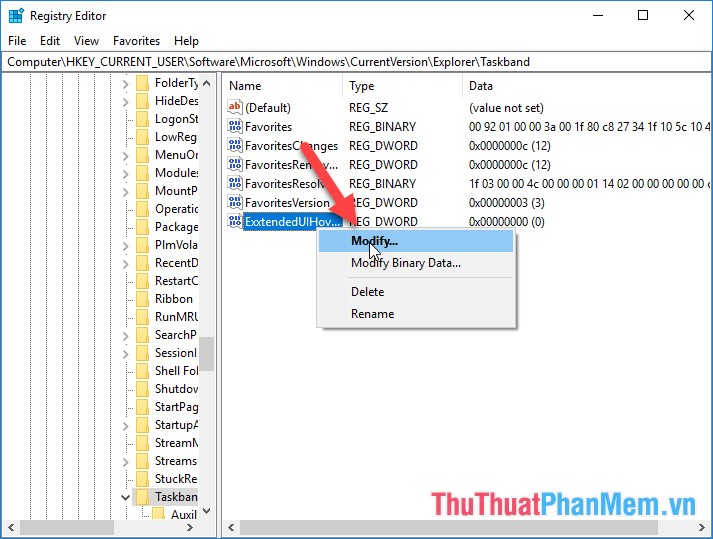
Step 6: A dialog box appears -> Enter value 30000 in Value -> click OK:
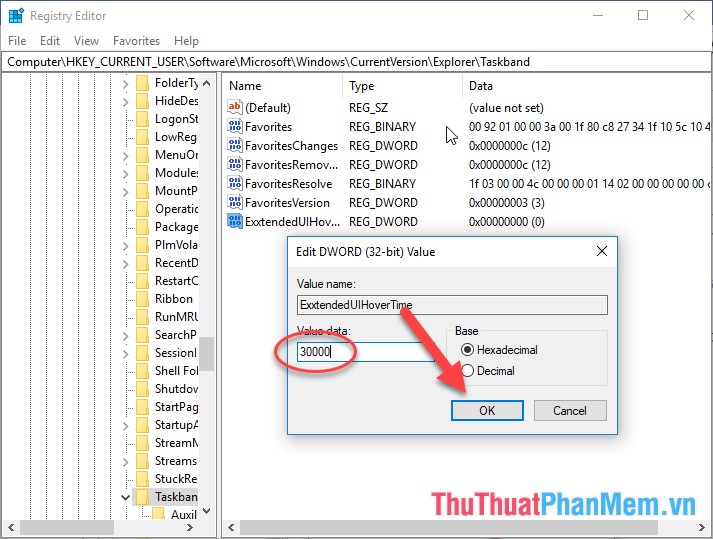
In fact, this is how to turn off the Preview Thumbnails by increasing the time after 30 seconds to display the Preview image of the application, with Windows 10 can only do this way.
Step 7: Now you need to reboot and see the result:

In case you want to use the Preview Thumbnails feature you can edit the value in Value to 0:
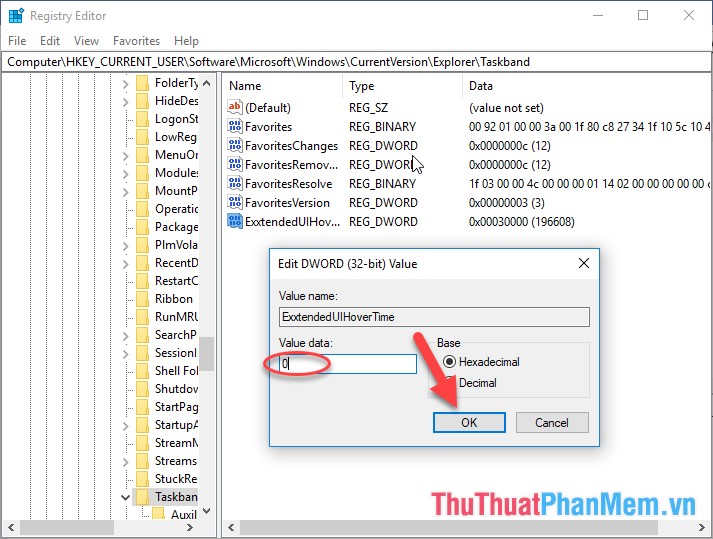
Or simply delete the created file to disable the Preview Thumbnails feature by right-clicking the file and selecting Delete:

Above is a detailed guide How to enable / disable Preview Thumbnails on the taskbar in Windows 10. I wish you success!
You should read it
- ★ Steps to resize preview image on Taskbar in Windows 10
- ★ How to enable / disable 'Make Taskbar Icons Easier to Touch' when entering Tablet Posture on Windows 10
- ★ How to enable thumbnails for SVG files in Windows 10
- ★ How to enable / disable Badge on taskbar for new messages in Your Phone on Windows 10
- ★ How to activate Last Active Click for Windows 10 Taskbar