How to quickly turn on / off Bing Chat AI in Windows 11 Taskbar search
Would you like to get web-based suggestions when using the Taskbar search box in addition to the local results? If that's the case, enable the Bing AI chatbot, which seamlessly navigates your search queries from the search box to the Bing Chat page through the Edge browser.
Today, TipsMake.com will guide you how to quickly enable or disable Bing Chat AI in Windows 11 Taskbar search.
How to use Bing Chat AI
Bing Chat was initially released only as a waitlist; it is currently publicly available at Bing.com. You will need a Microsoft account and the latest version of Microsoft Edge to access. Once these requirements are met, you can access Bing Chat in three ways.
The first method is to launch Microsoft Edge and navigate to Bing.com using the search bar. Then, click on the Chat option at the top to open Bing Chat.

The second method involves clicking the Bing Chat icon in the right sidebar (aka Edge copilot) of the Edge browser. The third method is through the search on the Taskbar for Windows 11. However, this feature is disabled by default and needs to be enabled manually before using it, as some people do not use the feature.
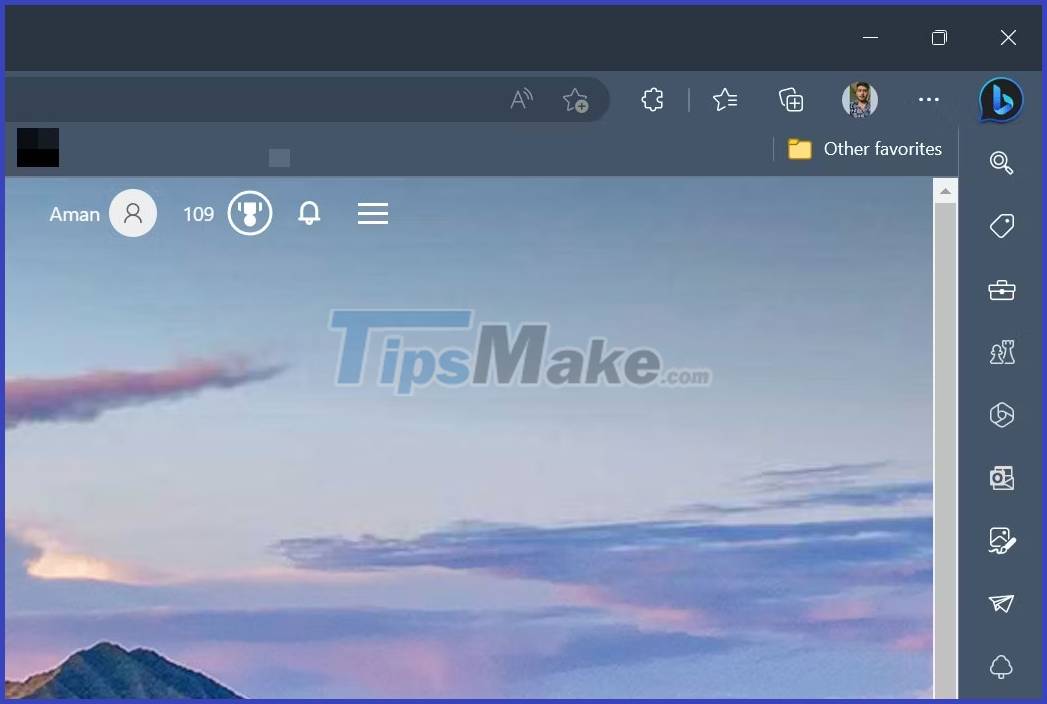
You can use Bing Chat to search for anything that comes to mind. For example, if you search for "world's largest continent", Bing Chat will pull information from all over the Internet and give the right answer.
You will also receive numbered footnotes with sitelinks containing information about your question. You can click on these links to get a more detailed answer to your query. Alternatively, if you want to continue chatting, just type the next question in the search bar and press Enter.
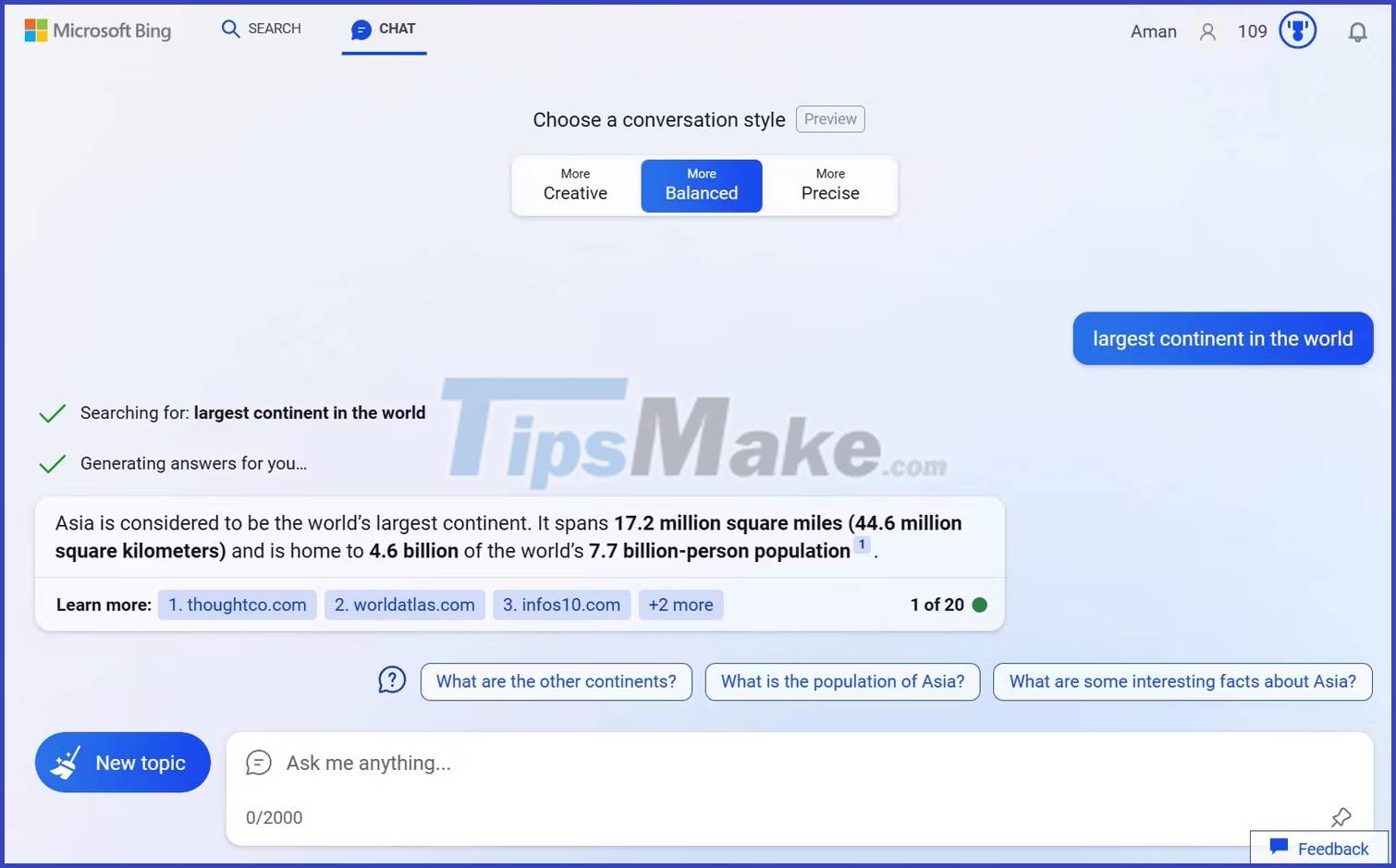
Now you know how to access and use Bing Chat. Next, let's see how to enable or disable Bing Chat AI in Windows 11 Taskbar search.
How to enable/disable Bing Chat AI
To enable Bing Chat AI in the search bar on the Taskbar, follow these steps:
- Press the Windows + I hotkey to open the Settings app.
- Select Privacy & security from the left sidebar.
- Select Search permissions .
- Turn on the toggle under Show search highlights .
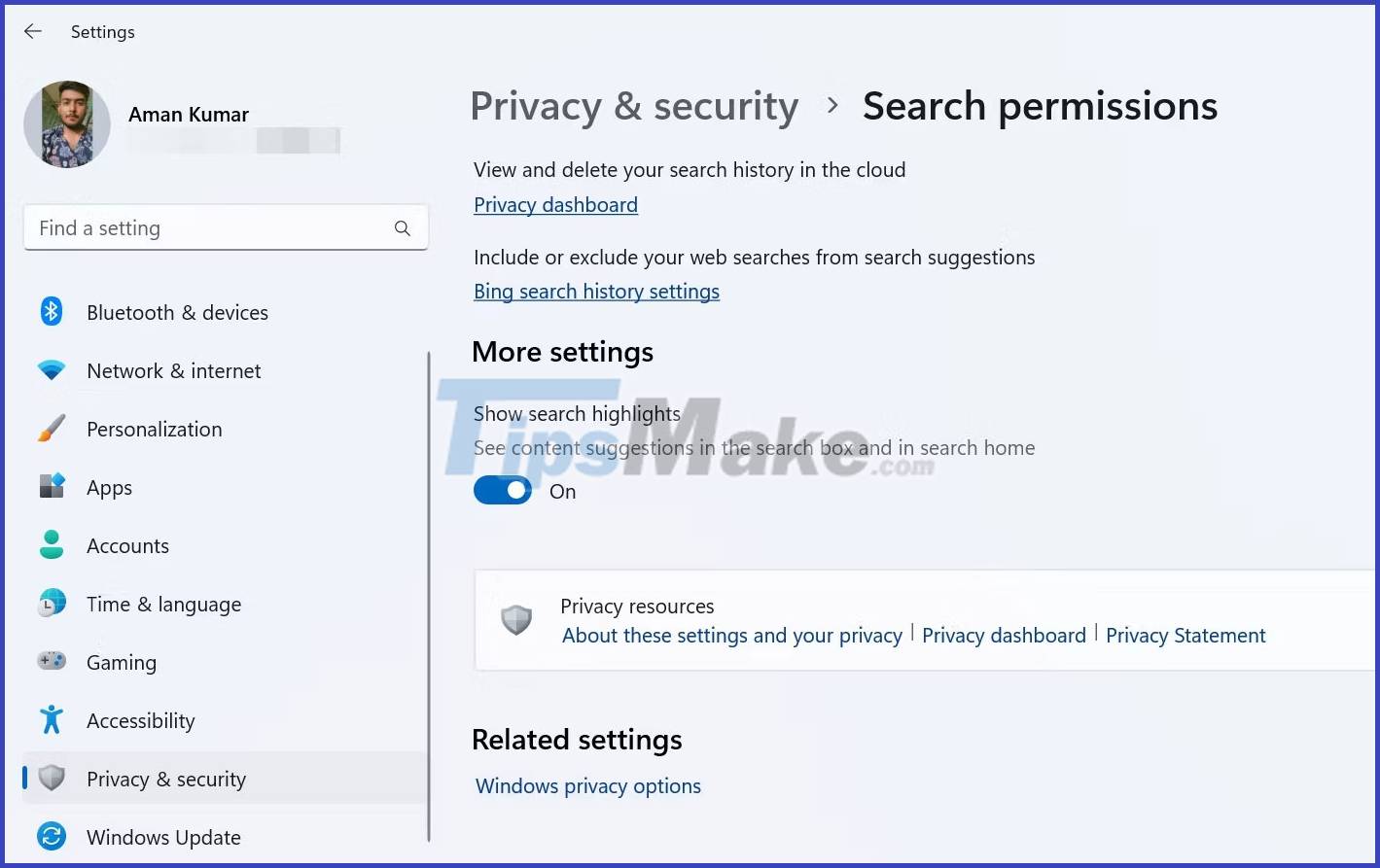
Restart your computer to see the Bing Chat icon in the search box.
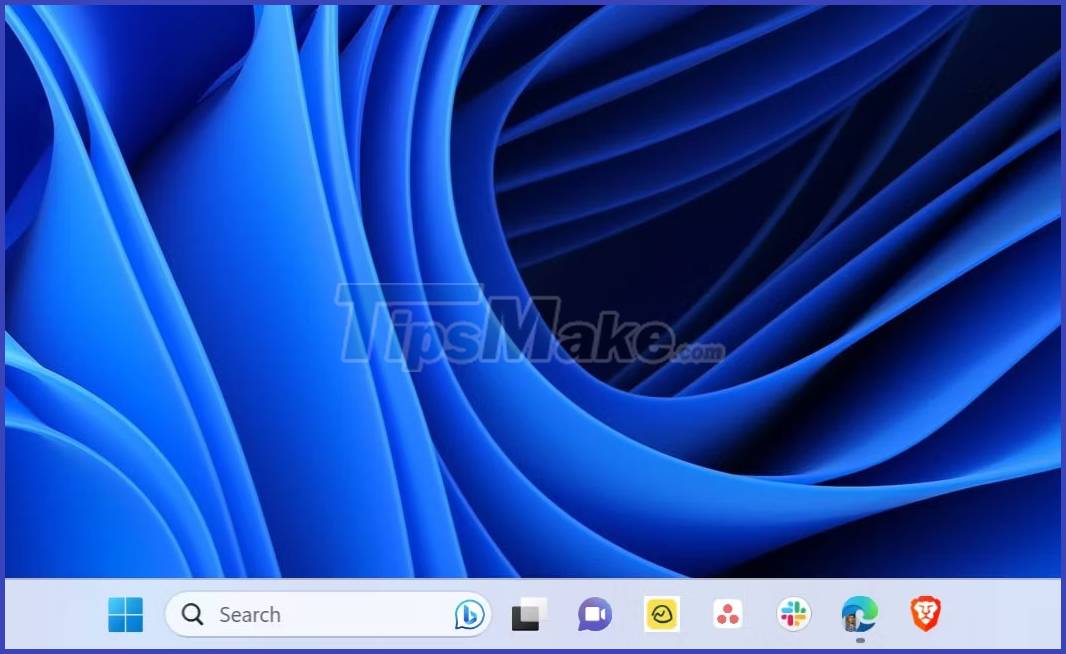
Now, for whatever reason, if you want to remove Bing Chat from the search box on the Taskbar, just turn off the Show search highlights toggle .
Bing Chat is emerging as one of the most popular AI chatbots and is slowly becoming a powerful search engine. With its integration in Windows 11 Search, you now have an extremely useful tool.