How to adjust the time on Windows 10, how to change the date and time on Windows 10
To adjust the time and change the date and time on Windows 10, follow these steps:
Step 1: Right-click on the date and time displayed in the lower right corner of the screen -> select adjust date / time:

Step 2: A dialog box appears that select Date & time -> make off ( Off), set the time and time settings automatically to be adjustable -> click change to adjust the date and time:

Step 3: The dialog box appears to make the following changes:
- Change the date in the item: Date.
- Change the position now in Time, letters AM is the only time the afternoon, AM the morning time.
- Click on Change to confirm the changes.

Step 4: You can select the time zone again in the Time Zone:

Step 5: Alternatively, you can choose the date and time display format depending on your preference, click Change date and time formats in the Formats section :

Step 6: A window appears with the following options:
- First day of week: Determines what the first day of the week is, it is used to arrange the date on the calendar.
- Short date: The shortest date format.
- Long date: The longest date format.
- Short time: The shortest time format.
- Long time: The longest time format.
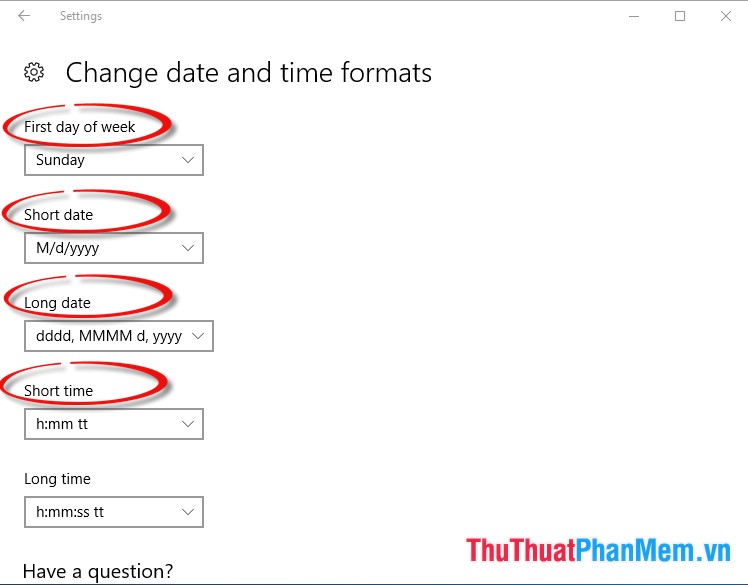
Above is a detailed guide on how to adjust the time on Windows 10, how to change the date and time on Windows 10. Wish you success!
 How to display file extensions (file extensions) in Windows 10
How to display file extensions (file extensions) in Windows 10 How to use Night Light mode in Windows 10?
How to use Night Light mode in Windows 10? Keyboard shortcuts need to know on Windows 10
Keyboard shortcuts need to know on Windows 10 How to hide OneDrive from File Explorer in Windows 10
How to hide OneDrive from File Explorer in Windows 10 Enable PUA protection in Windows 10 to prevent the installation of potentially unwanted software
Enable PUA protection in Windows 10 to prevent the installation of potentially unwanted software Windows 10 Version 2004 is released: new Cortana, Task Manager adds GPU temperature and many new upgrades
Windows 10 Version 2004 is released: new Cortana, Task Manager adds GPU temperature and many new upgrades