How to enable or disable transparency effects in Windows 10
In Windows 10, you can enable or disable transparent effects for Taskbar, Start and Action Center. This will also enable or disable Acrylic Fluent Design effects for Start and UWP applications.
If you are using a theme with high contrast, the transparency and blur effect will be disabled.
If you turn on the transparency effect, the full-screen Start becomes more transparent to see the desktop background behind it. You will not see any open windows or desktop icons through Start in full screen.
If you turn off the transparency effect, the blur effect will also be disabled.
Starting with Windows 10 build 18298, now enabling or disabling transparent effects will also be reflected on the login screen.
This tutorial will show you how to enable or disable transparent effects for Start, taskbar, Action Center and UWP apps on Windows 10.
Turn on / off transparent effects in Personalization settings
1. Open Settings and click on the Personalization icon .
2. Click Colors on the left and turn on (default) or turn off the Transparency effects option in More options on the right, depending on what you want.
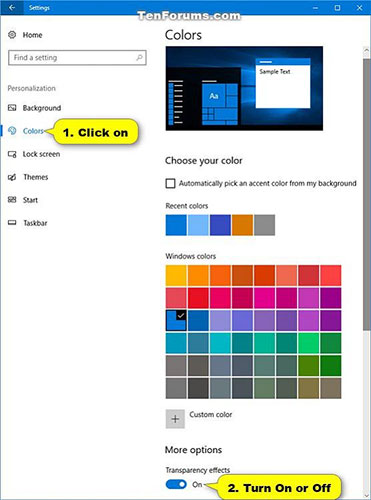 Turn on (default) or turn off the Transparency effects option in More options on the right
Turn on (default) or turn off the Transparency effects option in More options on the right 3. When done, you can close the Settings if desired.
Turn on / off the transparency effect in Ease of Access settings
Note : This option is only available when starting with Windows 10 build 17025.
1. Open Settings and click on the Ease of Access icon.
2. Click Display on the left and turn on (default) or turn off the Show transparency in Windows option, depending on what you want in Simplify and personalize Windows on the right.
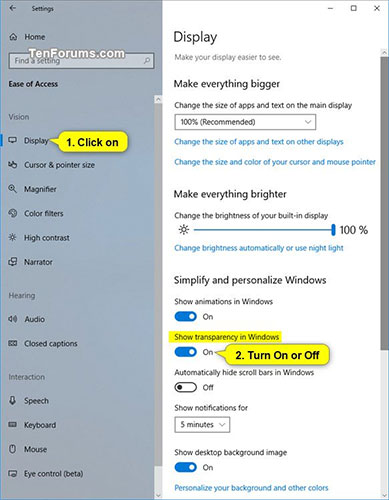 Turn on (default) or turn off the Show transparency in Windows option
Turn on (default) or turn off the Show transparency in Windows option 3. When done, you can close the Settings if desired.
You should read it
- ★ Opacity / Transparency property in CSS
- ★ How to create transparent background mode on Windows 10
- ★ Invite to download transparent wallpaper app for Android screen, extremely unique Transparent Screen Pro is free
- ★ How to make Taskbar transparent on Windows 11 with TranslucentTB and TaskbarX
- ★ How to add transparent context menu to Windows 11