How to turn off link preview in WhatsApp
To improve privacy when texting on WhatsApp, in addition to the feature of locking WhatsApp chats, the content of the message will also be more private with the feature of turning off link preview in WhatsApp. When you enable the link preview disable feature in WhatsApp, preview content will not be displayed for the links you are sharing in the conversation. Below are instructions to turn off link preview in WhatsApp.
Instructions for turning off link preview in WhatsApp
Step 1:
At the interface in WhatsApp, click on the 3-dot icon in the top right corner of the messaging interface and then select Settings. Switching to the new interface, users click on Privacy .
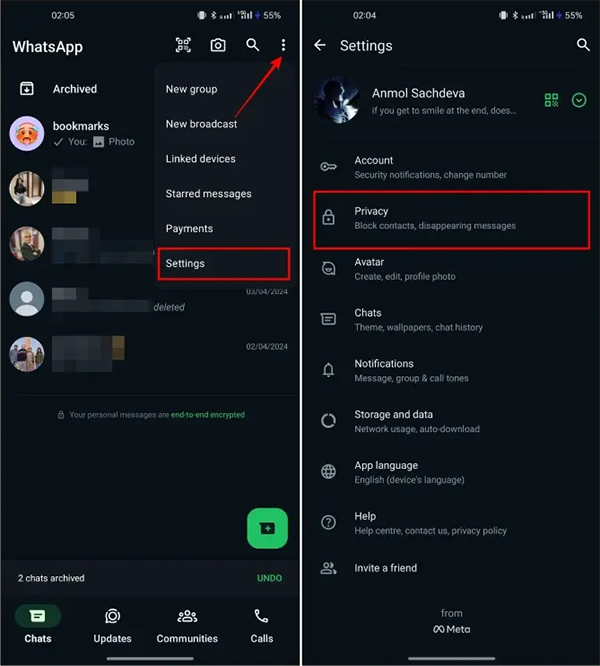
Step 2:
Switch to the privacy settings interface for the WhatsApp application. Here, users scroll down below and click on Advanced to expand more advanced settings. Now we will see the Disable link previews option to activate .
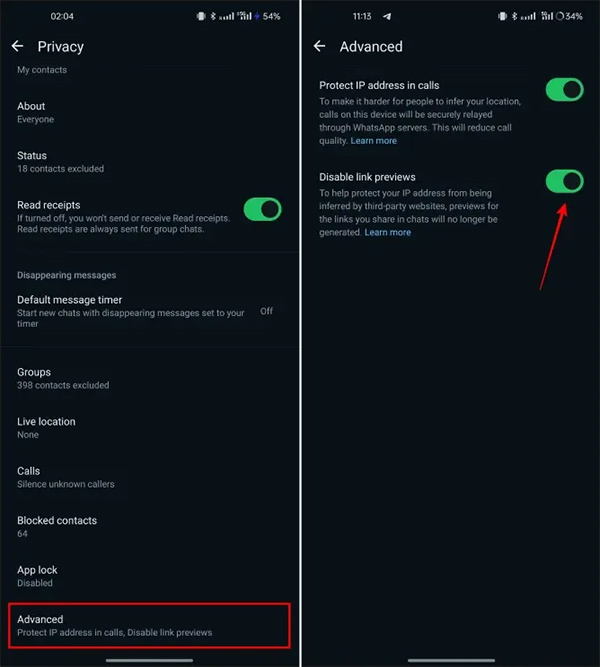
Step 3:
Return to the messaging interface on WhatsApp then paste the link you want to share. As a result, you will see that the link's viewing content is no longer displayed like before.
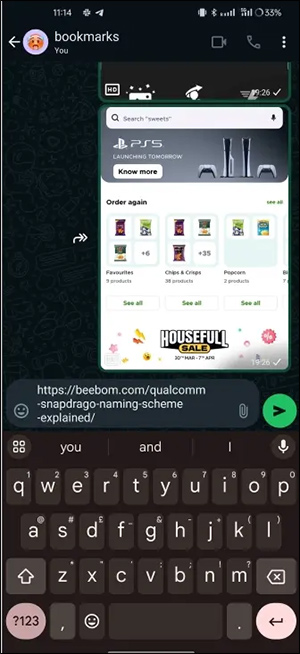
Currently, the feature to turn off link preview in WhatsApp only applies to WhatsApp Beta version 2.24.8.11 for Android and version 24.7.10.76 for iOS.
You should read it
- Disable Link Preview on Outlook Web
- 5 ways to create and share WhatsApp profile links
- These features make it easier to master WhatsApp
- How to turn off online status on WhatsApp
- Facebook does not allow to edit titles and preview links to prevent fake information
- How to mute WhatsApp chat group notifications on iPhone and Android
 After Yuzu, other Nintendo Switch emulators are also being targeted by Discord
After Yuzu, other Nintendo Switch emulators are also being targeted by Discord 4 things users expect from the next generation iPhone SE
4 things users expect from the next generation iPhone SE NVIDIA: Raptor Lake CPU users encountering unstable errors should 'ask' Intel
NVIDIA: Raptor Lake CPU users encountering unstable errors should 'ask' Intel Here are all the new features in Android 15!
Here are all the new features in Android 15! Chrome Enterprise Premium: New version costs 6 USD/month
Chrome Enterprise Premium: New version costs 6 USD/month Microsoft is confident it can beat the MacBook Air M3 with this 'trump card'
Microsoft is confident it can beat the MacBook Air M3 with this 'trump card'