How to record on Windows 10 without installing additional software
Normally for recording on the computer we will install additional 3rd party software. But you may not know that the recording feature is a feature available in windows. On Windows 7, 8, and 8.1 this feature is called Sound Recorder, while on Windows 10, the feature has been renamed to Voice Recorder. So how to record on Windows 10 without installing additional software? Invite you to follow the following article of Thuthuatphanmem.vn.
INSTRUCTIONS FOR USING SOUND RECORDING FUNCTIONS ON WINDOWS 10
Step 1 : Open the search feature on windows 10 and enter the word Voice at this time on the results section will appear Voice Recorder tool . Open that tool.
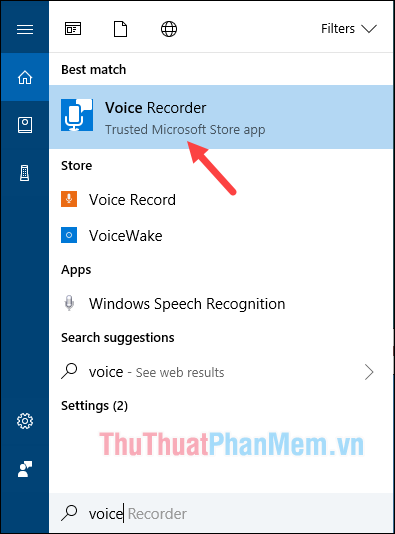
Step 2 : When the application opens you just click on the icon Micro to start recording.

Step 3: After recording, click on the green icon to finish or you can pause and continue recording.

Step 4: After the recording is completed, we will be taken to the interface for managing audio recordings. Here you can listen to the recording, sharing, deleting, renaming, truncating.

Step 5 : If you want to get the recording file to send to someone, then click on the 3-dot icon and select Open file location

Now the folder containing the recording file will appear and you can use these files depending on the purpose.
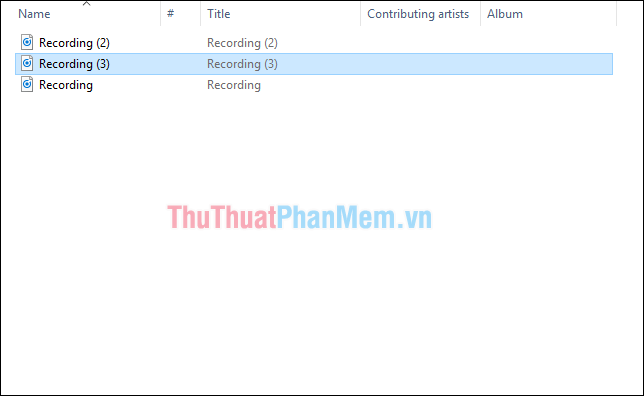
Above is a guide to recording on Windows 10 without software. Hope this article will help you. Good luck!
You should read it
- ★ How to create a virtual drive (Virtual Hard Disk) on Windows 10 without installing any additional software
- ★ 7 ways to create photo slideshow in Windows 11 without installing additional software
- ★ Instructions on how to scan for viruses online without installing additional software
- ★ How to record Windows 11 laptop screen videos
- ★ How to view DVD on Windows 8 for free