How to draw a frame around text using the Snipping Tool
Then the content in the computer screenshot with the text frame is more noticeable, more prominent than other surrounding content. Below is a guide to drawing a text frame using the Snipping Tool.
How to draw a frame around text using the Snipping Tool
Step 1:
You take a screenshot using the Snipping Tool on your computer as usual. Next, click on the cube icon to open the shapes available in the Snipping Tool.
Here you select the rectangle , then select the color for the shape and select Fill with a cross to remove the background color of the shape.
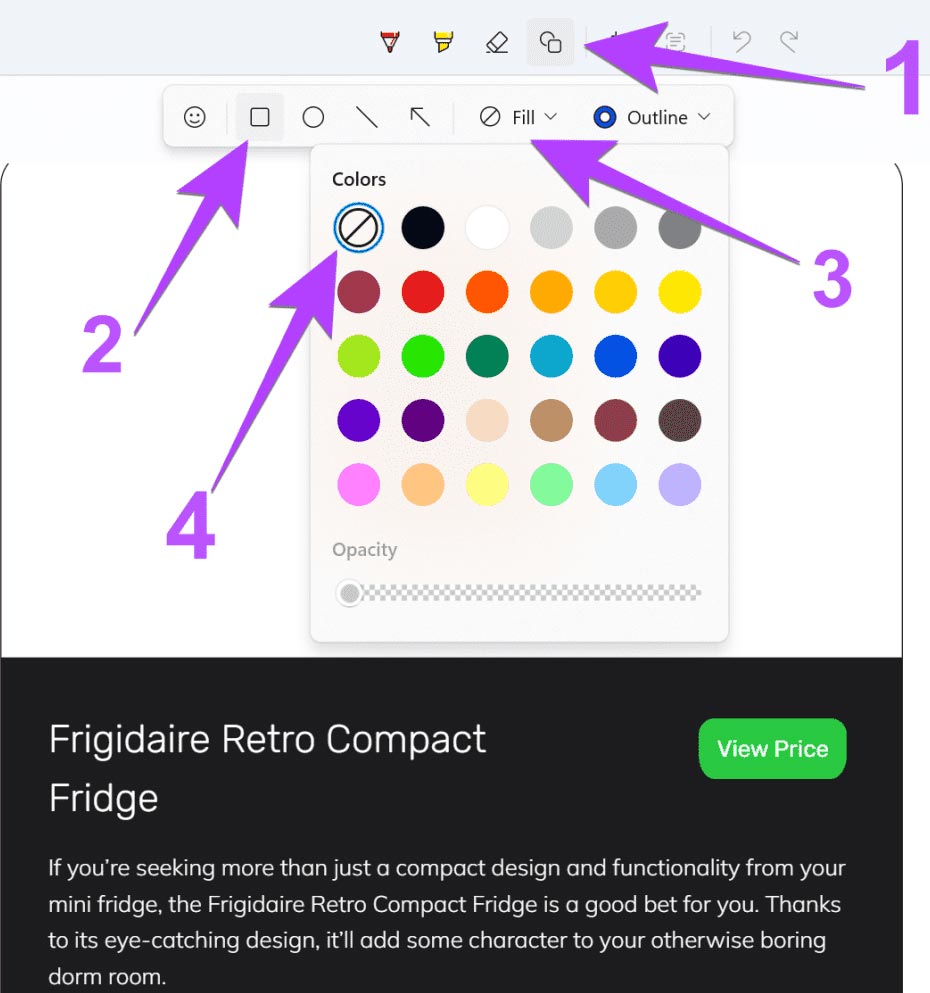
Step 2:
In the custom interface for the frame, click on Outline and select red or other color you want.
Below are the items to adjust the size of the frame via the Size bar and adjust the opacity using the Opacity bar.

Step 3:
Once you have set up the frame, simply use your mouse to draw a frame around the text or whatever content you want.

Step 4:
We press the key combination Ctrl + S or the save icon above to save the image with the text frame to the computer.
You should read it
- Steps to Fix Snipping Tool Not Working Error On Windows
- Cannot find Snipping Tool on Windows 10? This is how to fix it
- How to draw a frame in Word
- Snipping Tool cannot be used, summarize effective ways to fix it
- Instructions for enabling or disabling Snipping Tool in Windows 10
- 5 Best Alternatives to Windows Snipping Tool
 5 reasons why many people prefer the web version over the app
5 reasons why many people prefer the web version over the app 6 Best CPUs with Integrated Graphics for Gaming
6 Best CPUs with Integrated Graphics for Gaming How to Check FaceTime Call History on iPhone
How to Check FaceTime Call History on iPhone What to do if you don't want to waste time editing photos on your smartphone?
What to do if you don't want to waste time editing photos on your smartphone? Instructions for saving images from Powerpoint to your computer
Instructions for saving images from Powerpoint to your computer How to easily change the look of YouTube, Facebook, etc.
How to easily change the look of YouTube, Facebook, etc.