How to create the Snipping Tool shortcut
Snipping Tool is a very useful photography utility that Windows has built for you. Help you shoot in multiple modes and save them in the format you want. However, Microsoft has not installed the shortcut for Snipping Tool, but every time we use it, we have to find it in the Start Menu, which is very inconvenient. Today, TipsMake.com will help you to simplify that by instructing How to create a Snipping Tool shortcut.

1. For Windows 10 users
(1) Go to the Start Menu
(2) type ' Snipping Tool '
(3) The utility will appear, right click and select ' Open file location '
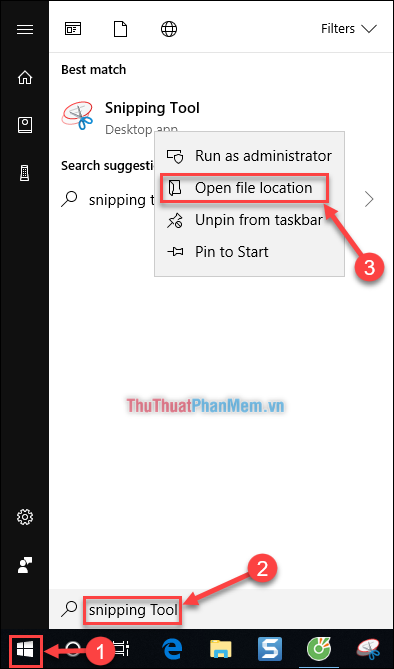
The window shows you right click on the 'Snipping Tool' and select 'Properties'
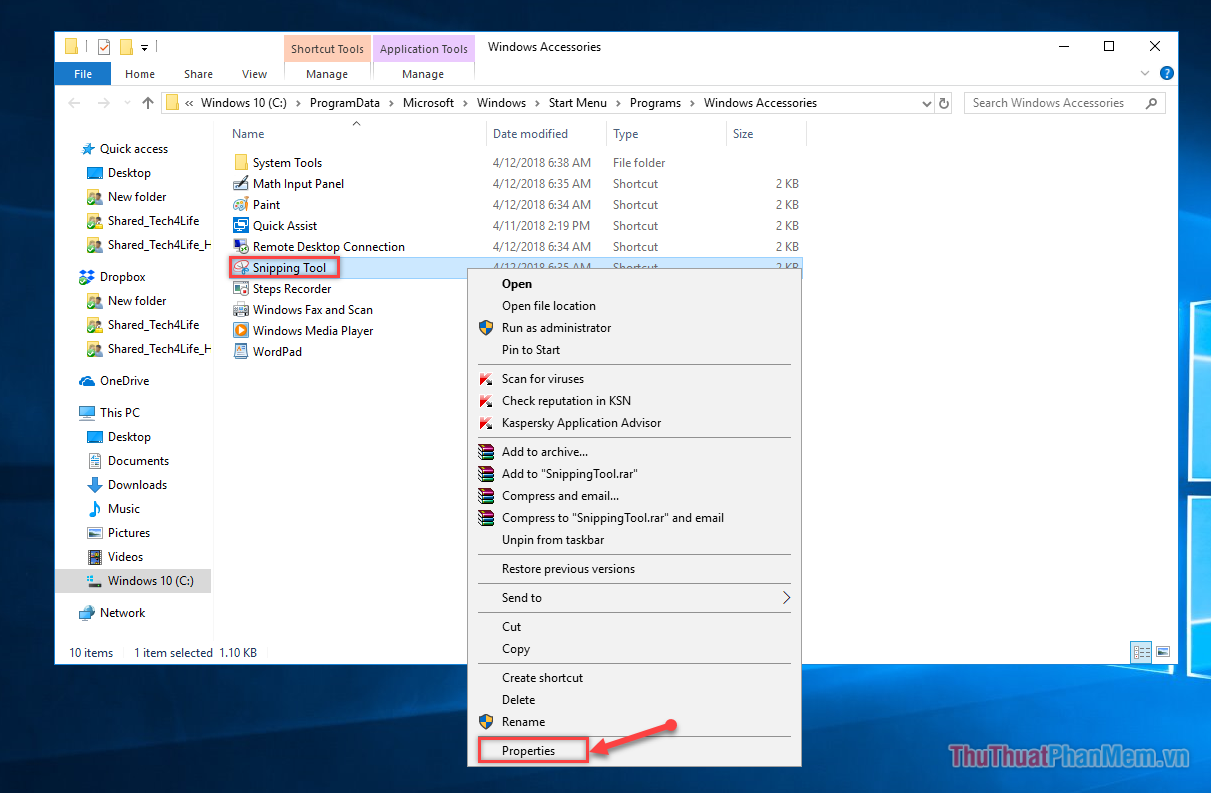
In the new window, select the tab ' Shortcut ' (1) → Then will display the line ' Shortcut key ' (2) You select the key you want to turn on the Snipping Tool. In the example below, I left the shortcut key as a combination of 'Ctrl + F3' → Finally, select 'OK' to complete the process (3).
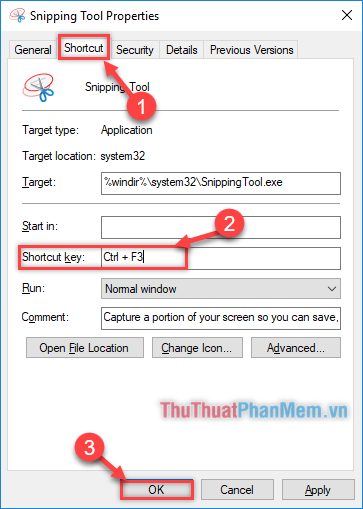
2. For Windows 7 users
For Win7 users, the procedure is similar to that of Win10.
Go to ' Start Menu' (1) → type ' Snipping Tool' (2) → right click on the utility select ' Properties ' (3)

In the new window, select the tab ' Shortcut ' (1) → Then will display the line ' Shortcut key ' (2) You select the key you want to turn on the Snipping Tool. For example, I left the keyboard shortcut as the key combination 'Ctrl + F3' → Finally, select 'OK' to complete the process (3).
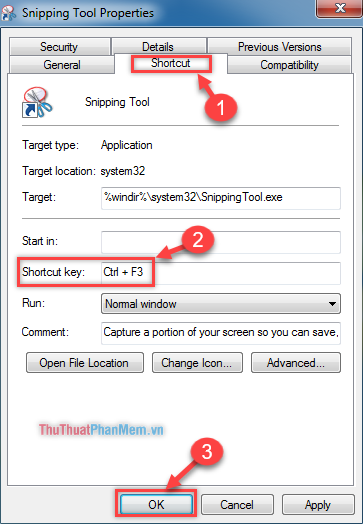
So that's it, how to create the Snipping Tool shortcut, very easy, isn't it? TipsMake.com hope this article will be helpful for you to shorten your time a little when using Snipping Tool. Good luck!
You should read it
- ★ Steps to Fix Snipping Tool Not Working Error On Windows
- ★ Cannot find Snipping Tool on Windows 10? This is how to fix it
- ★ Snipping Tool cannot be used, summarize effective ways to fix it
- ★ Instructions for enabling or disabling Snipping Tool in Windows 10
- ★ 5 Best Alternatives to Windows Snipping Tool