6 Best CPUs with Integrated Graphics for Gaming
But that begs the question: Which CPU has the best integrated graphics?
1. Best Performance: AMD Ryzen 7 8700G

The undisputed champion of gaming without a dedicated GPU is AMD's Ryzen 7 8700G. The AMD Ryzen 7 8700G has 8 cores/16 threads and a base clock of 4.2 GHz. Its graphics are provided by the Radeon 780M, which has 12 compute units, making it the most powerful CPU on the market.
AMD has been a leader in integrated graphics since it first put the CPU and GPU on the same silicon die in 2011. Estimates suggest the 8700G is anywhere from 60% to 200% more powerful in graphics performance than Intel's other offerings on this list.
The Ryzen 8700G is for limited 1080p gaming and full 720p gaming. Compared to a discrete graphics card, the Ryzen 7 8700G will be on par with Nvidia's GTX 1650 - an impressive feat when you consider that all that power is now packed into a small chip.
If you're looking for the ultimate in graphics performance and don't plan on buying a separate GPU later, AMD's Ryzen 7 8700G is the processor for you.
However, the Ryzen 8700G may not make much sense when you can buy a discrete GPU like the Nvidia RTX 4060 for the same price but with 2 to 4 times the graphics performance. But to be fair, it's a completely different game and the Ryzen 8700G is still cheaper than buying the CPU and GPU separately.
2. Best Value: AMD Ryzen 5 8600G

When it comes to performance, AMD's Ryzen 5 8600G is the winner in terms of value. The younger sibling of the Ryzen 7 8700G, the Ryzen 5 8600G is perfect for those who intend to do some light gaming but also need a desktop primarily for work or school.
The AMD Ryzen 5 8600G is equipped with 6 cores/12 threads with a base clock of 4.3 GHz. It uses integrated Radeon 760M graphics with 8 compute units.
The Ryzen 5 8600G is a great value for what you get. While the Ryzen 8700G's graphics performance is certainly superior, the 8600G's CPU is nearly on par - at a significantly lower price. And since the Ryzen 8600G fits into the latest AM5 socket motherboards, it opens up the way for you to upgrade components in the future.
3. Best for budget: AMD Ryzen 7 5700G
The AMD Ryzen 7 5700G, which first became available to consumers in 2021-2022, is the predecessor to the Ryzen 7 8700G. The Ryzen 5700G is the flagship product with the most powerful integrated graphics processor of its generation. Believe it or not, this older chip still outperforms the newer Intel products below – in terms of integrated graphics.
The AMD Ryzen 7 5700G has 8 cores/16 threads and a base clock of 3.8 GHz. It uses integrated Radeon Vega 8 graphics.
If you have the budget to spend on any of the 8000-Series chips above, then you're better off with a newer generation. But maybe you're just planning on doing some light gaming and have other plans, like using it as a home theater PC with Plex or alternatives, or you're on a tight budget and want to build a PC using a cheaper AM4 socket motherboard and components, in which case the Ryzen 5700G is the top budget choice.
However, you should know that the Ryzen 5700G uses an older AM4 motherboard. The AM5 socket is better than AM4 in a number of significant ways, such as having DDR5 memory and PCIe 5.0 support. If you want an upgrade path compatible with the AM5 socket, the Ryzen 8600G is the better value option.
4. Best performance when upgrading GPU: Intel Core i9-14900K

What if you plan to play games with integrated graphics as a stopgap until you can add a separate GPU later? While Intel's offerings lag AMD's when it comes to integrated graphics, going with an Intel processor would be a wiser move in this case.
The design of the AMD processors above is limited in bandwidth due to the link to the GPU slot; in short, this prevents the discrete GPU from performing optimally, a situation you would not normally expect. This trade-off does not occur with Intel CPUs because they use a different architecture.
Of the Intel processors with integrated graphics, the Intel Core i9-14900K has the most processing and graphics power. The i9-14900K boasts 24 cores/32 threads with a base clock of 3.2 GHz on its P cores. Its on-chip graphics are handled by the Intel UHD Graphics 770.
The extra power from a higher core count probably won't be fully utilized for gaming purposes, and may only make sense if your PC also functions as a high-powered workstation. Otherwise, consider the next option for a compelling price.
5. Best Value for GPU Upgrade: Intel Core i5-14600K
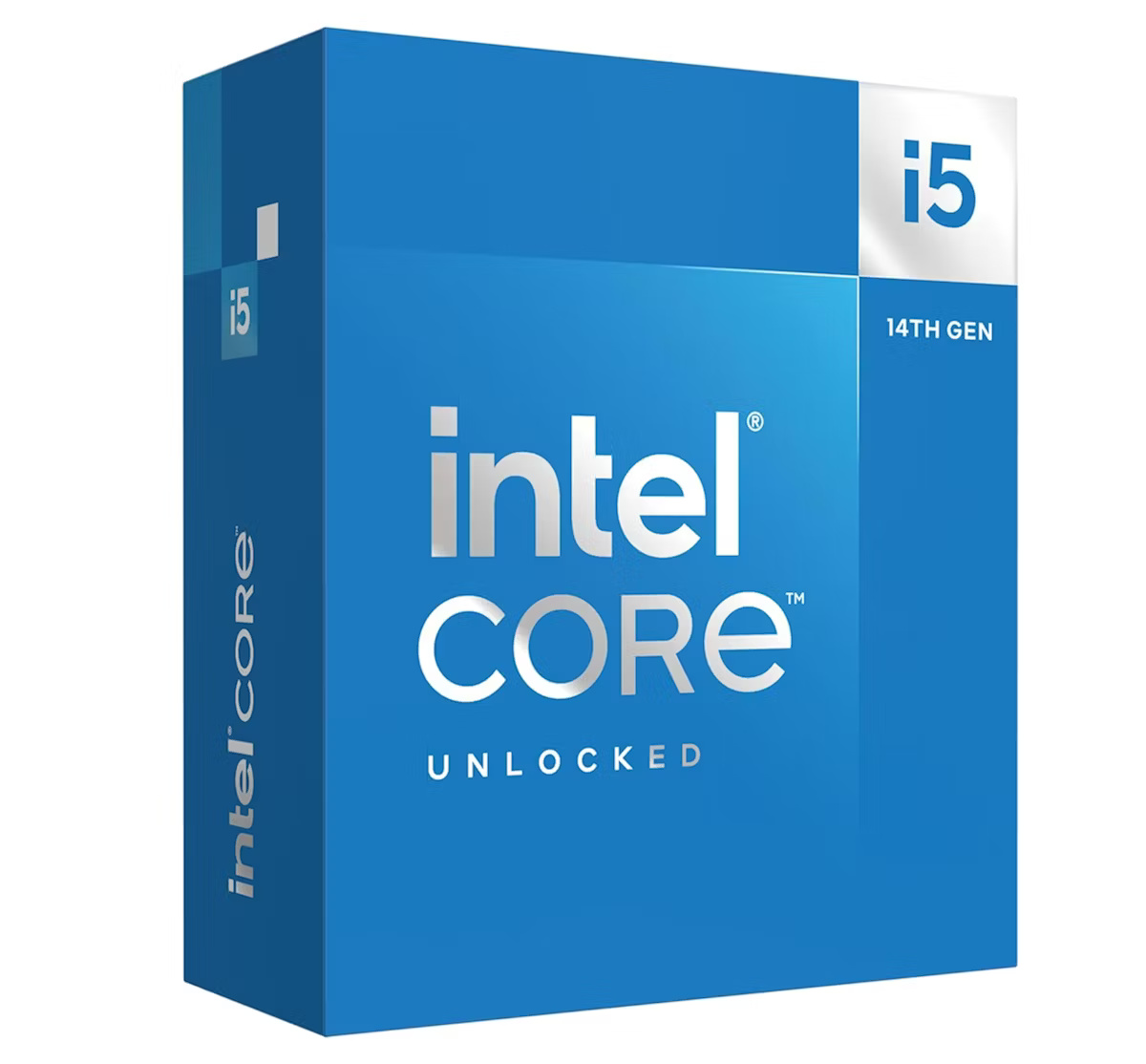
The most valuable processor in Intel's 14th-generation lineup is the Intel Core i5-14600K. It has 14 cores/20 threads with a base clock of 3.5GHz on the P core. Like its bigger siblings, the i5-14600K comes with UHD Graphics 770.
Most systems are graphically weak when it comes to gaming, so it could be argued that the price difference between the i7-14700K and i5-14600K could be used to buy a separate GPU later. Sure, the i5-14600K doesn't have an Intel APO. And yes, the i7-14700K has a higher graphics base clock. However, real-world comparisons show that their frame rates are only within 10% of each other in popular games.
So if you're on a tight budget or are saving money on a GPU, the Intel Core i5-14600K is the better value option.
6. Best for laptop gaming: Ryzen 9 8945HS

Did you know that AMD's mobile processors now use an annoyingly confusing naming scheme? Good luck figuring out the difference between a laptop with a Ryzen 5 7645HX and a laptop with a Ryzen 7 8840U.
For simple gaming, focus on on-chip graphics technology. In other words, between AMD Radeon iGPU and Intel Iris Xe, which is best for integrated graphics?
The winner is the AMD Ryzen mobile processor with Radeon 780M graphics. There are a number of processors in this lineup, but the most powerful processor for gaming right now is the AMD Ryzen 9 8945HS, which has 8 cores/16 threads and a base clock of 4.0 GHz. It uses the same powerful Radeon 780M integrated graphics as its desktop siblings, and it's the best laptop gaming experience you can get without the added bulk and heat of a discrete GPU.