How to easily change the look of YouTube, Facebook, etc.
What if you could give these familiar websites a new look? It's easier than you think!
How to change YouTube interface
YouTube is a treasure trove of content, but its interface can feel overwhelming with ads and recommendations. It's tempting to just use a YouTube alternative, but that means you'll miss out on all the exclusive videos on YouTube.
A better compromise is to use Piped, a decent alternative to YouTube that eliminates ads and makes your viewing experience more enjoyable. The great thing about Piped is that it focuses on delivering content without distractions. Plus, it doesn't track your viewing habits, giving you a more private browsing experience.
How to use Piped
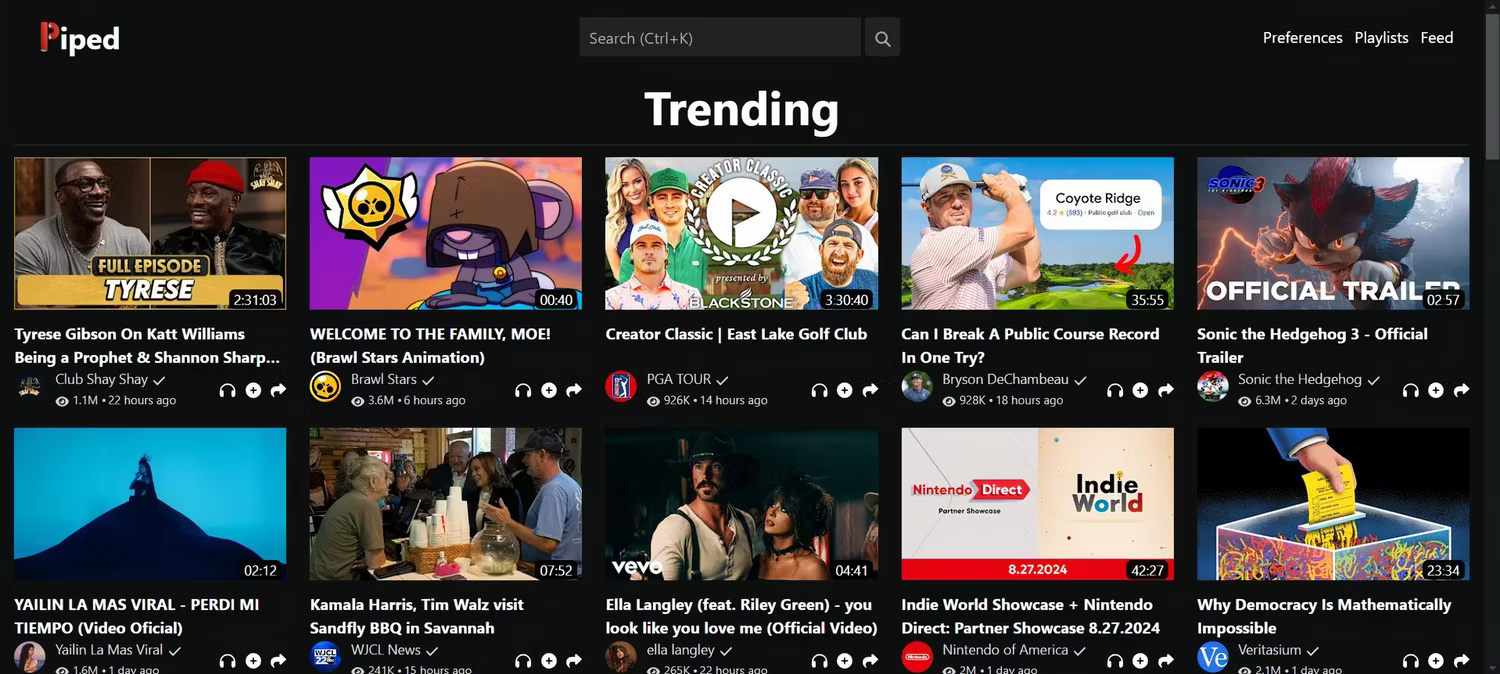
- Visit Piped.video.
- Search for your favorite videos just like you do on YouTube.
- Customize your experience further by clicking Preferences in the upper right corner of the screen.
Now you can enjoy your content without ads or distractions.
How to change Facebook interface
Next, let's get to Facebook. If you want a cleaner, more focused Facebook experience, you should try Slimsocial for Android.
Slimsocial is a compressed version of the desktop version of Facebook that works as a mobile app. It's considerably lighter (less than 10MB compared to the official app's 76MB on Android and 355MB on iOS). While Slimsocial still features ads, it makes up for that by letting you customize your Facebook feed by arranging posts in chronological order.
- (Free of charge)
How to use Slimsocial
Make your Facebook feed cleaner with these simple steps:
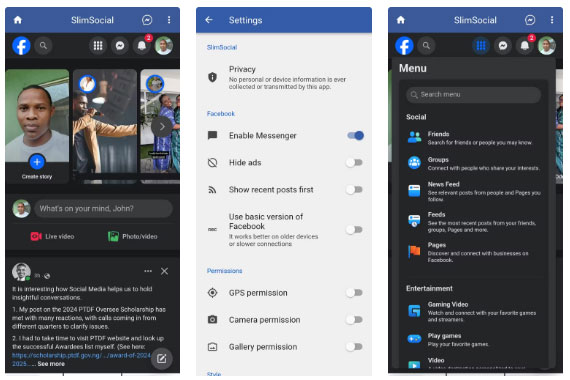
- Install Slimsocial app on your phone.
- Log in with your Facebook account.
Now you can start customizing your Facebook feed.
How to change Google Search interface
Searx offers an alternative user interface to Google Search. However, it's not just a change in interface, it's a whole new way of searching.
Searx is an open-source, privacy-focused metasearch engine that pulls results from multiple search engines, including Google, without tracking your search history or showing you ads. It offers a new search experience with improved privacy and potentially more comprehensive results.
How to use Searx
Follow these steps for a more private search experience:
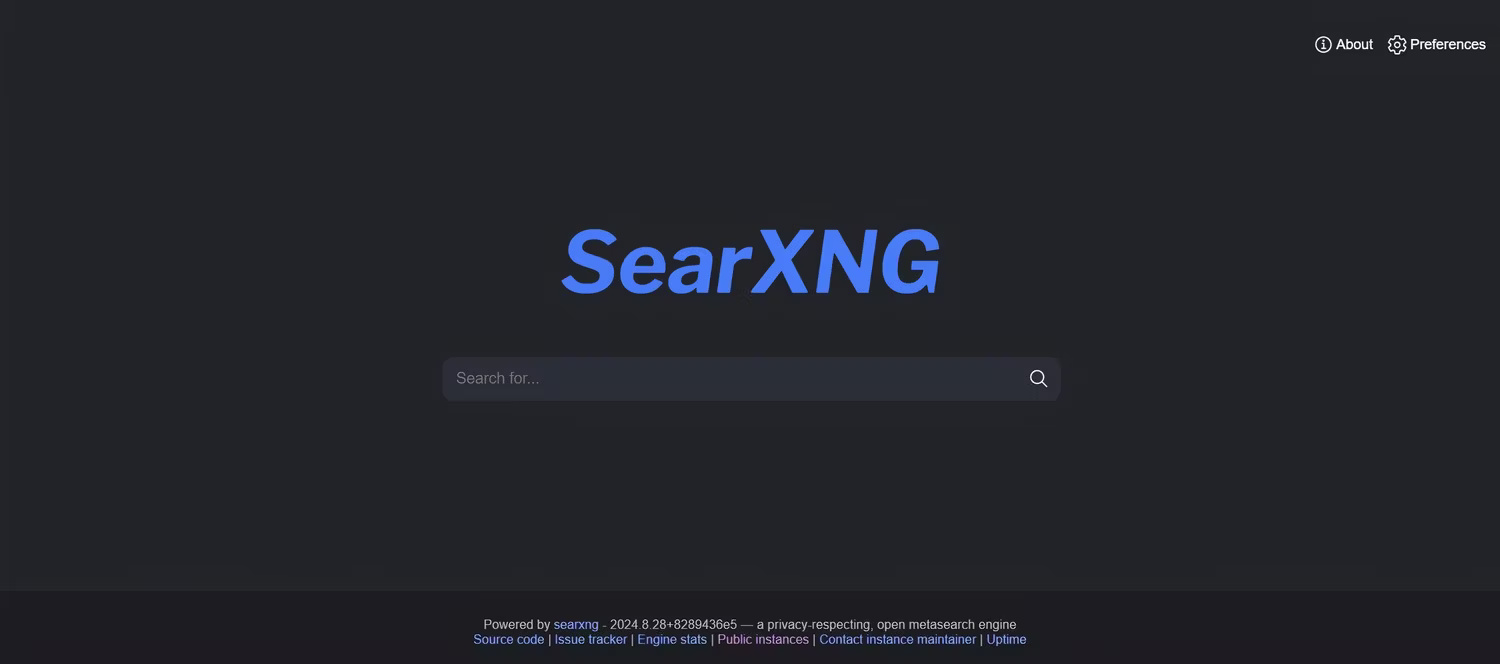
- Visit Searx.space
- Click on the URL of any available version.
- Enter your search query.
Now enjoy Searx's more private and diverse search experience.
 How to download free AI images from Flux Image repository
How to download free AI images from Flux Image repository Snapdragon 6 Gen 3 Launched: Rebranded Version of Snapdragon 7s Gen 2?
Snapdragon 6 Gen 3 Launched: Rebranded Version of Snapdragon 7s Gen 2? Google adds feature to automatically open apps after installation on Play Store
Google adds feature to automatically open apps after installation on Play Store Make your Canva designs stand out with these simple tips!
Make your Canva designs stand out with these simple tips! Why not listen to podcasts at 2x speed?
Why not listen to podcasts at 2x speed? Why TikTok Live Video Is Ruining the App!
Why TikTok Live Video Is Ruining the App!