How to display links and thumbnails when sharing articles on Facebook
Facebook today becomes a familiar spiritual food of many people, a method of communicating, chatting or making friends with people. Users can do live streaming right on Facebook mobile or play Facebook videos directly from the computer easily. Besides, Facebook manufacturers "take a hard time" upadate more new features, adding to Facebook's position.
When conducting sharing links on Facebook, thumbnail images and article links will automatically display a lively interface. However, there were some errors when we shared the article, typically not showing thumbnail thumbnails more or less annoying for writers. So if you have not found a way to overcome the situation, please follow the guide below of Network Administrator offline.
How to fix errors does not show images when sharing articles on Facebook
First, log into your Facebook account and follow the steps below.
Step 1:
To be able to re-display thumbnail images when sharing articles on Facebook, we will have to use the Facebook for Debugger tool. You access the link below.
- https://developers.facebook.com/tools/debug/
The tool has the following interface.

Step 2:
At the interface of the tool, we paste the link to the article to be shared on Facebook into the Enter URL frame and then click Edit error (Debug).
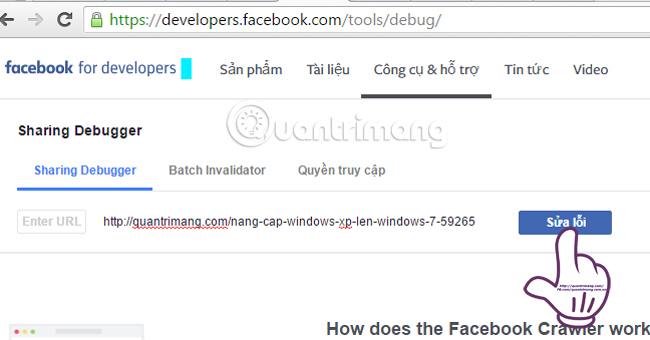
Step 3:
Soon, we will be transferred to the new interface. Here, you scroll down to the When and how section we last scraped the URL . In the Time Scraped section, we will click the Scrape Again button.
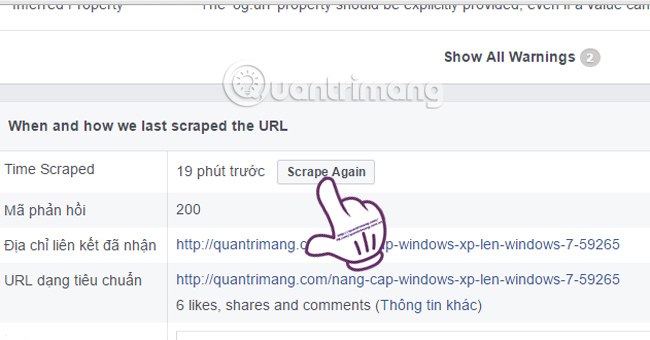
Step 4:
You wait for the link processing tool. If successful, we pull down the Link Preview area to see the image showing the content of the post link after it has been fixed.

Step 5:
Finally, refresh Facebook, then copy the article URL link at the Fetch URL link and paste it at satatus on Facebook.
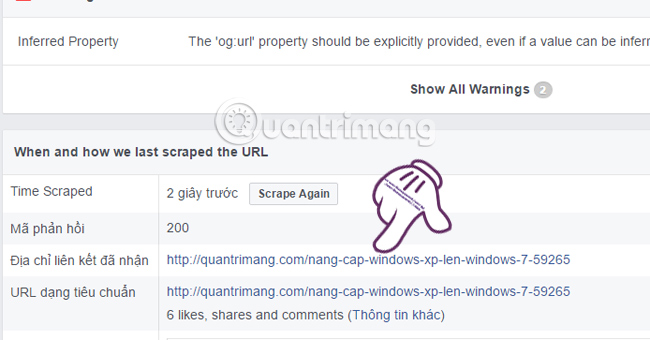
You see, thumbnail images and link posts are displayed when we share them on Facebook.
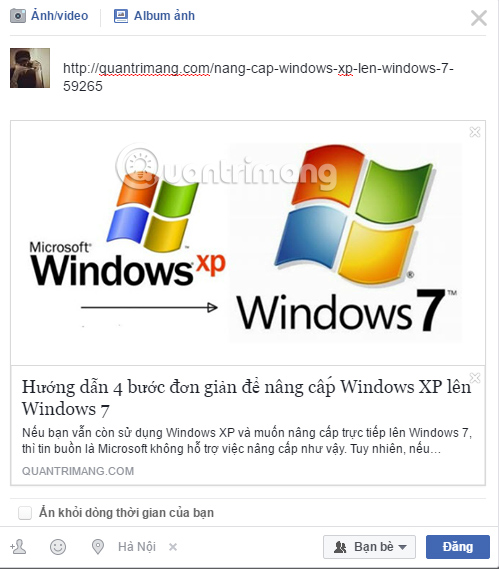
Above, we showed you how to fix errors that do not display thumbnail images and link posts when sharing articles on Facebook. From now on, you can completely share all posts on Facebook with a thumbnail thumbnail.
Refer to the following articles:
- How to permanently delete Facebook account
- 2 ways to rename Facebook when less than 60 days or more than 5 times
- How to recover deleted messages on Facebook
I wish you all success!