Instructions for using Hashtag on Facebook
The Hashtag starts with '#' and the keywords are written together. When a user clicks on it or the search will display the results including the status of status updates, posts, images or links to share a topic.
1. Instructions for using Hashtag on Facebook
Step 1:
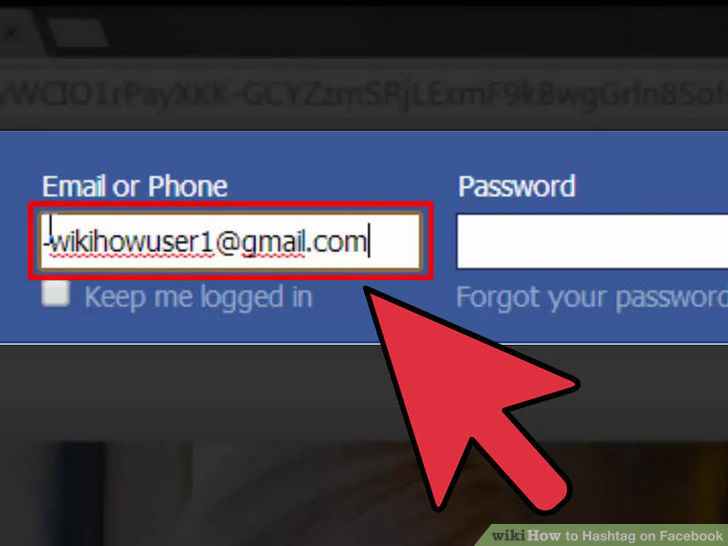
Log in to your Facebook account on the Web.
Step 2:
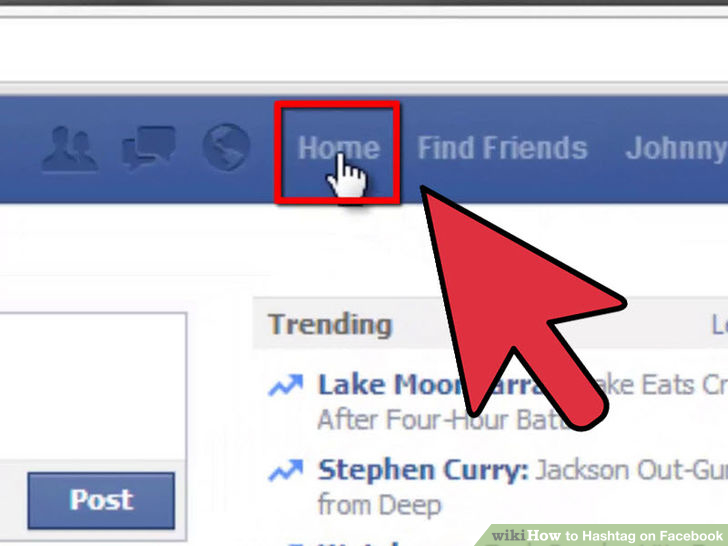
Click the Home button in the top right corner to access your Facebook home page.
Step 3:
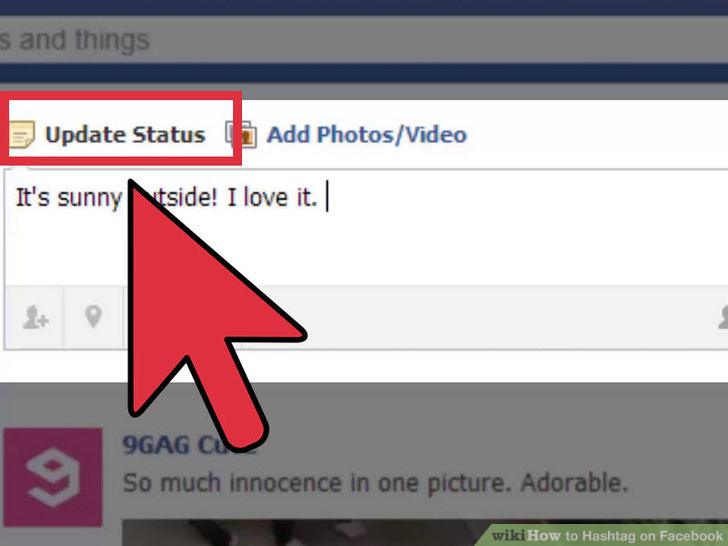
Enter any status line you want to post (Post) on Facebook.
Step 4:
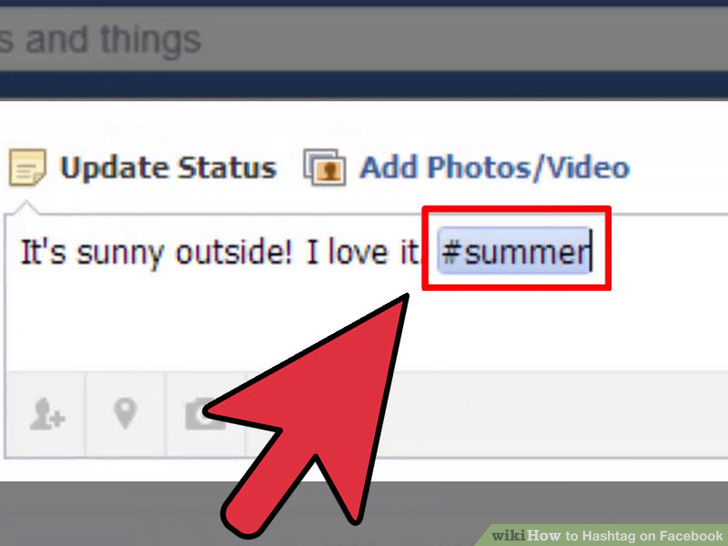
You type # in front of the phrase or subject you want to add to the status line. For example: "#WeLoveProshow".
Note : Hashtag supports numbers and characters but does not support punctuation types such as commas, exclamation points, asterisks .
Step 5:
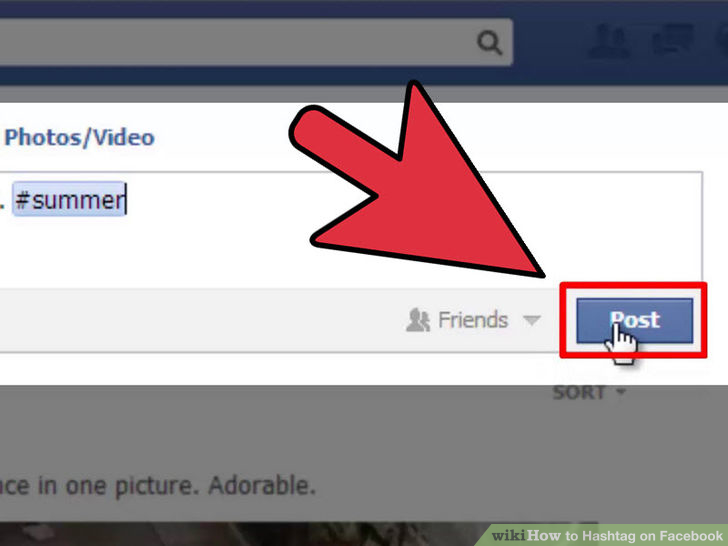
After adding the Hashtag, select Post (post) to upload your status.
The Hashtag you create will be displayed as a link that you and other Facebook users can click to search for relevant articles on Facebook.
2. Use the appropriate Hashtag
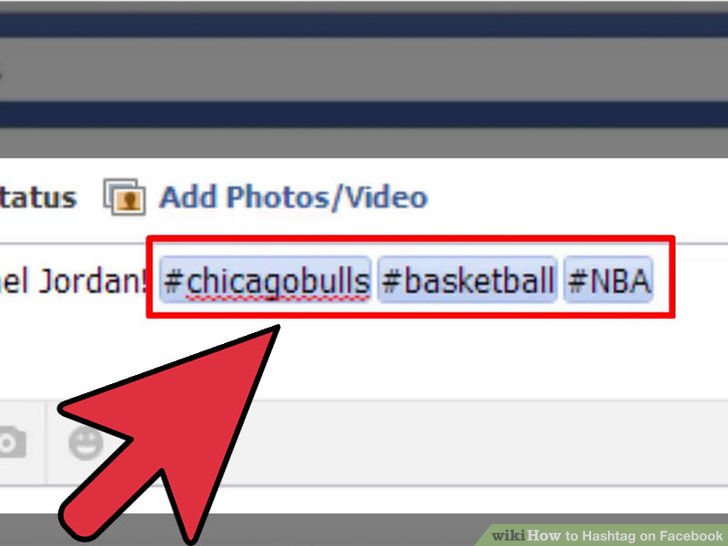
1. Use the Hashtag related to the postings you post (post). The purpose of using Hashtag is to connect with other users who can share common interests. Using Hashtag will get more attention.

2. When using Hastag as much as possible. This will help users narrow down their search when searching for people with similar interests. For example, if you post a status line about basketball or any sport or content, topic, you can use hashtag like "#basketball" or "#NBA" instead of using a vague, generic hashtag like "sports".

3. Currently many Facebook, Twitter, and Instagram users use Hashtag.
On Facebook, after clicking on any Hashtag on the screen will display a list of results including the status of status updates, postings, images or links to share. for a certain topic.
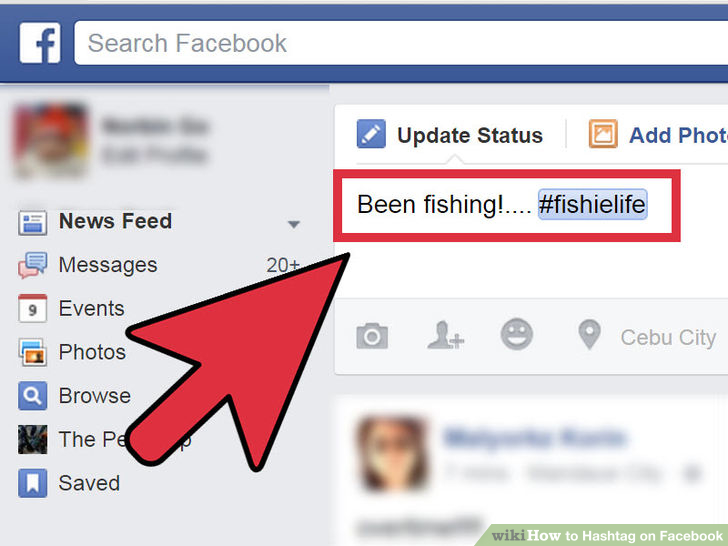
4. Creating unique Hashtag in your own style will make you stand out more than other users.
You can refer to some of the following articles:
-
Turn off Facebook, take time to visit these 37 Web sites to add new knowledge every day
-
How to detect sneaky people on your Facebook
-
How to permanently delete Facebook account
Wish you have moments of fun!
You should read it
- ★ [Infographic] What do you know about #hashtag on social networks?
- ★ Tricks using the Hashtag on Twitter
- ★ How to track / unfollow Hashtag Instagram on iPhone and iPad
- ★ Google supports hashtag in reviews on Google Maps for Android
- ★ Working hot on the screen, sneaking out on Facebook, have you tried it?