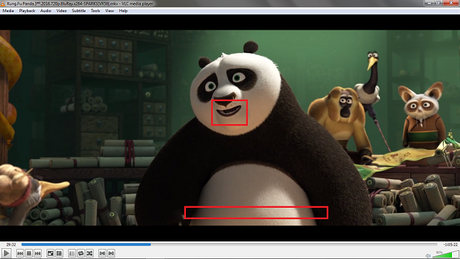How to Adjust Subtitle and Voice Delay on VLC Player
Method 1 of 2:
Adjusting the Subtitle Delay
-
 Delay the subtitles if they're ahead of sound. Just press G button and adjust your subtitle timing to move it ahead.
Delay the subtitles if they're ahead of sound. Just press G button and adjust your subtitle timing to move it ahead. -
 Move the subtitles ahead if they're behind the sound. In this situation, you can press H button and adjust the subtitle timing so it goes back in time.
Move the subtitles ahead if they're behind the sound. In this situation, you can press H button and adjust the subtitle timing so it goes back in time.
Method 2 of 2:
Adjusting the Voice Delay
- Delay the voices if they're ahead of the picture or subtitles. Press the K button to do this.
- Move the voice track up if they're behind the picture or subtitles. Just press the J button.
Share by
Micah Soto
Update 05 March 2020