How to install AV1 codec in Windows 10
The new AV1 codec is not enabled by default. Here's how you can install the AV1 codec in Windows 10 to enable AV1 Video Codec support.
Steps to install AV1 codec in Windows 10
Here are the steps you should follow to install AV1 codec in Windows 10.
1. Go to the official AV1 codec archive page and click Get.
2. If prompted, click the Microsoft Store Open button .
3. In the Microsoft Store application, click the Get button .
 Click the Get button
Click the Get button 4. As soon as you click this button, the Store will download the AV1 codec and automatically install it.
5. Close the Store application.
6. Restart Windows.
It's done! You have successfully installed the AV1 codec in Windows 10. To verify that the codec is working properly, download the encrypted video of the AV1 codec and try playing it using the Movies & TV application . If the application plays videos, you have successfully installed the AV1 codec. Remember that some third-party media players, like VLC, have built-in support for the AV1 codec.
Uninstall AV1 Codec from Windows 10
If the AV1 codec is causing problems or performance issues, you can uninstall it quite easily.
Follow these steps to uninstall AV1 codec in Windows 10.
1. Open the Settings application (press Win+ I).
2. Go to the Apps page .
3. Click the Apps & features tab on the left.
4. On the right panel, click AV1 Video Extension .
5. Click Uninstall.
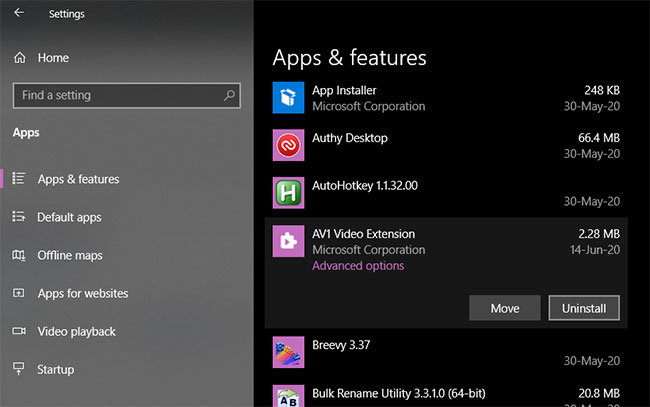 Click Uninstall
Click Uninstall 6. Click Uninstall in the menu that appears.
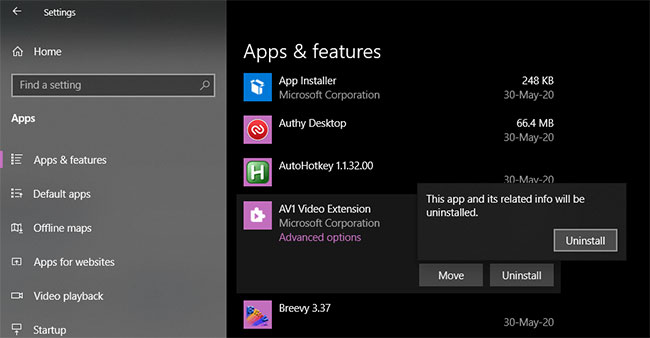 Click Uninstall in the menu that appears
Click Uninstall in the menu that appears 7. Close the Settings application .
8. Restart Windows.
As soon as you click the Uninstall button , the AV1 codec will be uninstalled from the system. If you want to reinstall, follow the steps in the first section.