How to design brochures in Word
Microsoft Word not only provides you with basic editors that we can use to create beautiful designs, brochure types such as Brochure brochures. A brochure belongs to an advertising publication like a book to introduce a certain product, or to monuments, famous places, or events. Users can choose the types of brochures on Word, or design your own flyer according to the idea and content you want to introduce. The following article will guide you how to design Brochure in Word.
- Instructions for creating letter covers in Word
- How to design business cards in Microsoft Word
- How to create a border page cover in Word
- How to create a curved font in Word?
1. How to create Brochure in Word is available
Step 1:
At Word interface, click Flie in the upper left corner.

Click Next and New, then look to the right, enter the keyword Brochure into the search field and Enter to find the available Brochure template.

Step 2:
Display a wide variety of brochures according to different topics and different designs. Usually, brochures are designed as Bi-fold and Tri-fold as double and triple. There is also a six-fold hexagon brochure. You need to determine what content you want to introduce and how long to choose the right type of brochure.
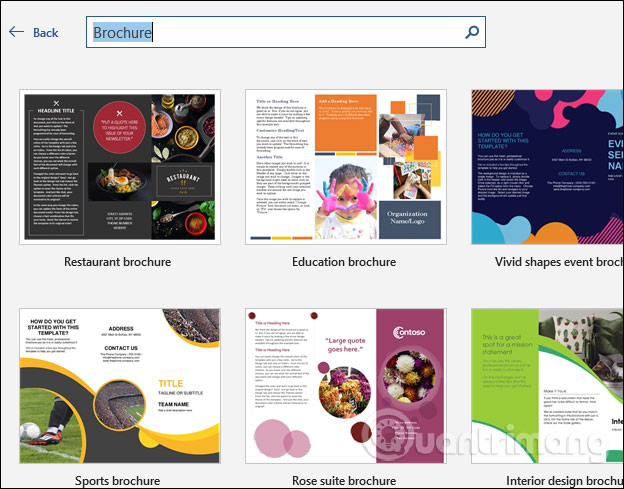
Information appears on the selected design, click Create to use.
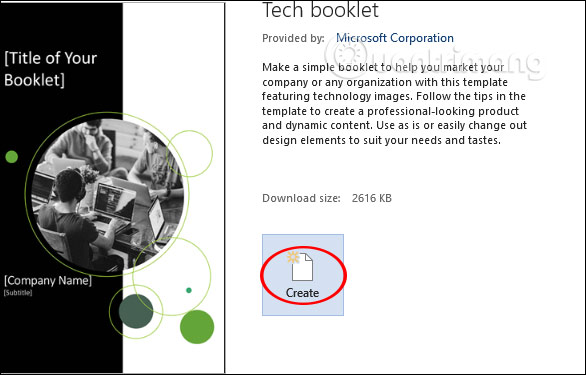
Step 3:
Display the entire design of the brochure so you can change it again. Next, you just need to click on each item to return the available content to your introduction and advertisement content. The new input is still full of tools to adjust the format as usual.
Finally, click Save to save the content.

2. Instructions to create leaflets yourself in Word
Step 1:
Users open the blank page in Word and then click Layout and select Margins below.
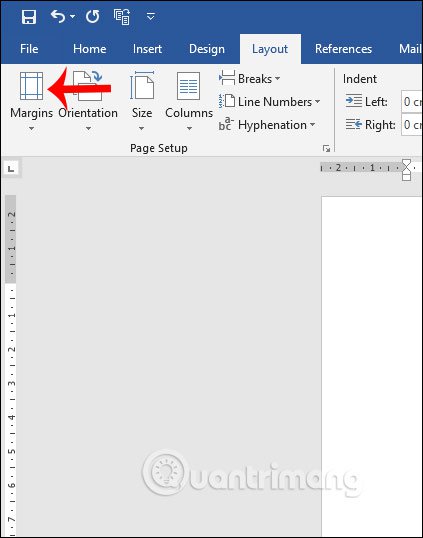
Display the selected dimensions in the Margins and click Custom Margins . to resize it.
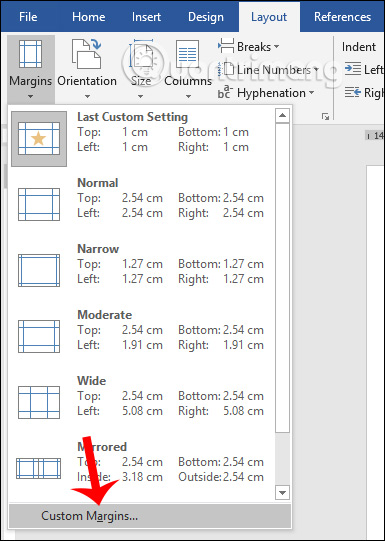
Step 2:
In this part, users need to minimize the margin to expand the appearance of the brochure, select to Landscape mode below. Users can view the margins in the Preview section to resize.
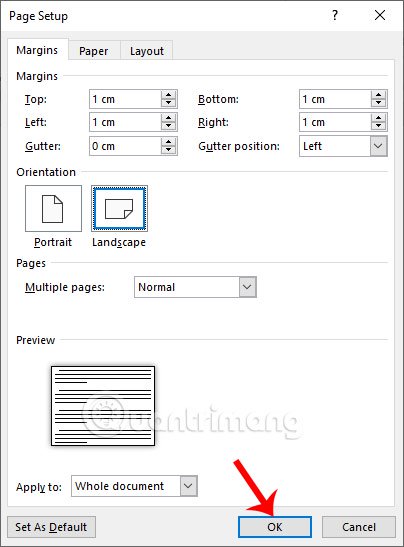
Step 3:
Continue to click on Columns and select the number of columns you want to design for your leaflet.
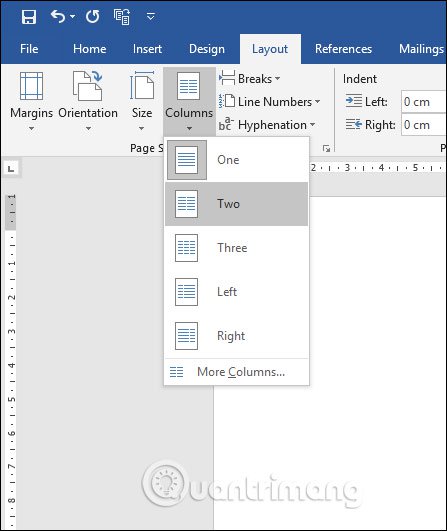
Then click on Breaks and select Column in the list to make sure each column in the servant urgently displays the individual information.
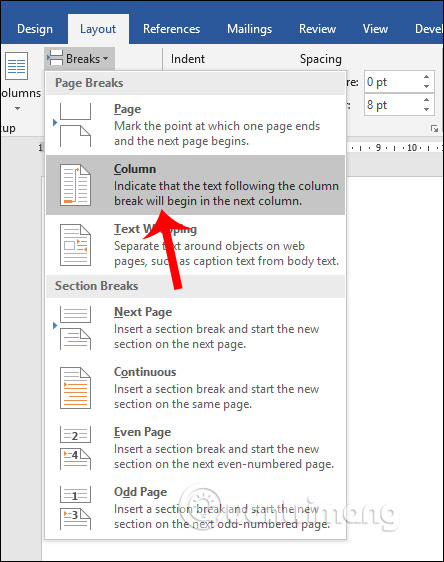
Step 4:
The document page is now divided into 2 separate parts. We enter the content for each document column, inserting the image as usual according to the design you want to introduce. Finally, click the Save button to save the new file.

In general, the basic steps for creating brochures that are displayed are. Users should outline the content and layout of the paper first before making it on Word. When printing Word, select 2-sided printing mode.
I wish you successful implementation!