How to mark in in Word
Bookmarking in Word is like bookmarking in web browsers. For long Word documents, marking important lines and paragraphs of text is essential so that when you need it, you'll need to reopen it in no time.
The following article shows how to bookmark pages in Word 2007, with Word 2010 and 2013 you do the same.
Step 1: Bookmark the page.
1. To highlight text lines. You need to put the cursor in the line you want to bookmark, select the Insert tab on the Ribbon , and select Bookmark in the Links section .
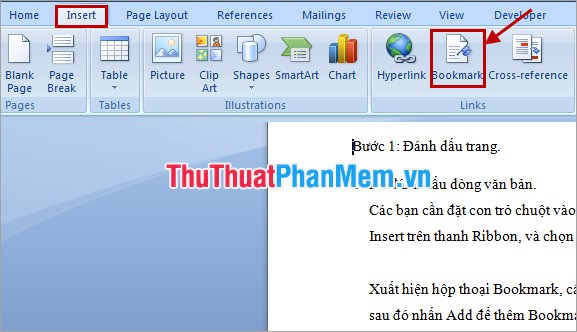
Bookmark dialog box appears , enter the name for the bookmark in Bookmark name then click Add to add Bookmark.

2. Highlight the paragraph.
You highlight the text to tick Insert -> Bookmark .

Name the bookmark and click Add .

Step 2: Access to the Bookmark.
Method 1: Select Insert -> Bookmark .

A Bookmark dialog box appears, select the bookmark name to access and click Go To .
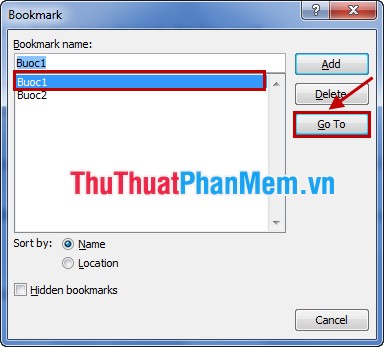
Method 2: Press Ctrl + G to open Go To in the Find and Replace dialog box .
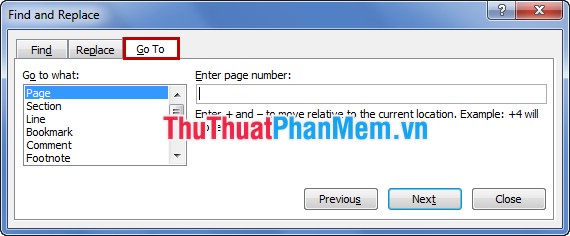
Then you select Bookmark in Go to what , select the bookmark name to access in the Enter bookmark name and click Go To .

Step 3: Delete Bookmark.
Select Insert -> Bookmark to open the Bookmark dialog. Then select the name of the Bookmark you want to delete and press Delete .
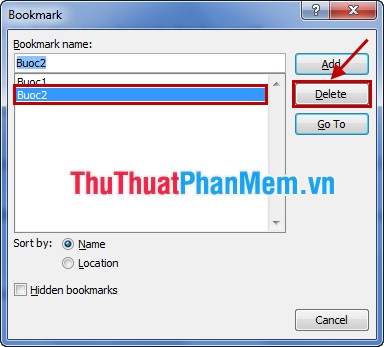
How to create and use bookmarks is very simple but highly useful, you can easily review important content without spending a lot of time searching in Word documents. Good luck!