How to Delete Recent Files on Windows 11
Deleting Recent Files on Windows 11 is a quick solution to clean up data on Windows computers. In this article, Software Tips shares with you how to delete Recent Files on Windows 11 quickly and simply.
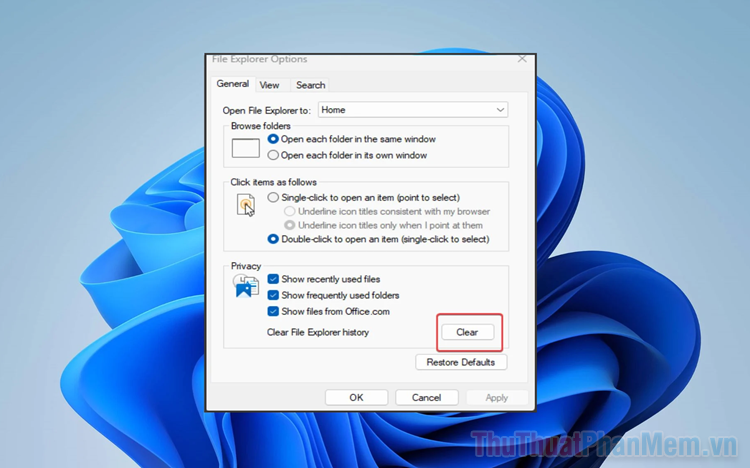
1. What is Recent Files on Windows 11?
Recent Files – Recently opened is a folder that allows users to quickly view recently opened documents and folders in This PC. In the This PC section on the computer, Recent Files is considered a feature that helps users quickly open recent documents, but for many others, Recent Files is a nuisance. Recent Files provides a list of recently opened files, frequently opened files to support users in the process of using Windows.
Recent Files – Appears directly in This PC, this is the data management section in folders on the computer. While using Windows, users can delete Recent Files if they need to clean up data on the computer or do not want recently opened files to appear on This PC.
2. How to delete Recent Files on Windows 11
To delete Recent Files on Windows 11 you will need to adjust in File Explorer. The Recent Files section is always displayed in This PC and File Explorer, so turning off and deleting Recent Files history is also done here.
Step 1 : Open This PC or any Recent Files/Folder on your Windows 11 computer.
Next, select the Home tab to see all Recent Files on your computer.

Step 2 : Next, select the Three Dots icon → Options to set up File Explorer on your computer.
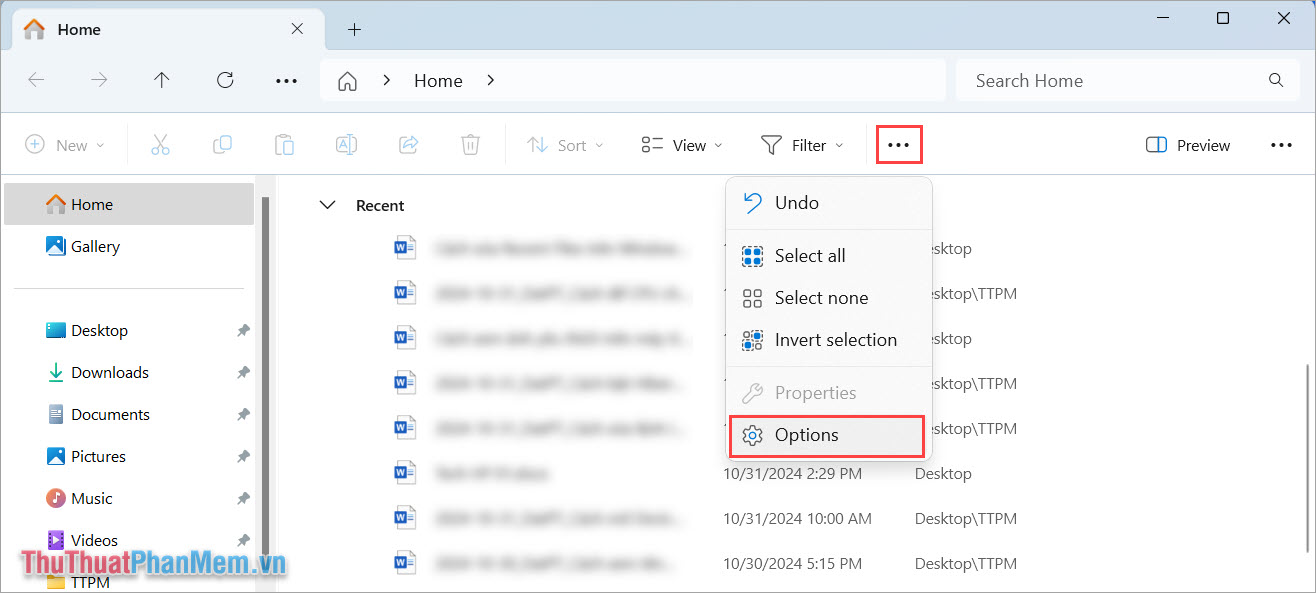
Step 3 : To delete Recent Files history on Windows 11 computer, select General and select Clear to delete all previous Recent Files history on the computer.
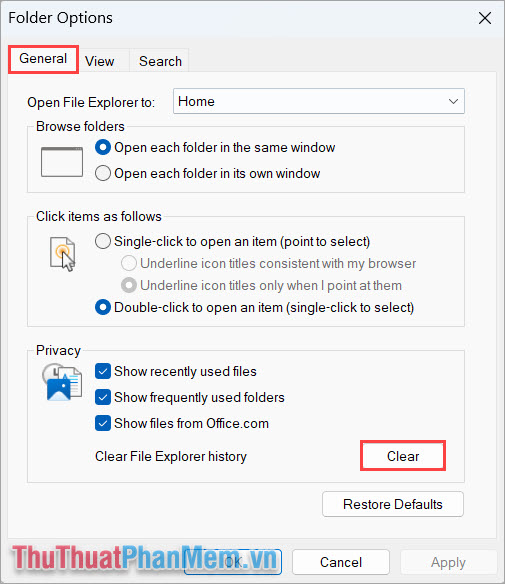
3. How to turn off Recent Files on Windows 11
In case you are bothered by Recent Files and do not want to use them in the future, you can turn off Recent Files on your Windows 11 computer. To completely turn off the recent file opening history feature on Windows 11, do the following:
Step 1 : Open This PC or any Recent Files/Folder on your Windows 11 computer.
Next, select the Home tab to see all Recent Files on your computer.
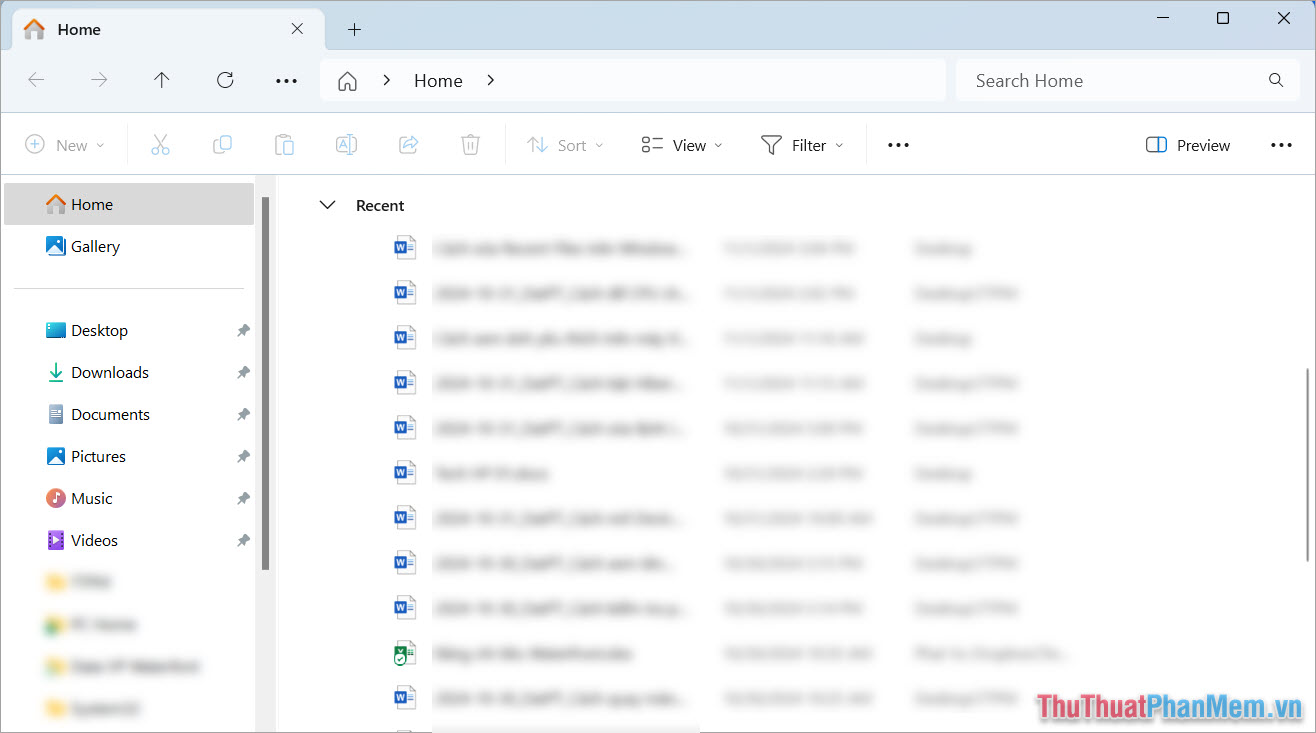
Step 2 : Next, select the Three Dots icon → Options to set up File Explorer on your computer.
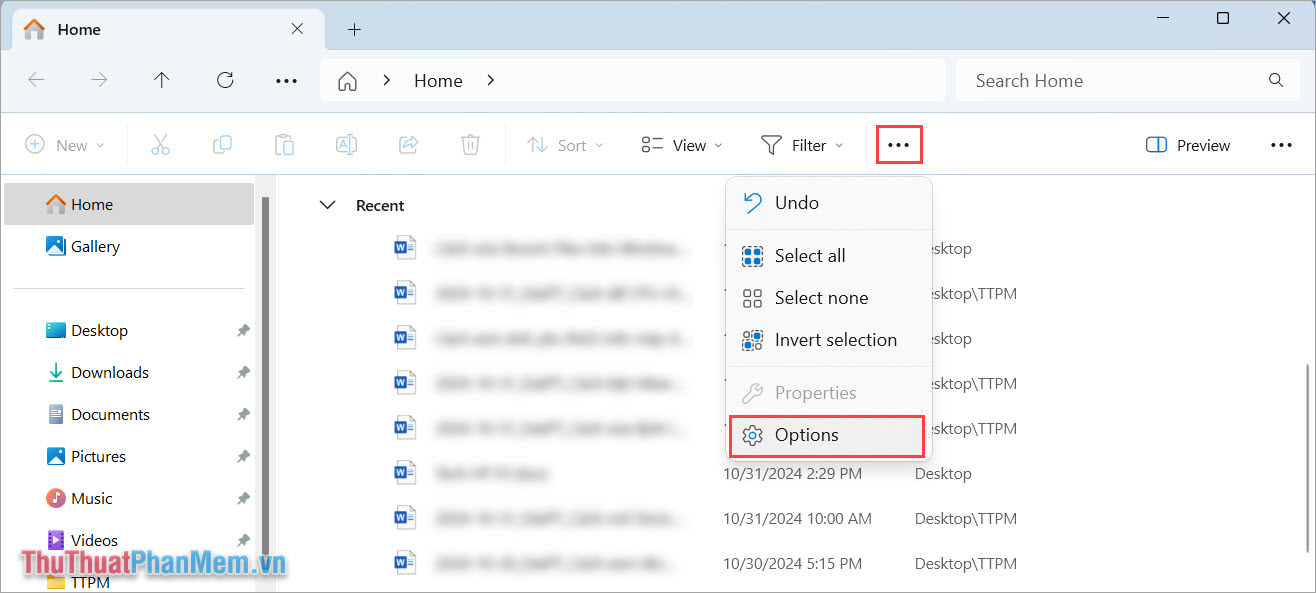
Step 3 : To turn off Recent Files on Windows 11, select General and uncheck Show recently used files to turn off the feature of displaying recently opened files on the computer.
Finally, select Apply → OK to complete.
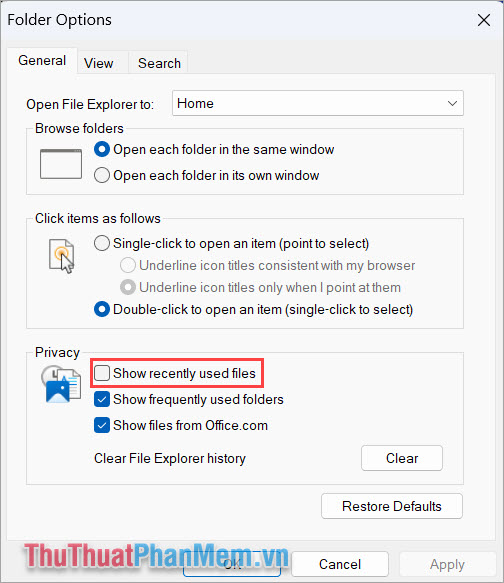
In this article, Software Tips has shared with you how to delete Recent Files on Windows 11 quickly and simply. Have a nice day!
You should read it
- Delete the most 'stubborn' files on Windows
- How to fix Quick Access Windows 11 error not showing recent files
- How to turn off Recent Files and Quick Access on Windows 10
- Delete files on Mac directly without the Trash trash
- How to add trash to permanently delete files on Windows 10/11
- How to delete recent items in Search on Windows 10
 How to delete print jobs on Windows 11
How to delete print jobs on Windows 11 How to open Device Manager Windows 11
How to open Device Manager Windows 11 How to make CPU run at full capacity on Windows 11
How to make CPU run at full capacity on Windows 11 How to Enable Hibernate in Windows 11
How to Enable Hibernate in Windows 11 Shortcut key to enter Boot Option Laptop Asus, BIOS
Shortcut key to enter Boot Option Laptop Asus, BIOS