How to convert hours to minutes in Excel
In this article, Software Tips will show you how to convert hours to minutes in Excel.
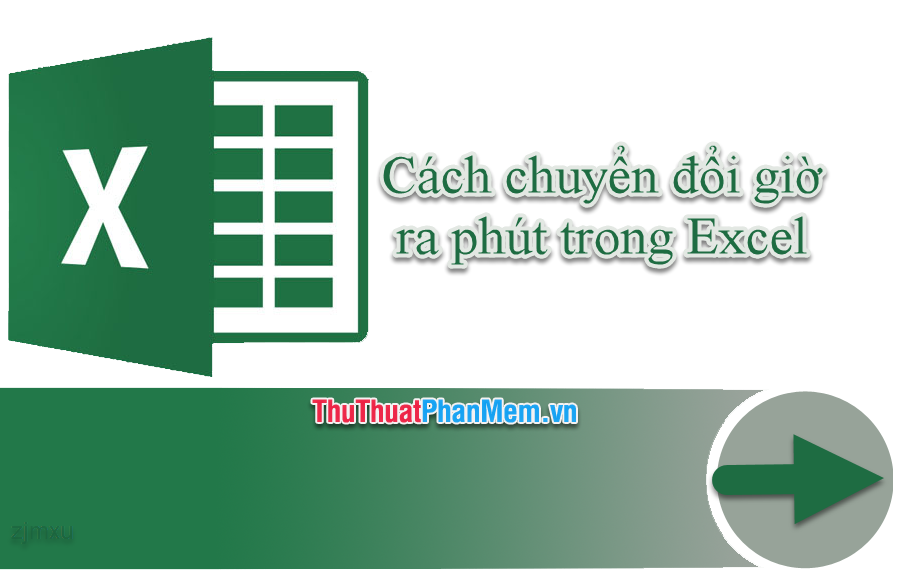
Use math
We have 1 hour = 60 minutes = 3600 seconds, we apply this formula to calculations in Excel.
For example, you have the following timeline:
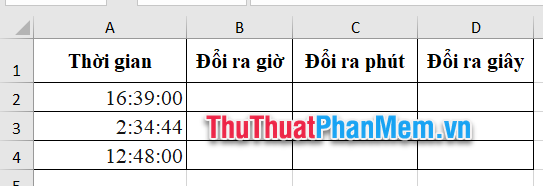
In column B with the time you use the formula B2 = A2 * 24, copy the remaining cells in column B, you will get the result of the hours as a decimal.

If you only want to get hours, you combine with the INT function to get the integer value:

Similarly, you change minutes and seconds by the formula:
C2 = A2 * 24 * 60
D2 = A3 * 24 * 60 * 60

Use the CONVERT function
Function syntax: = CONVERT (number, from_unit, to_unit)
Inside:
- CONVERT : is the name of the function used to convert
- Number : the original number to be converted.
- from_unit: unit of original number.
- to_unit: units to convert.
The value of the unit:
- "day" = if the unit is day.
- "hr" = units are hours.
- "mn" = units are minutes.
- "sec" = units are seconds.
For the above example, the default from_unit value is "day" , and if you want to change to hours / minutes / seconds then change to_unit to "hr" / "mn" / "sec" respectively. And you collect the same way as above.
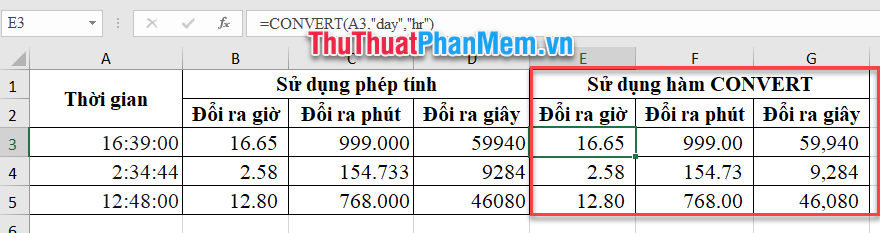
Use the functions HOUR, MINUTE and SECOND
Another way to change hours to minutes, seconds; You can use the functions HOUR, MINUTE, SECOND to calculate the number of hours and minutes and use the sum calculation.
Function syntax:
= HOUR (serial_number)
= MINUTE (serial_number)
= SECOND (serial_number)
Where: serial_number is the number to be converted.
For the above example, you type the formula in turn as follows:
B2 = HOUR (A2)
C2 = MINUTE (A2)
D2 = SECOND (A2)
You copy the formula to the remaining lines in the cell to get the result:
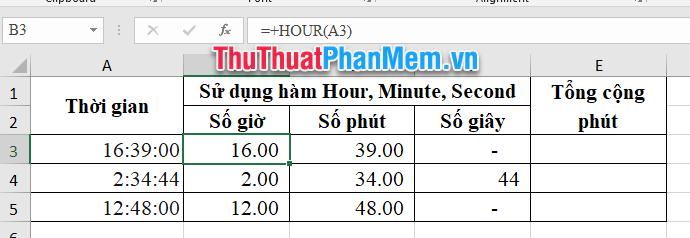
To calculate the total number of minutes in column E, the formula will equal the number of hours * 24 + minutes + seconds / 60.
In cell E2 = B2 * 60 + C2 + D2 / 60. Copy the formula for the remaining rows in the column. You get the following result:
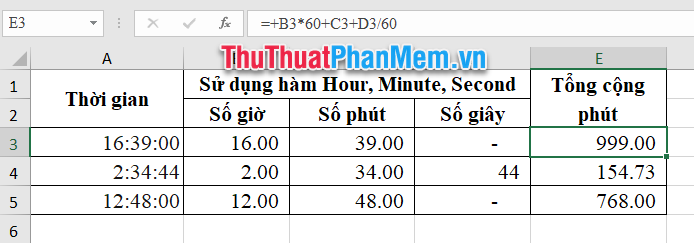
Good luck!
You should read it
- ★ How to calculate time in Excel: Add and subtract time
- ★ Why 1 minute has 60 seconds, 1 hour has 60 minutes and 1 day has 24 hours?
- ★ How to convert Excel files to PDF online using Google Drive
- ★ How to convert CSV files to Excel in bulk
- ★ How to convert money into words in Excel, without an add-in, supports both 32-bit and 64-bit Excel