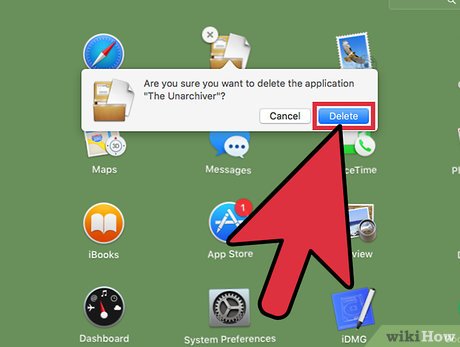How to Delete Apps from Launchpad on a Mac
Method 1 of 2:
Deleting Apps Purchased at the App Store
-
 Open Launchpad. Click the grey Launchpad icon in your dock to launch the interface.
Open Launchpad. Click the grey Launchpad icon in your dock to launch the interface. -
 Select the app you wish to delete. Click and hold the icon until it begins to jiggle.
Select the app you wish to delete. Click and hold the icon until it begins to jiggle. -
 Click the small X that appears in the corner of the app. If the "X" does not appear then either you are not logged in as the administrator or the app was not purchased from the Mac App Store.[1]
Click the small X that appears in the corner of the app. If the "X" does not appear then either you are not logged in as the administrator or the app was not purchased from the Mac App Store.[1] -
 Click Delete when prompted to confirm the action. This will automatically delete the application from your computer.
Click Delete when prompted to confirm the action. This will automatically delete the application from your computer.
Method 2 of 2:
Deleting Apps from the Terminal
-
 Open the Terminal. You can do this by going to your Finder and selecting "Go" and then "Utilities." A window will appear where you can choose the black icon entitled "Terminal." You can also do this by clicking on the magnifying glass in the upper right-hand corner of your screen and typing "terminal."
Open the Terminal. You can do this by going to your Finder and selecting "Go" and then "Utilities." A window will appear where you can choose the black icon entitled "Terminal." You can also do this by clicking on the magnifying glass in the upper right-hand corner of your screen and typing "terminal." -
 Enter the following command:
Enter the following command:sqlite3 ~/Library/Application Support/Dock/*.db "DELETE from apps WHERE title='APPNAME';" && killall Dock. For example, if you are trying to delete an app called "LEMON," you would enter the following command:sqlite3 ~/Library/Application Support/Dock/*.db "DELETE from apps WHERE title='LEMON';" && killall Dock. You can find the exact name of the App by going to the Applications folder and searching for it. After you have entered the above command, hit "Enter."[2] -
 Check to see if the app has been successfully deleted. After you enter the delete command, Launchpad will automatically refresh and the app should be gone.
Check to see if the app has been successfully deleted. After you enter the delete command, Launchpad will automatically refresh and the app should be gone.
Share by
Lesley Montoya
Update 04 March 2020