Removing original apps on iOS 10 has never been so simple
Deleting applications that have been preinstalled by Apple on the device is not possible. But that's true only for previous iOS versions. With this new iOS 10 version, users can completely remove and hide original applications from the Homescreen screen. And to reload that original application is also easy. You just go to the App Store, find and proceed to install them. The list of applications removed on the device includes: Podcasts, Maps, Compass, Tips, Calculator, Watch, Voice Memos, Contacts, Stocks, Weather, iCloud Drive, Calendar, Mail, Music, Reminders. So how do I delete and download the original application on iOS 10, please follow in the article below.
Delete iOS 10 default app:
Removing the original application is the same as when we delete another application on the device.
Step 1:
You press and hold on any application icon on the screen. When you see applications that vibrate slightly and an X icon appear on each application, tap the app you want to remove to delete them.
Step 2:
After clicking the X, a new message will appear. You will be asked if you want to leave this application from Homescreen, along with the application related data will also be deleted. Click Remove to agree. The application will disappear on the device.


Reload the original application for iOS 10:
The original application after deleting it from the device will be able to be retrieved by searching the App Store and performing a regular installation.
Go to the App Store and find the name of the original application that you want to reinstall and complete the installation steps. iOS 10 can also analyze your device lacking any original application and display it on the search list.
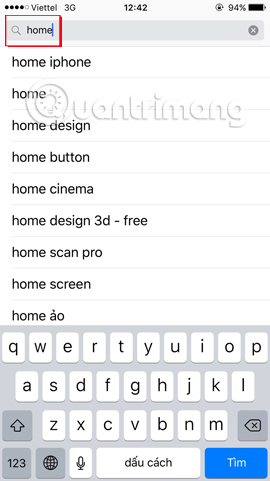
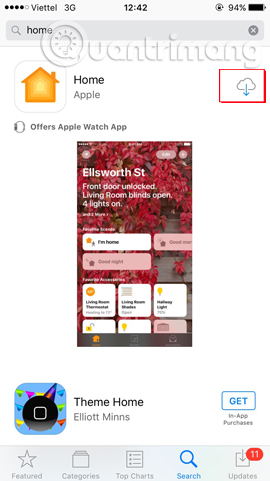
Video Instructions to delete and reload the original iOS 10 application
With just a few simple operations, easy to implement quickly, we can delete the original application or reload if there is a need. This will give the device more space to store other necessary applications on the device.
Refer to the following articles:
- How to use Tapback and Emoji iMessage features on iOS 10
- The process of updating iOS 10 failed, this is a fix
- Unlock iOS 10 device with just 1 touch, have you tried it or not?
I wish you all success!