How to create USB BOOT to install Windows 11 from standard ISO file using Rufus
Similar to other versions, to install Windows 11 using USB we first need to create a USB Boot, this USB will contain the Win11 operating system that needs to be installed into the system instead of using a disc as usual, for For experienced technicians, creating a USB to install Windows 11 using Rufus is said to be the fastest and safest solution.
What do you need to prepare to install Windows 11 using USB?
- Preview whether the Windows 11 installation configuration is appropriate.
- USB with 15GB free capacity , does not contain important data
- Latest Windows 11 ISO version: Download Windows 11 64 Bit
- Download Rufus 4.3 to support creating USB to install Windows 11 here.
Instructions for creating the fastest USB to install Windows 11
Step 1: Right-click Rufus and select Run as Administrator .
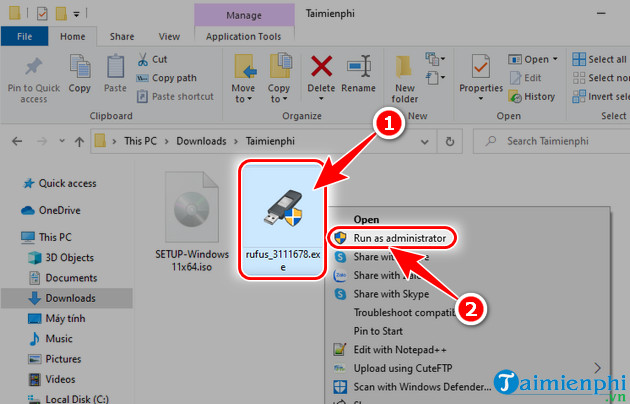
Step 2: At the Rufus interface , select USB to create Windows 11 installer at Device .
- Note: Remember to plug the USB into the computer for the software to recognize the installation drive

Step 3: Click Select to find the location containing the Windows 11 installer => select the Windows 11 ISO file and click Open .

How to create Windows 11 installation USB with Rufus
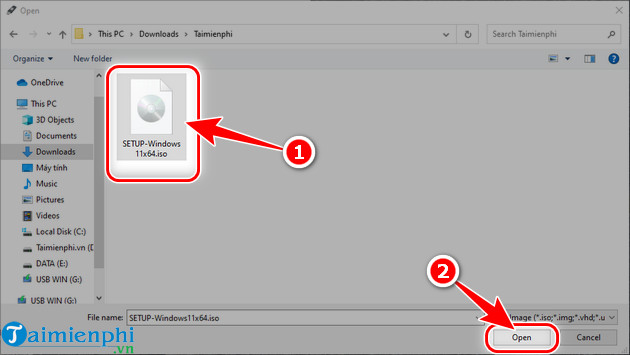
Step 4: This step is quite important, depending on the method you choose.
- Select Stardard Windows 11 Installation (TPM 2.0, Secure Boot) : Create a USB to install Windows 11 with TPM 2.0 using Rufus
- Select Extended Windows 11 Installation (no TPM/ no Secure Boot) : Create a USB to install Windows 11 bypassing TPM 2.0 using Rufus
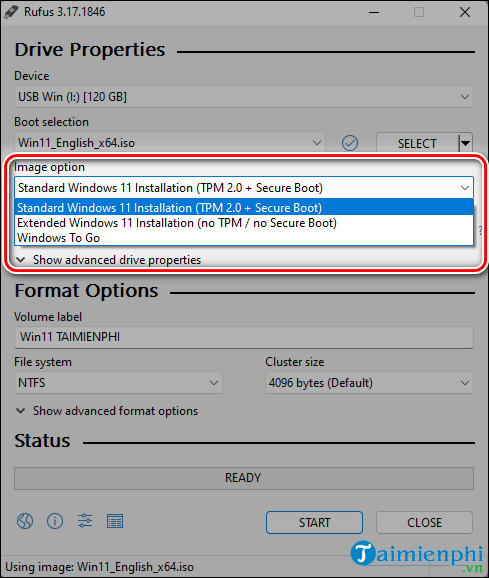
Step 5: Next, choose as shown below
- Partition scheme: Select MBR
- Target system: Select BIOS (or UEFI-CMS) => allows you to install Windows on both formats of computer and laptop hard drives
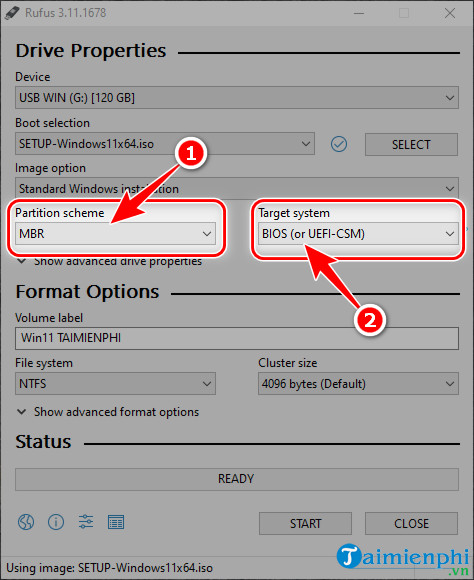
Step 6: Name your Windows 11 installation USB at Volume Lable .
- Suggestion: You should name it in the most meaningful way (eg USB Cai Win 11 Taimienphi).
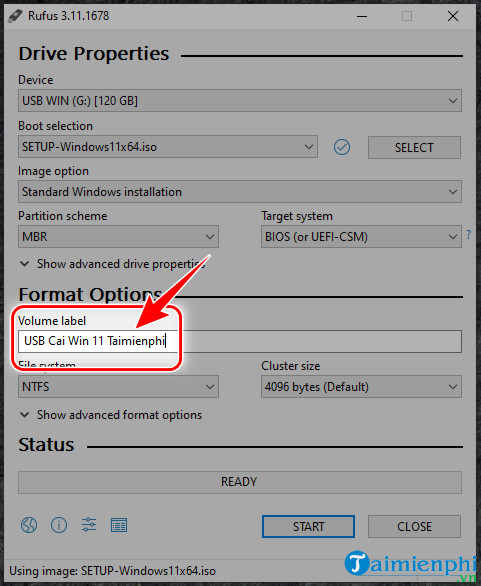
Step 7: At the File System tab, select NTFS => click Start .
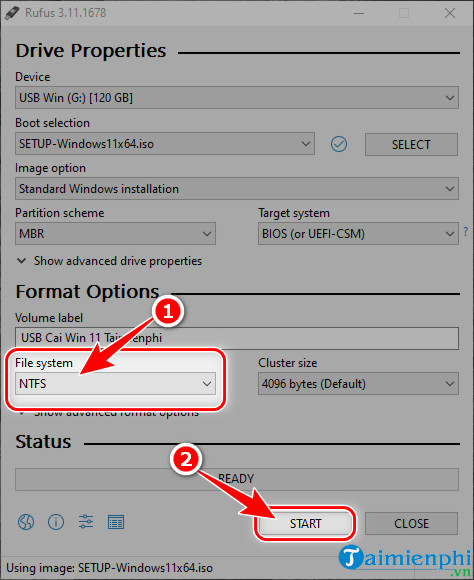
Step 8: Click OK to start the process of creating a USB to install Windows 11.
- Note: After clicking OK, all data available in the USB will be completely erased, you should copy the data to avoid loss and irretrievability.
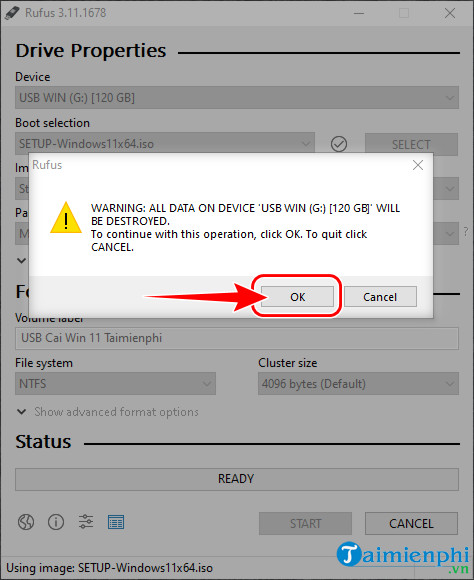
The process of creating a USB to install Windows 11 is complete, you will receive a green READ message like the illustration below.
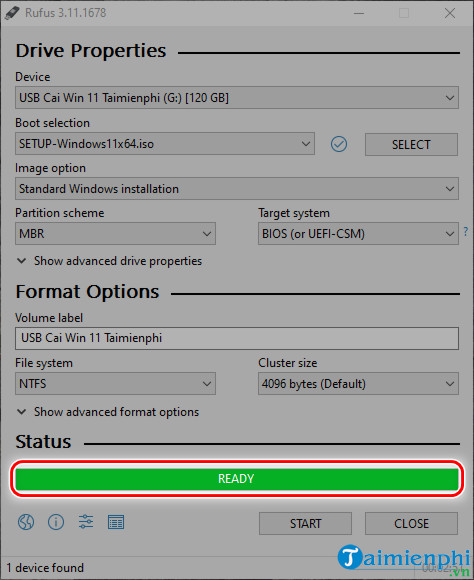
After successfully creating a USB Boot to install Windows 11 ISO, you can immediately refer to how to install Win 11 in the tutorial below to experience the new features that Microsoft has integrated in Windows 11.
Above are all instructions on how to create the simplest and fastest USB to install Windows 11 today. If you have any questions during the process of creating a USB drive to install Windows 11, don't forget to leave them below in the comments section. Taimienphi will answer all your questions as soon as possible. In case you don't have a USB, don't worry, please refer to how to install Win 11 without USB here.
You should read it
- ★ How to install Windows 10 from USB with ISO file
- ★ How to install Windows on WinPE
- ★ Instructions to install Windows by USB, create USB boot, USB install Windows
- ★ How to install Windows 7 using USB - Create a bootable USB to install Windows 7
- ★ How to create a standard USB BOOT to install Windows 10 on both UEFI and LEGACY