How to create Text Box in Excel
In the document content when inserting Text Box content, viewers will be attracted by the content of the artistic text, creating an impression for the document. Not only on Word create Text Box, with Excel documents users can also insert Text Box. Text Box inserts on Excel are similar to when you insert in Word, there will also be content editors, as well as Text Box frames. The following article will show you how to insert Text Box in Excel.
- Word 2013 Complete Guide (Part 18): How to insert Text Box and WordArt
- Instructions for using Text Box in Word 2010
How to design PowerPoint with Text box and SmartArt
Instructions for inserting Text Box in Excel
Step 1:
At the Excel interface, click on the Insert tab and then click on the Text Box .

Step 2:
Then export the blue frame to create a Text Box insert. Drag the frame to create the content insert frame. Here we can resize the frame, move the Text Box position to the position you want to insert in the Excel file.

Step 3:
After entering content into the Text Box, users can change the text format, by clicking on the Text Box and clicking on the Format tab above. Here you can choose colors for Text Box frames, display fonts, .

Finally we will get the Text Box as shown below.
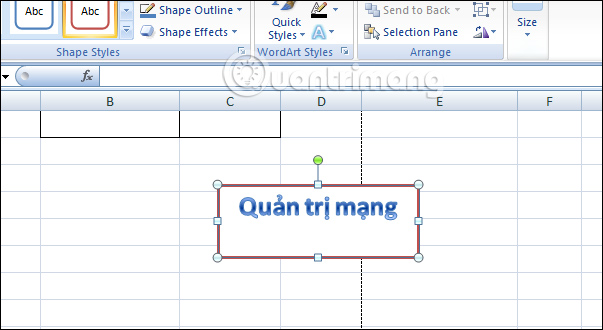
In general, creating Text Box in Excel is as simple as creating Text Box on Word. With this Text Box you can create diagrams to increase viewers' appeal.
See more:
- Guide to Word Word 2016 (Part 19): Inserting Text Box
- Instructions for inserting an image into an Excel spreadsheet
- How to insert page numbers in Excel
I wish you all success!