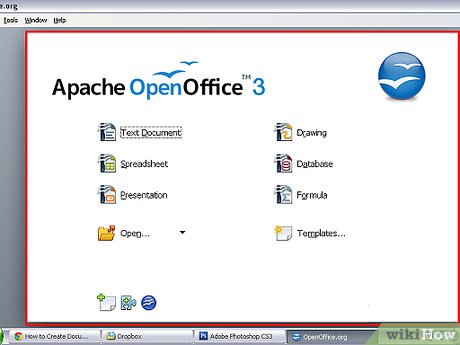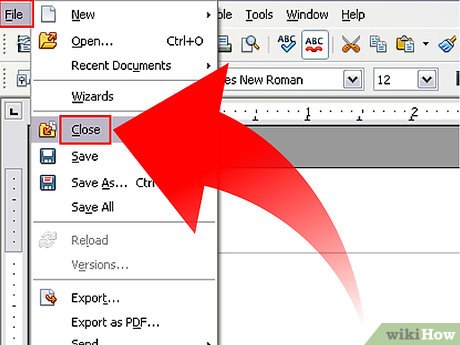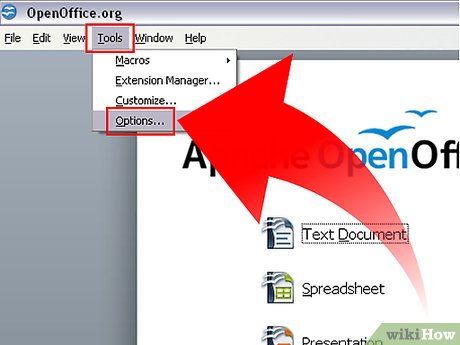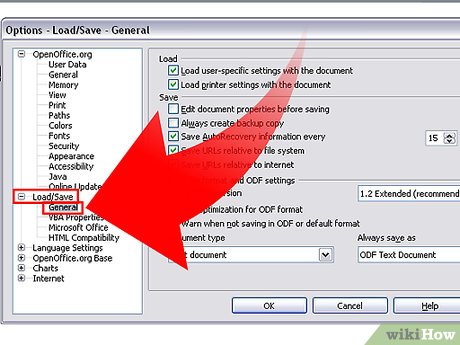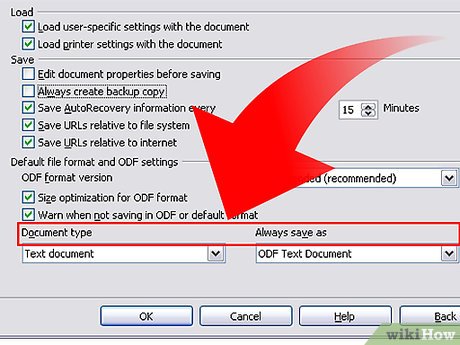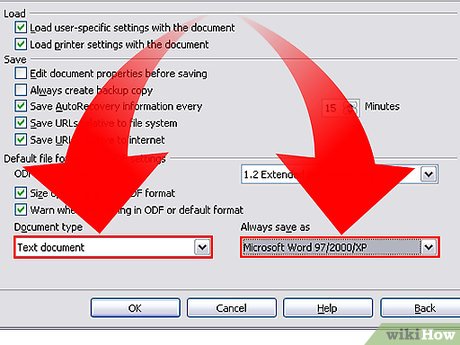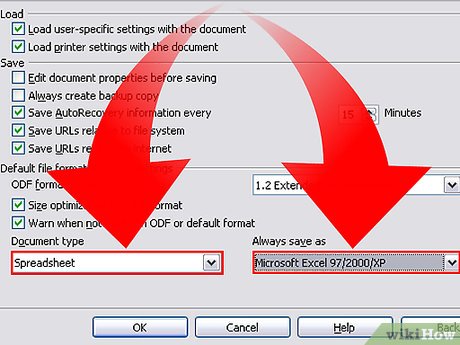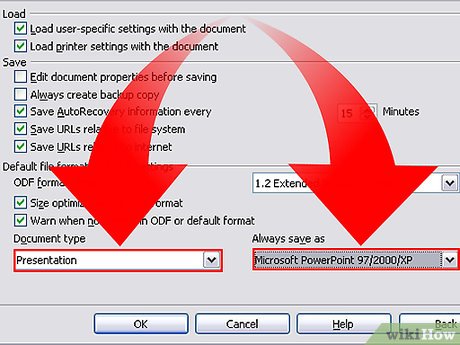How to Create Documents in OpenOffice That Will Work With Other Software
Method 1 of 2:
One Time
-
 Go to OpenOffice.org and download the latest OpenOffice.
Go to OpenOffice.org and download the latest OpenOffice. -
 Install it, then use Writer for word processing, Calc for spreadsheets, and Impress for slideshows. Base is another useful one that makes databases, but it is rather difficult to get it to work with MS Access.
Install it, then use Writer for word processing, Calc for spreadsheets, and Impress for slideshows. Base is another useful one that makes databases, but it is rather difficult to get it to work with MS Access. -
 Create a document.
Create a document. -
 Go to File > Save As, and select a file type based on your recipient's software. For Microsoft Office and Microsoft Works; Word uses .doc, Excel uses .xls and Powerpoint uses .ppt. Google Office uses Open Document Format. If you don't know, chances are rich text format (.rtf) will work on most word processor programs and comma separated values (.csv) format on most spreadsheet programs.
Go to File > Save As, and select a file type based on your recipient's software. For Microsoft Office and Microsoft Works; Word uses .doc, Excel uses .xls and Powerpoint uses .ppt. Google Office uses Open Document Format. If you don't know, chances are rich text format (.rtf) will work on most word processor programs and comma separated values (.csv) format on most spreadsheet programs. -
 If you suspect the recipient might not have any office software, you may want to go to File > Export as PDF. PDF is an open device-independent fixed-layout document format. Each PDF file encapsulates a complete description of a 2-D document that includes the text, fonts, images, and 2-D vector graphics that compose the document. So it will display correctly, regardless of what system software the recipient is using (Adobe Reader, Sumatra, Foxit etc.) or what fonts they have. PDF tends not to be editable.
If you suspect the recipient might not have any office software, you may want to go to File > Export as PDF. PDF is an open device-independent fixed-layout document format. Each PDF file encapsulates a complete description of a 2-D document that includes the text, fonts, images, and 2-D vector graphics that compose the document. So it will display correctly, regardless of what system software the recipient is using (Adobe Reader, Sumatra, Foxit etc.) or what fonts they have. PDF tends not to be editable. -
 If you plan to edit the file later on your computer, save a copy of the file in Open Document Format to your hard disk too.
If you plan to edit the file later on your computer, save a copy of the file in Open Document Format to your hard disk too.
Method 2 of 2:
Default
-
 Open OpenOffice
Open OpenOffice -
 if it opens a document pane and not the one on the right, close the document by going to File > Close, NOT File > Exit.
if it opens a document pane and not the one on the right, close the document by going to File > Close, NOT File > Exit. -
 Go to Tools>Options
Go to Tools>Options -
 Click the + next to Load/Save then click General
Click the + next to Load/Save then click General - In the Default File Format And ODF Settings Set The Following
- Document Type => Always Save As

- Text Document => Microsoft Word 97/2000/XP

- Spreadsheet => Microsoft Excel 97/2000/XP

- Presentation => Microsoft PowerPoint 97/2000/XP

- Document Type => Always Save As
Share by
Marvin Fry
Update 05 March 2020