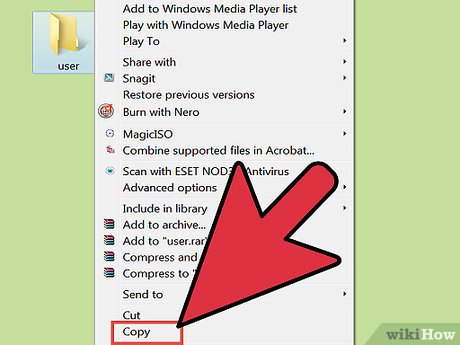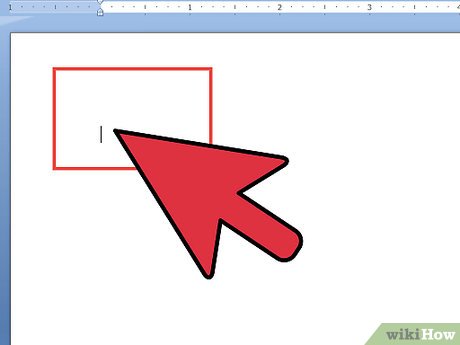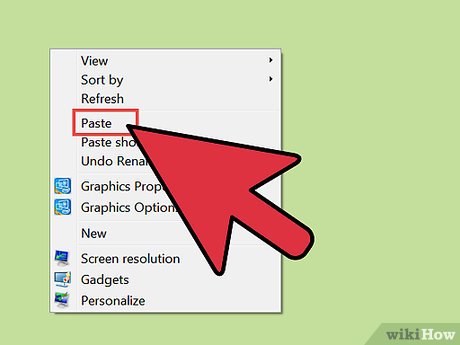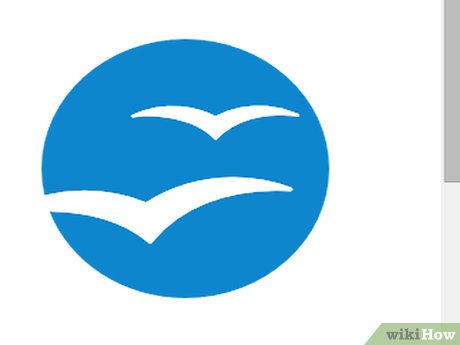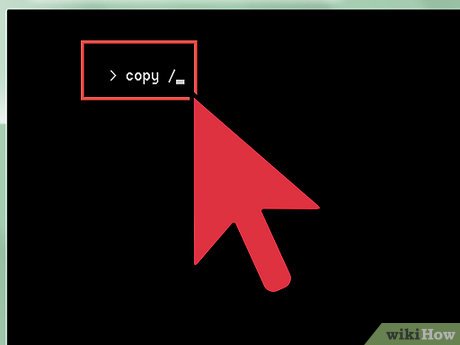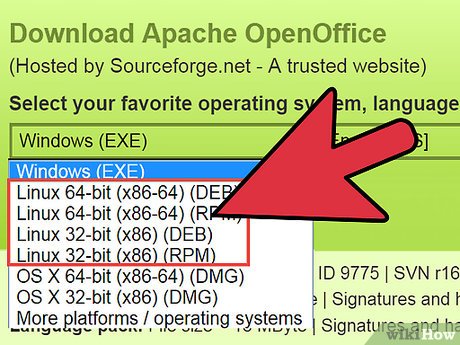How to Back Up and Transfer Your OpenOffice or LibreOffice Settings
Method 1 of 2:
On Windows
-
 Go to C:UsersAppDataRoaming3
Go to C:UsersAppDataRoaming3 -
 Copy the "user" folder and back it up wherever it's comfortable for you.
Copy the "user" folder and back it up wherever it's comfortable for you. -
 Now you have a backup of all your settings, autocorrection rules, templates, extensions and more.
Now you have a backup of all your settings, autocorrection rules, templates, extensions and more. -
 After the installation of OO/LO go to C:UsersAppDataRoaming3 and replace the user folder that you'll find with the one that you previously backed up.
After the installation of OO/LO go to C:UsersAppDataRoaming3 and replace the user folder that you'll find with the one that you previously backed up. -
 That was your last step. Now open OO/LO and enjoy your old settings and all the other stuffs you were used to have.
That was your last step. Now open OO/LO and enjoy your old settings and all the other stuffs you were used to have.
Method 2 of 2:
On Linux
-
 Go to:
Go to:- /home//.openoffice/4/user OR
- /home//.openoffice.org/3/user/home//.config/libreoffice/3/user for LibreOffice OR
- /home//.config/libreoffice/4-suse/user/ for OpenSuse 13
-
 Copy the contents of this file or the file itself to your backup location.
Copy the contents of this file or the file itself to your backup location. -
 This file can then be placed into the same location for another Linux machine or new OO/LO installation.
This file can then be placed into the same location for another Linux machine or new OO/LO installation.
Share by
Micah Soto
Update 05 March 2020