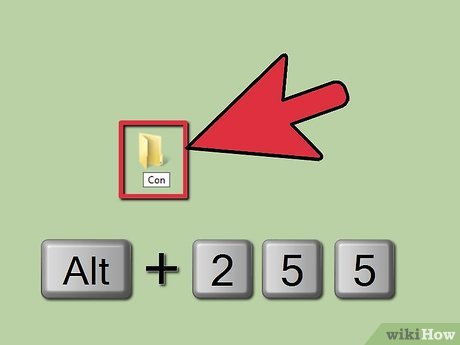How to Create a Folder Named Con
Method 1 of 3:
Simple
-
 First off, use the numbers on the number pad, not the ones at the top of the keyboard.
First off, use the numbers on the number pad, not the ones at the top of the keyboard. -
 Create a new folder. Name it "Con" but don't press enter yet. Hold down Alt and type 255 and Alt+0160 on the number pad, then press enter.
Create a new folder. Name it "Con" but don't press enter yet. Hold down Alt and type 255 and Alt+0160 on the number pad, then press enter.
Method 2 of 3:
For Laptop Users
-
 Press the fn key and press the letter keys k-i-i to make use of the number pad.
Press the fn key and press the letter keys k-i-i to make use of the number pad.
Method 3 of 3:
For Desktop Computers
-
 Go to command prompt in your computer and type md.c:con [Note: you can give whatever path you want in place of c:] Tada! The folder has been created. Remember, you must use the command prompt to delete it as well, by typing rd.c:con.
Go to command prompt in your computer and type md.c:con [Note: you can give whatever path you want in place of c:] Tada! The folder has been created. Remember, you must use the command prompt to delete it as well, by typing rd.c:con.
Share by
Isabella Humphrey
Update 04 March 2020